Creating task via new model wizard – Xtramus DApps-MPT V1.4 User Manual
Page 49
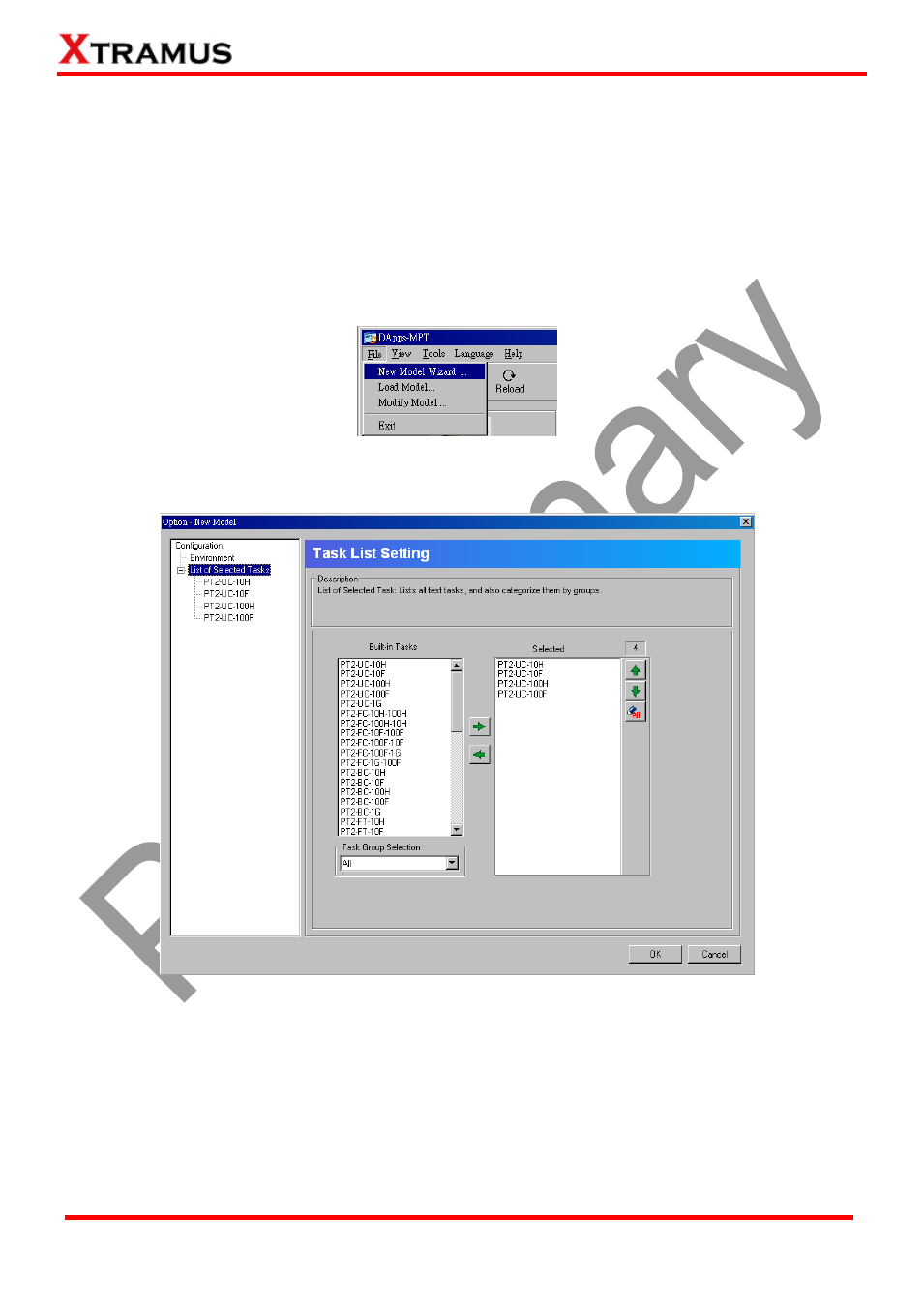
49
E-mail: [email protected]
Website: www.Xtramus.com
XTRAMUS TECHNOLOGIES
®
8. Creating Task via New Model Wizard
When performing tests on your DUT with DApps-MPT for the first time, you have to create a new set of test
settings for the DUT.
Before starting to create a new task via New Model Wizard, please be sure that your NuDOG is
powered-
on and is connected to a PC according to “7.1. Hardware Installation”.
To start using New Model Wizard, please click File on the Menu Bar, and choose New Model Wizard as
shown in the figure down below.
An Option
– New Model window will show up after you’ve selected New Model Wizard. The Option –
New Model window allows you to make detail test configurations.
Please see that DApps-MPT has two different kinds of configurations: Environment Settings and Task
List Settings:
Environment Settings: Configure global settings of the test environment for all tasks.
Task List Settings: All test tasks are listed and categorized by groups. All tasks added to the
Selected Tasks field will be listed under this category and can be configured in detail.