Xtramus DApps-MPT V1.4 User Manual
Page 51
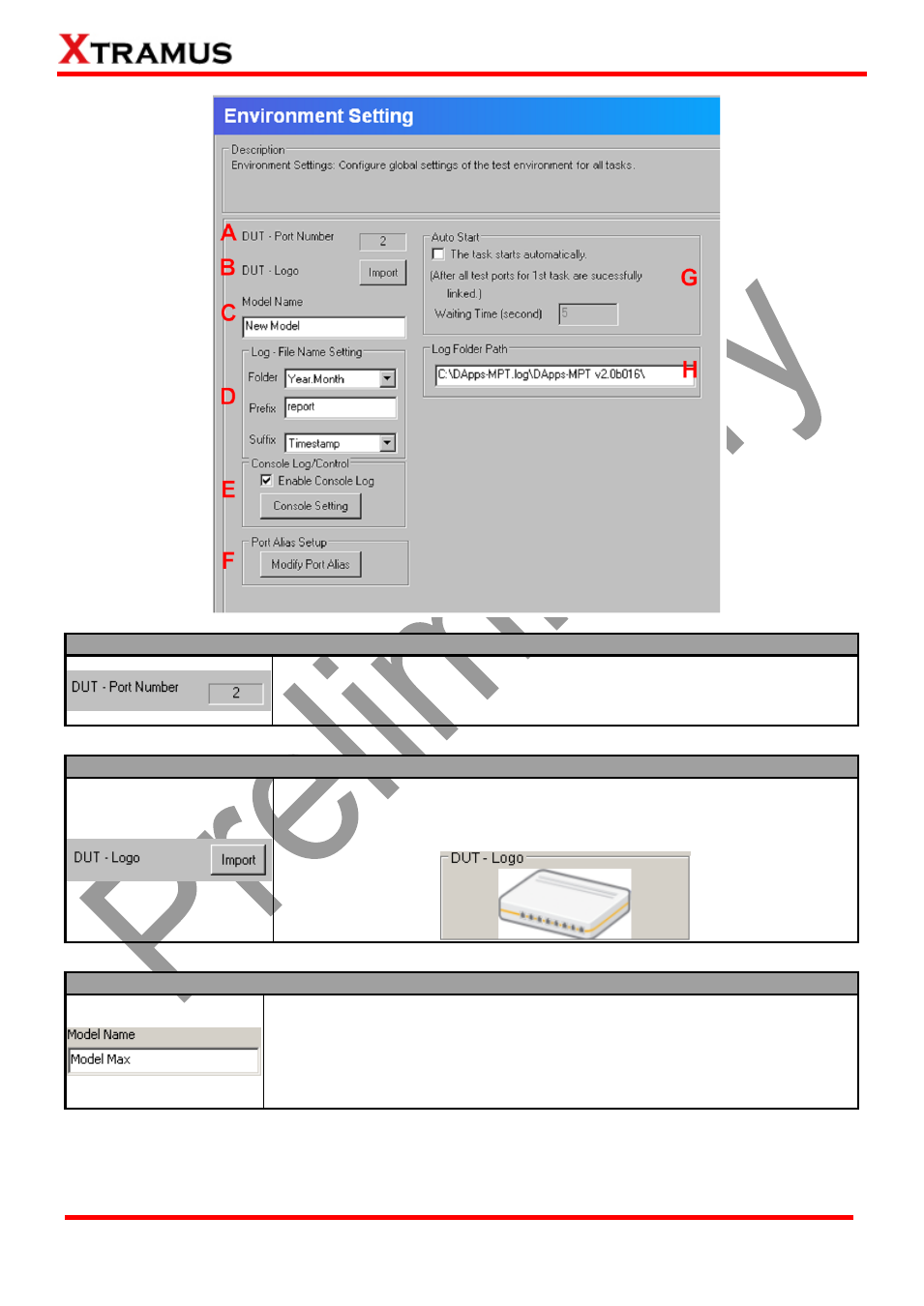
51
E-mail: [email protected]
Website: www.Xtramus.com
XTRAMUS TECHNOLOGIES
®
A. DUT
– Port Number
You can view the number of active ports in this field.
B. DUT
– Logo
You can load an image file that represents the DUT from your PC, and apply
it as DUT - Logo for reference by clicking the Import button. The image file
you chose will be shown on the DUT
– Logo field located on Main Window.
C. Model Name
You can input or change DUT’s model name here in this field.
Please note that a folder named after the model name you input here will be
created under “config” folder inside DApps-MPT’s folder (Default path:
C:\Program Files\NuStreams\DApps-MPT v0.9b060\config), and all the
configuration files and test logs will be saved to that folder.