System info/configuration list – Xtramus NuApps-IGMP-RM V1.2 User Manual
Page 23
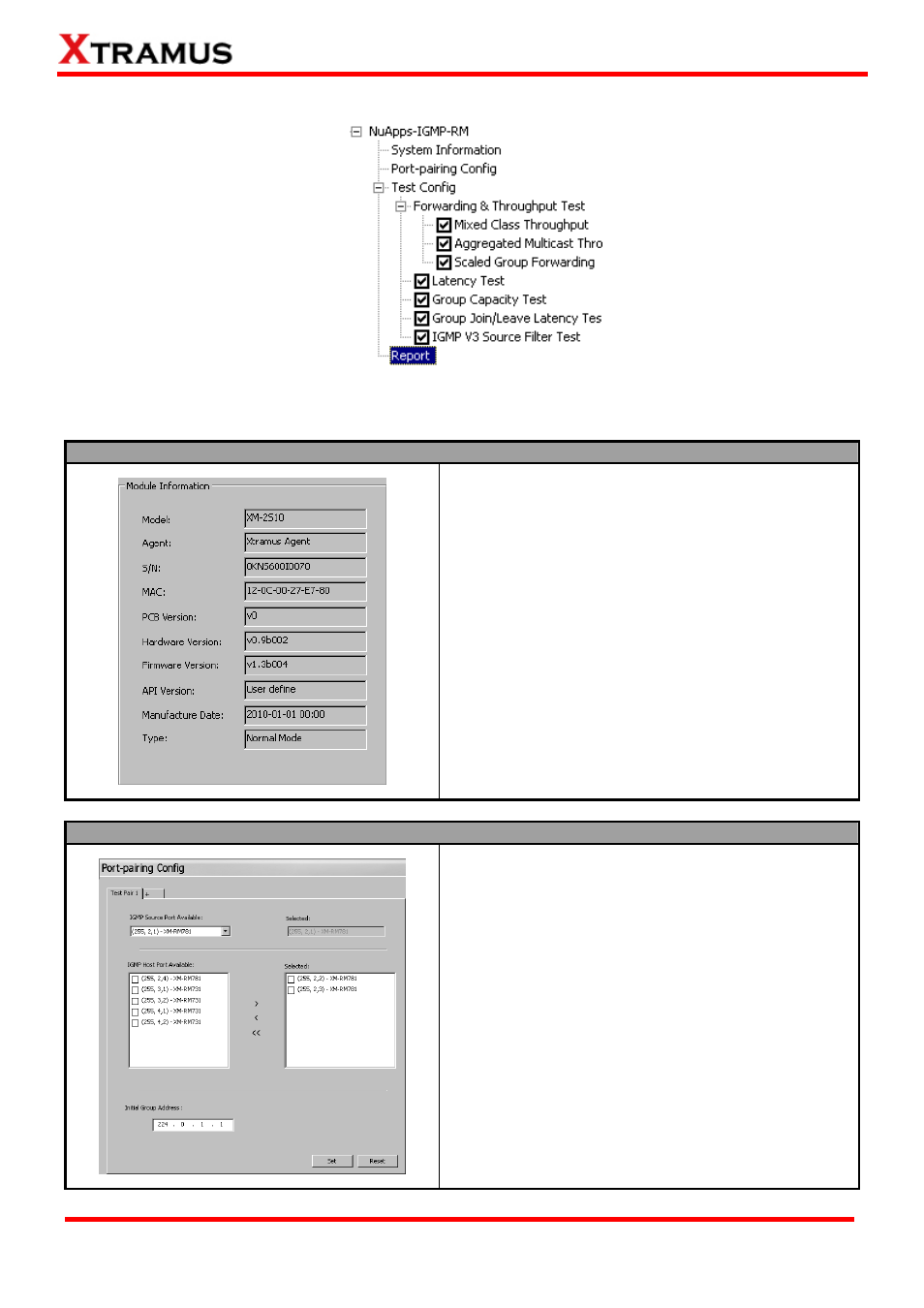
3.3.3. System Info/Configuration List
By clicking the System Info/Configuration List, you can view system information, making test/ports
configurations, or view test reports on right side Main Display Screen.
System Information
By clicking the System Information on the System
Info/Configuration List, the System Information
screen will be shown on the Main Display Screen
located on the right side of NuApps-IGMP-RM’s main
window.
Port-pairing Config
By clicking the Port-pairing Config on the System
Info/Configuration List, the Port-pairing
Configuration screen will be shown on the Main
Display Screen located on the right side of
NuApps-IGMP-RM’s main window, allowing you to
make settings for NuStreams-2000i/600i ports.
23
E-mail: [email protected]
Website: www.Xtramus.com
XTRAMUS TECHNOLOGIES
®