Port configuration – Xtramus NuApps-IGMP-RM V1.2 User Manual
Page 30
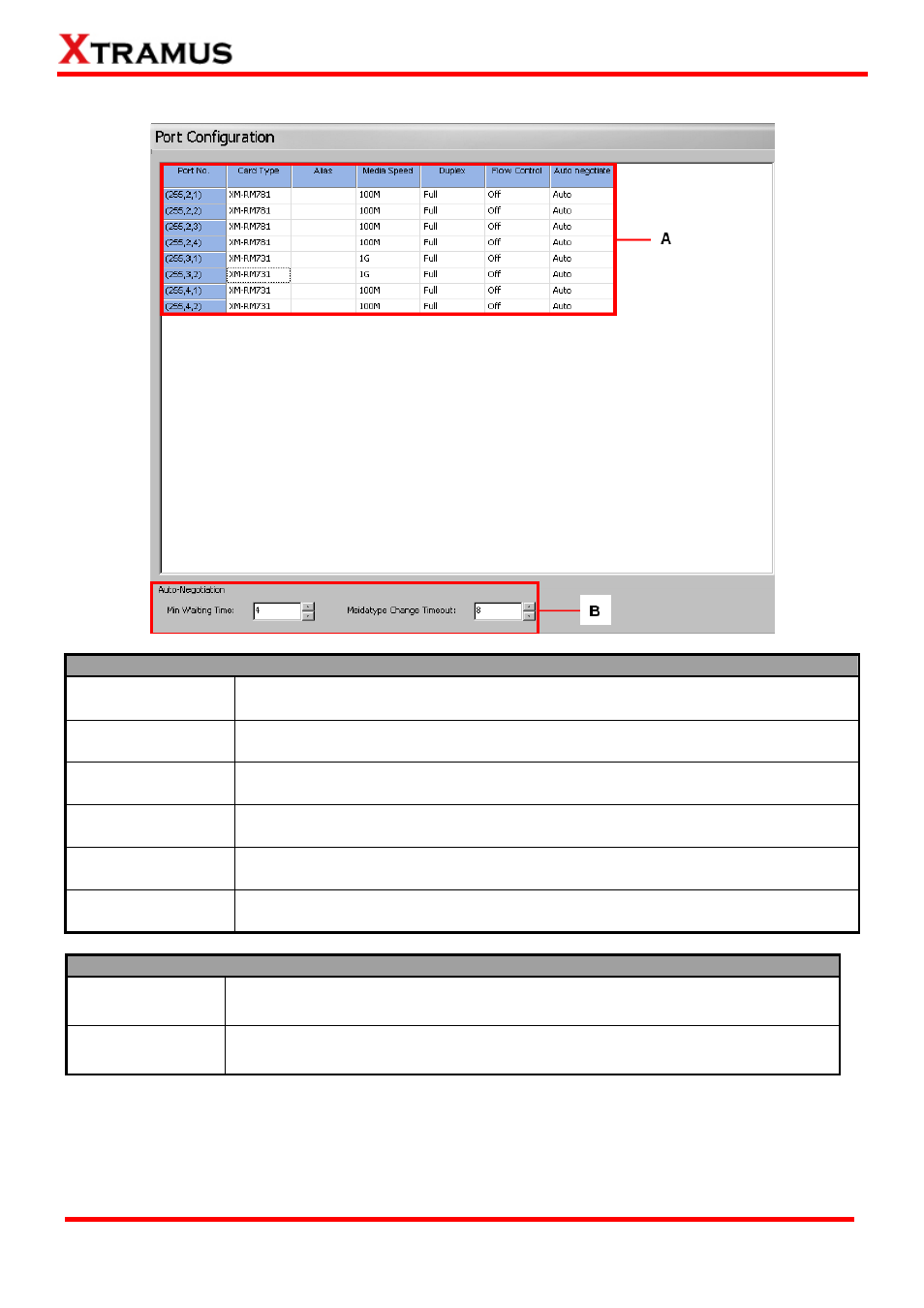
4.2. Port Configuration
A. Port Status Overview
Port No.
Shows the each port by (chassis number, module card’s slot, port number).
Card Type
Shows the module card type.
Media Speed
Depending on the current module card, you can click the field and scroll down to
select different media speed.
Duplex
Shows the current duplex. Note: Half or Full option will be available soon.
Flow Control
Shows the status of flow control. Note: On or Off option will be available soon.
Auto negotiate
Shows the status of auto negotiation. Note: Auto or Force will be available soon.
B. Auto-Negotiation
Min Waiting Time You can set here the minimum waiting time for auto negotiation.
Mediatype
Change Timeout
You can set here the limit for timeout during change of media type.
30
E-mail: [email protected]
Website: www.Xtramus.com
XTRAMUS TECHNOLOGIES
®