Test report_counter – Xtramus NuApps-IGMP-RM V1.2 User Manual
Page 56
Advertising
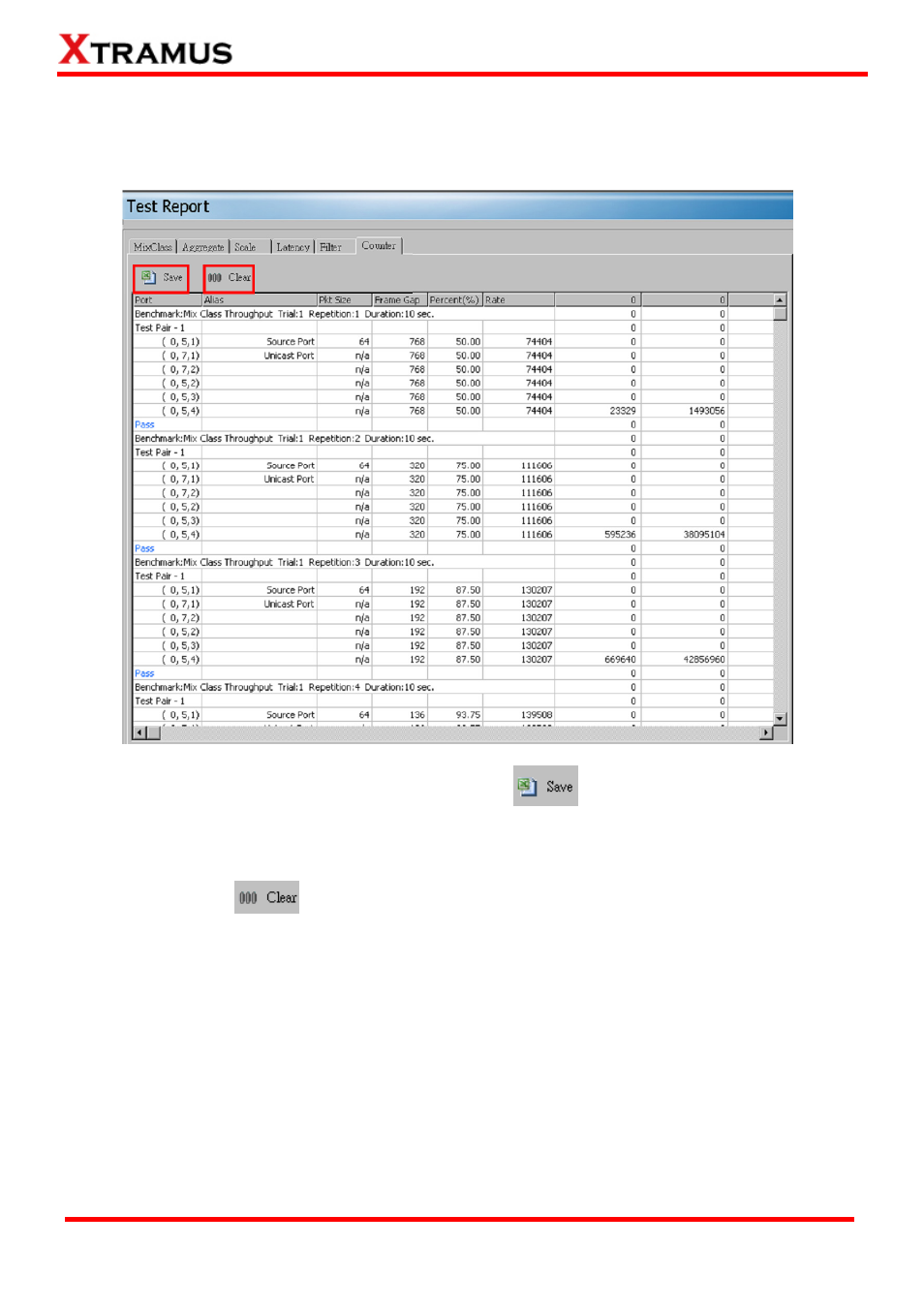
6.2. Test Report_Counter
The Counter report will show the detailed result of each test cycle.
You can save the Counter report on your PC by clicking the
button. Test results and related
statistic are available and can be viewed with the “*.xls” file you saved this way. You need Microsoft Excel®
to view “*.xls” file.
Also, you can click the
to refresh the counter and run a new task tests.
56
E-mail: [email protected]
Website: www.Xtramus.com
XTRAMUS TECHNOLOGIES
®
Advertising