AMETEK Ls Series User Manual
Page 113
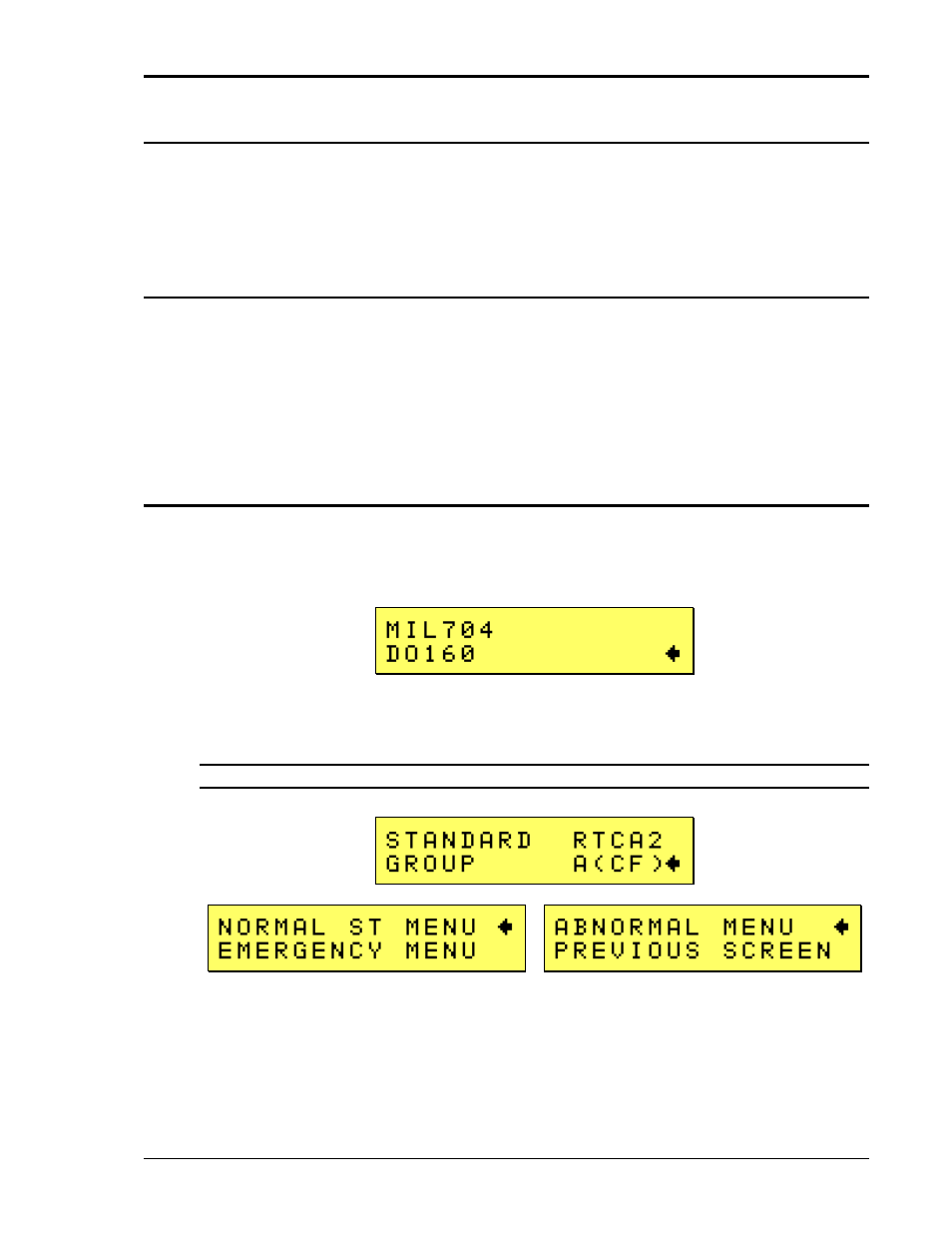
User Manual
Lx / Ls Series
109
8.3.2 EMERGENCY TEST
AC Source:
1. Emergency Voltage and Frequency minimum
2. Emergency Voltage and Frequency maximum
3. Voltage unbalance
8.3.3 ABNORMAL TEST
AC Source:
1. Abnormal Voltage minimum
2. Abnormal Voltage maximum
3. Voltage Drop
4. Voltage Surge
5. Frequency Transients test (group 1 only)
8.4 Front Panel Operation -160
To perform a test from the keyboard, Press the MENU key several times until the
APPLICATIONS/OPTIONS Menu appears, select the APPLICATIONS screen. The
APPLICATIONS screen will appear as shown in Figure 8-1.
Figure 8-1: Application Menu
Scroll to the RTCA/DO-160D entry using the up and down cursor keys. Press the ENTER key to
select the RTCA/DO 160D main menu. The screen will appear as shown in Figure 8-2.
Note: The user has to turn on the Output relay before starting a test.
Figure 8-2: DO160 Main Menus
Prior to executing a test, selection of the desired test standard and group is required. Use the
shuttle to select the standard and the group if applicable.