4 advanced settings – Aplex Technology ACS-2120 User Manual
Page 26
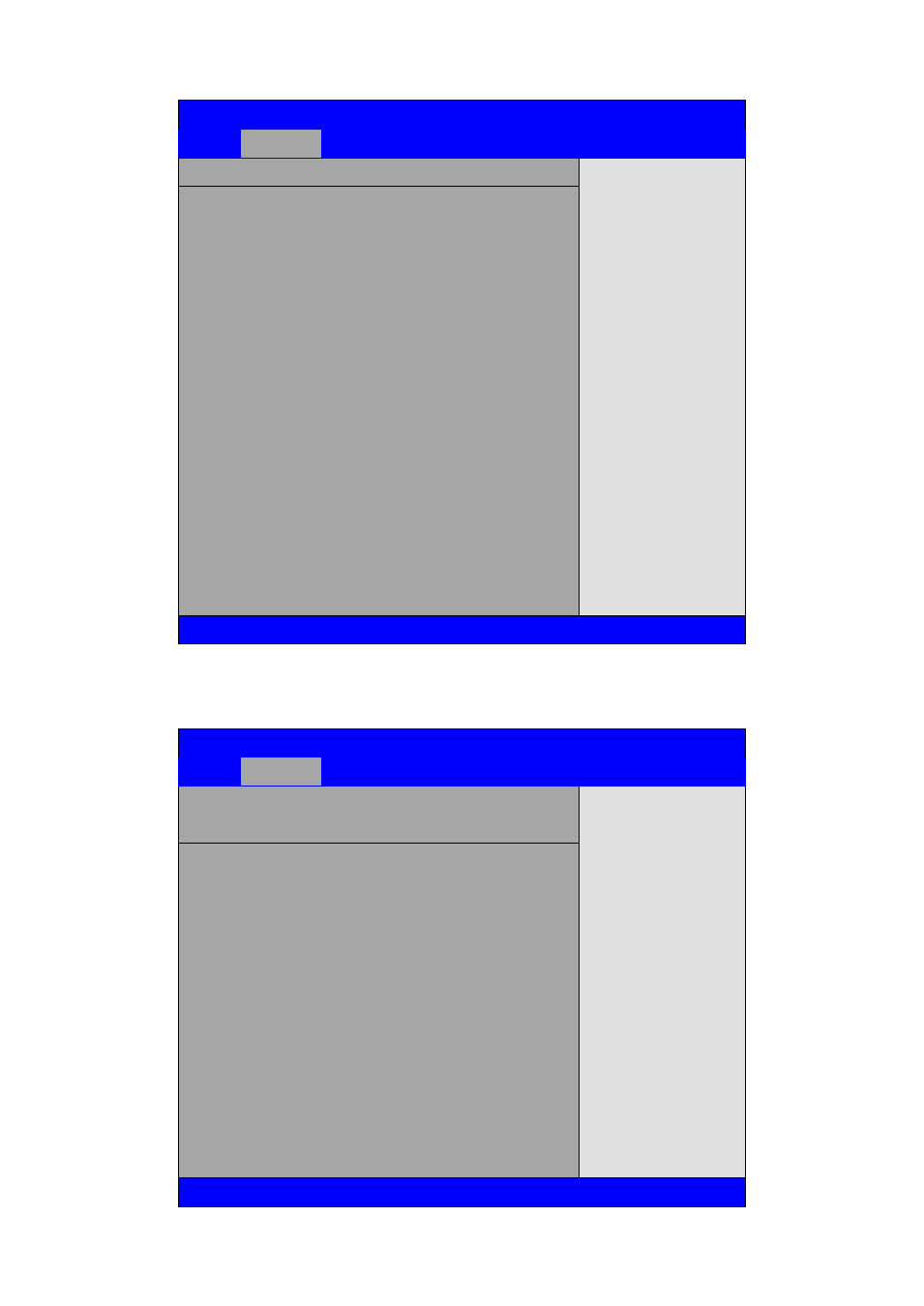
ACS-2120 User Manual
26
3.4 Advanced Settings
BIOS SETUP UTILITY
Main
Advanced
PCIPnP
Boot
Security
Chipset
Exit
Advanced Settings
Configure CPU
← Select Screen
↑↓ Select Item
Enter Charge Field
F1 General Help
F10 Save and Exit
ESC Exit
WARNING: Setting wrong values In below
sections
may cause system to malfunction.
►
CPU Configuration
► IDE Configuration
► Super IO Configuration
► Hardware Health Configuration
► ACPI Configuration
► AHCI Configuration
► ASF Configuration
► MPS Configuration
► PCI Express Configuration
► Smbios Configuration
► USB Configuration
V02.68 © Copyright 1985-2009 American Mega trends , Inc.
3.4.1 CPU Configuration
BIOS SETUP UTILITY
Advanced
Configure advanced CPU settings
Module Version: 3F.1C
Disabled for Windows
XP
← Select Screen
↑↓ Select Item
+- Charge Field
F1 General Help
F10 Save and Exit
ESC Exit
Manufacturer : Intel
Intel® Atom™ CPU D525 @ 1.80GHz
Frequency :1.80GHz
FSB Speed : 800MHz
Cache L1 :48KB
Cache L2 :1024KB
Ratio Actual Value :9
Max CPUID Value Limit [Disabled]
Execute-Disable Bit Capability [Enabled]
Hyper Threading Technology [Enabled]
V02.68 © Copyright 1985-2009 American Mega trends , Inc.