5 advanced pci/pnp settings – Aplex Technology ACS-2120 User Manual
Page 34
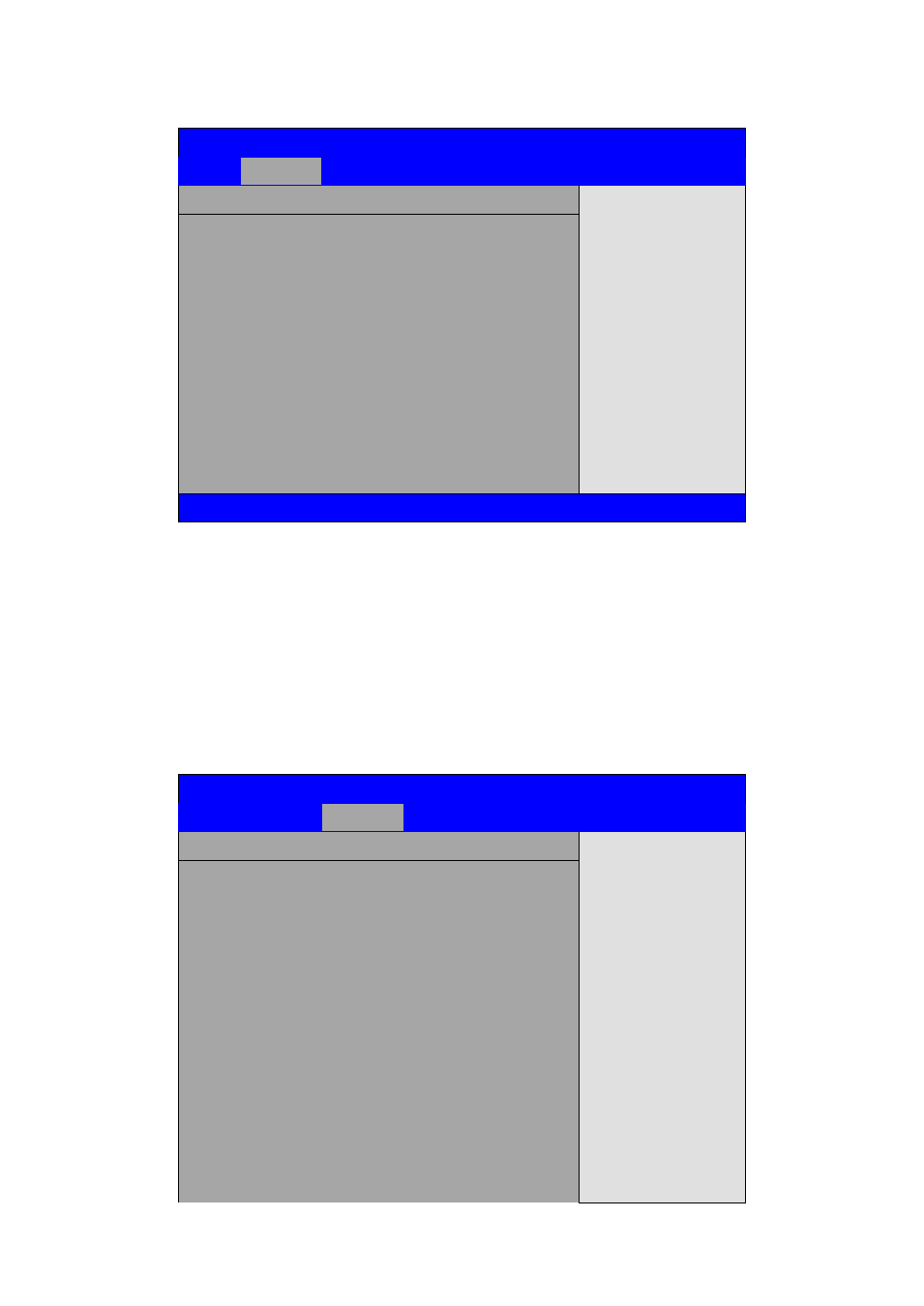
ACS-2120 User Manual
34
USB Mass Storage Device Configuration:
BIOS SETUP UTILITY
Advanced
USB Mass Storage Device Configuration
Number of seconds
POST waits for the USB
mass storage device
after start unit command
← Select Screen
↑↓ Select Item
+- Charge Field
F1 General Help
F10 Save and Exit
ESC Exit
USB Mass Storage Reset Delay [20 Sec]
Device #1 USB Hotplug
Emulation Type [Auto]
V02.68 © Copyright 1985-2009 American Mega trends , Inc.
3.5 Advanced PCI/PnP Settings
This part describes configurations to be made on PCI bus system. PCI, namely
Personal Computer Interconnect, is a computer bus that allows I/O device to operate
nearly as fast as CPU in its own way. Some technical terms will be mentioned here.
We
recommend that non-professional users not make changes from factory default
settings.
BIOS SETUP UTILITY
Main
Advanced
PCIPNP
Boot
Security
Chipset
Exit
Advanced PCI/PnP Settings
Clear NURAM during
System Boot
← Select Screen
↑↓ Select Item
WARNING: Setting wrong values In below
sections
may cause system to malfunction.
Clear NVRAM [No]
Plug & Play O/S [No]
PCI Latency Timer [64]
Allocate IRQ to PCI VGA [Yes]
Palette Snooping [Disabled]
PCI IDE BusMaster [Enabled]
OffBoard PCI/ISA IDE Card [Auto]