Boot settings – Aplex Technology ACS-2120 User Manual
Page 37
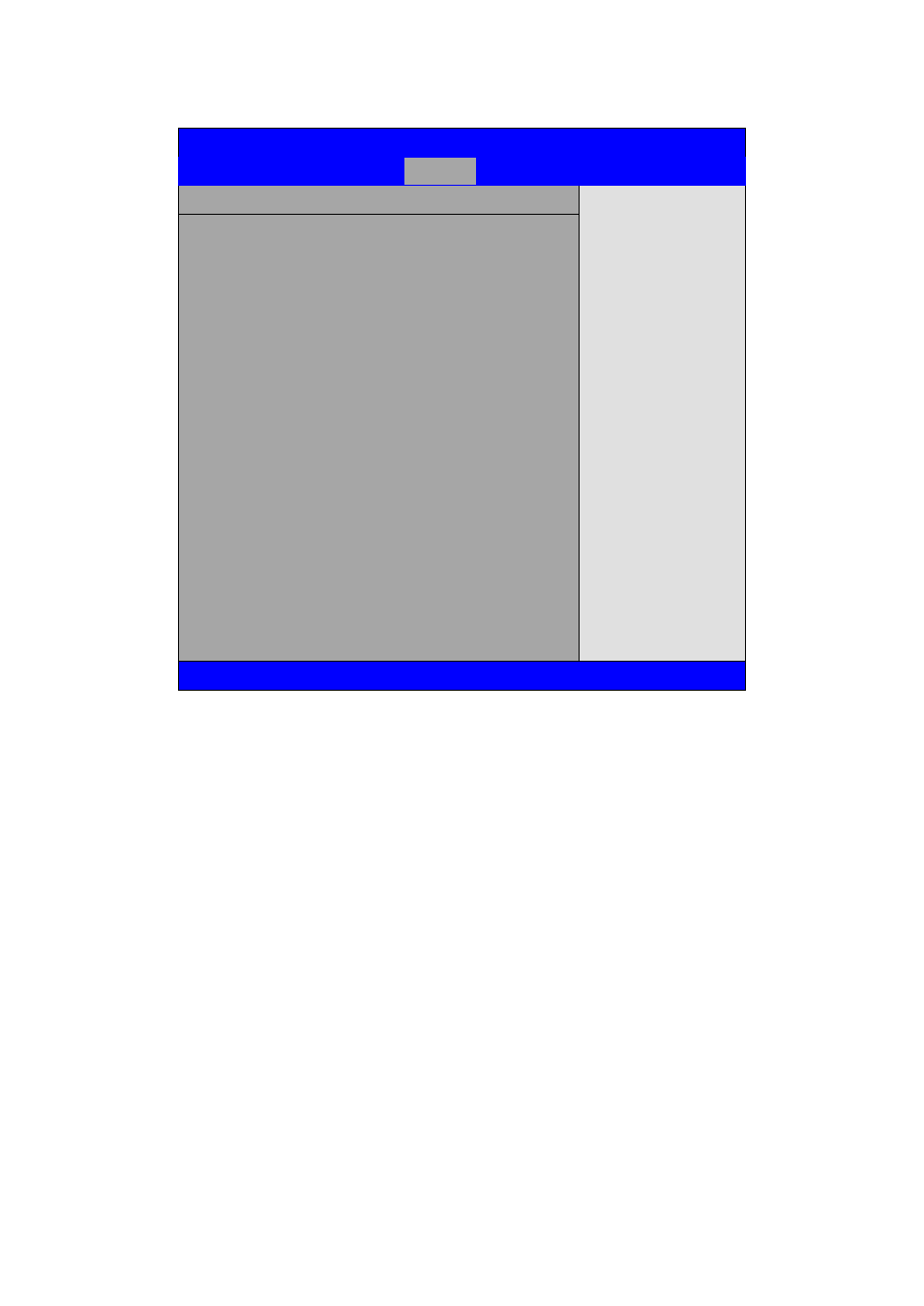
ACS-2120 User Manual
37
3.6
Boot Settings
BIOS SETUP UTILITY
Main
Advanced
PCIPnP
Boot
Security
Chipset
Exit
Boot Settings
Configure Settings
During System Boot
← Select Screen
↑↓ Select Item
+- Charge Field
F1 General Help
F10 Save and Exit
ESC Exit
► Boot Setting Configuration
► Boot Device Priority
V02.68 © Copyright 1985-2009 American Mega trends , Inc.
Boot Setting Configuration:
Quick Boot:
[Enabled]
[Disabled]
Allows BIOS to skip certain tests while booting .This will decrease the time
needed to boot the system.
Quiet Boot:
[Disabled]
[Enabled]
Disabled: Displays normal POST messages.
Enabled: Displays OEM logo instead of POST messages.
AddOn ROM Display Mode:
Set display mode for Option ROM.
[Force BIOS]
[Keep Current]