Aplex Technology ACS-2120 User Manual
Page 43
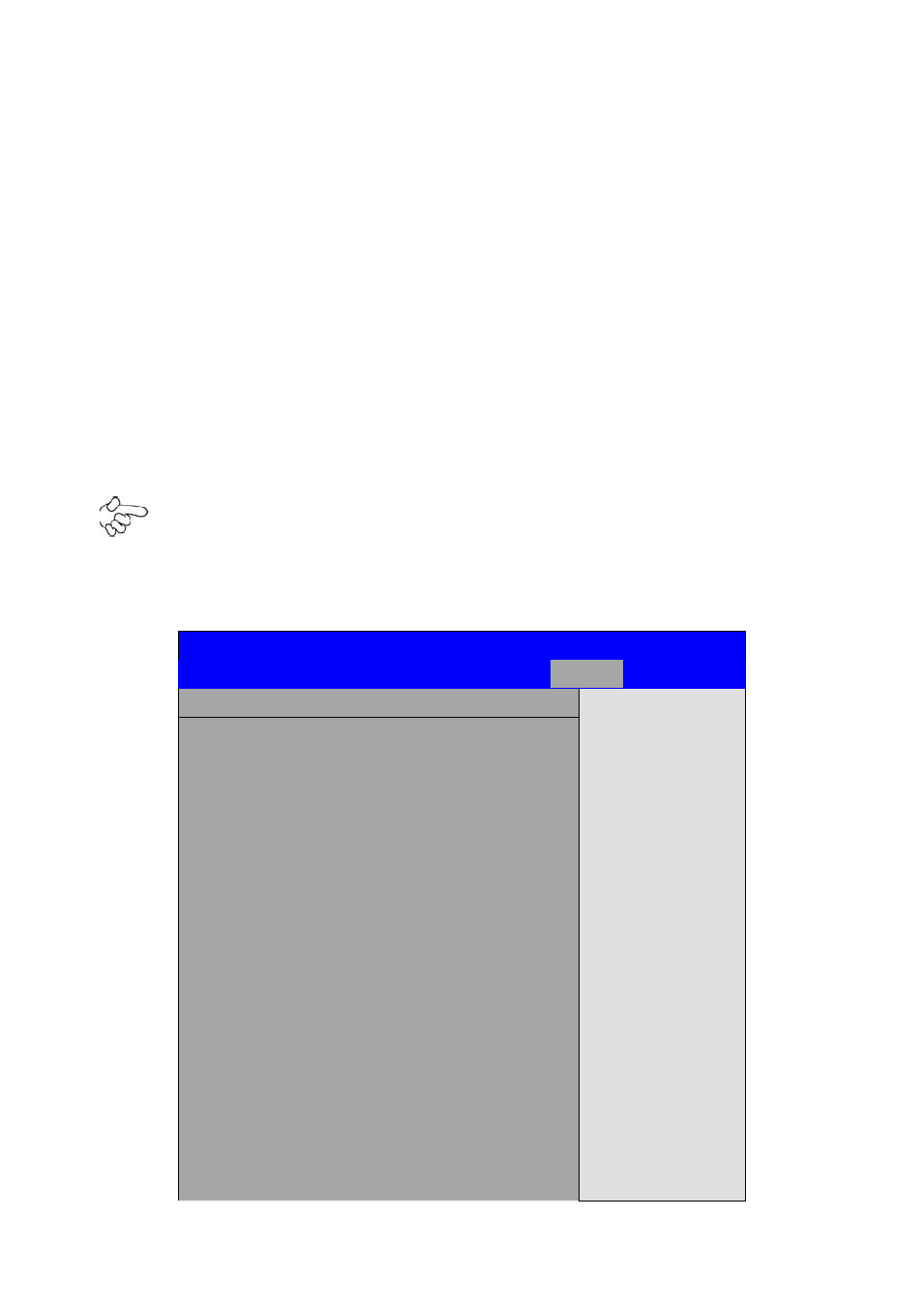
ACS-2120 User Manual
43
[BIOS-Default]
[CRT]
[LVDS]
[CRT+LVDS]
Flat Panel Type:
[1024x 768]
[640x480]
[800x600]
[1280x1024]
[1400x1050]
[1600x1200]
Panel Backlight Control:
[Level9]
[Level0~15]
Note: Panel support PWM Function.
3.8.2 South Bridge Configuration:
BIOS SETUP UTILITY
Chipset
South Bridge Chipset Configuration
Options
Disabled
2 USB Ports
4 USB Ports
6 USB Ports
8 USB Ports
← Select Screen
↑↓ Select Item
+- Charge Field
F1 General Help
F10 Save and Exit
ESC Exit
USB Functions [6 USB
Ports]
USB2.0 Controller [Enabled]
82574LAN1
BOOT
[Disabled]
82574LAN2
BOOT
[Disabled]
LAN Wakeup [Disabled]
HDA Controller [Disabled]
SMBUS Controller [Enabled]
SLP_S4# Min. Assertion Width [1 to 2
seconds]
Restore on AC Power Loss [Power on]
PCIE Ports Configuration