Aplex Technology ACS-2120 User Manual
Page 33
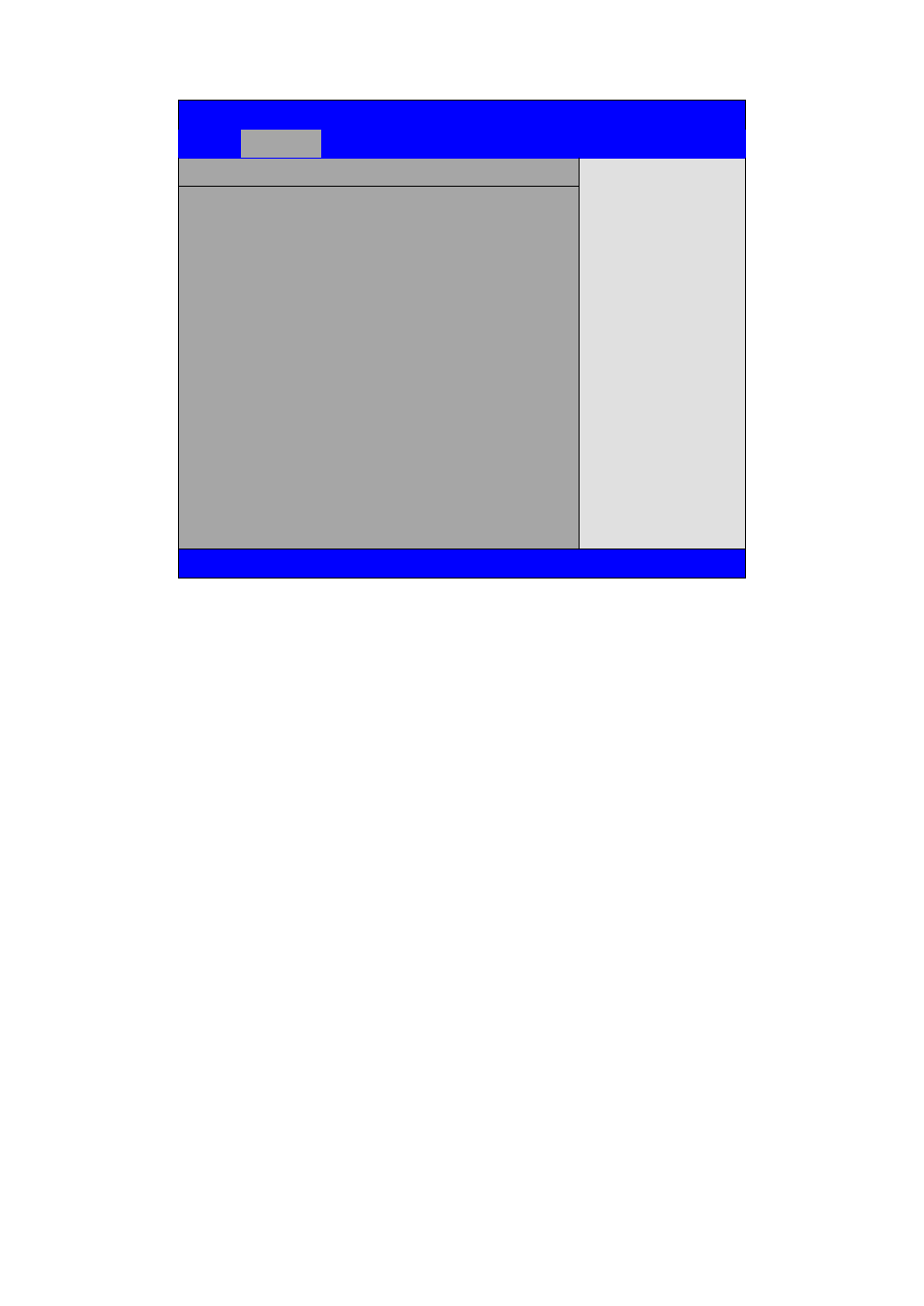
ACS-2120 User Manual
33
3.4.10 USB Configuration
BIOS SETUP UTILITY
Advanced
USB Configuration
Enables support for
legacy USB.ATUO
option disables legacy
support if no USB
devices are connected
← Select Screen
↑↓ Select Item
+- Charge Field
F1 General Help
F10 Save and Exit
ESC Exit
Module Version – 2.24.5-14.4
USB Devices Enabled :
None
Legacy USB Support [Enabled]
USB2.0 Controller Mode [Hispeed]
BIOS EHCI Hand-Off [Enabled]
Hotplug USB FDD Support [Auto
]
► USB Mass Storage Device Configuration
V02.68 © Copyright 1985-2009 American Mega trends , Inc.
Legacy USB Support:
[Enable]
[Disabled]
USB2.0 Controller Mode:
[HiSpeed]
[FullSpeed]
BIOS EHCI Hand-Off:
[Enable]
[Disabled]
Hotplug USB FDD Support:
[Auto]
[Disabled]
[Enable]