Avery Dennison Platinum 6039 Screen Protector User Manual
Page 2
Advertising
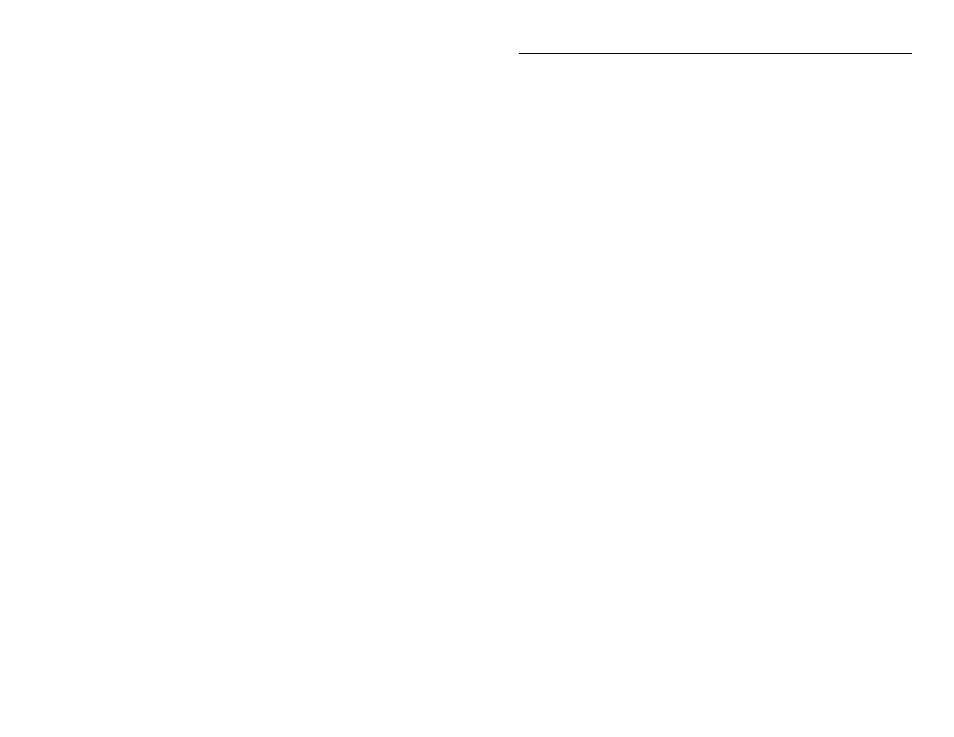
R e m o v i n g t h e S c r e e n P r o t e c t o r
1.
Use a piece of adhesive tape to grab one corner of
the screen protector.
2.
Pull back to remove the screen protector from the
printer display.
♦
If you see dust or lint on your touch screen display,
remove the screen protector, clean it and the display
with a soft cloth moistened slightly with distilled water
and allow to dry before reinstalling. Do not use
household cleaners to clean the printer.
♦
“Oil spots” may appear if the screen protector is
installed wrong side up. Remove the screen protector,
turn it over, and reinstall.
Advertising