Avery Dennison 6054 Network Control Module User Manual
Page 4
Advertising
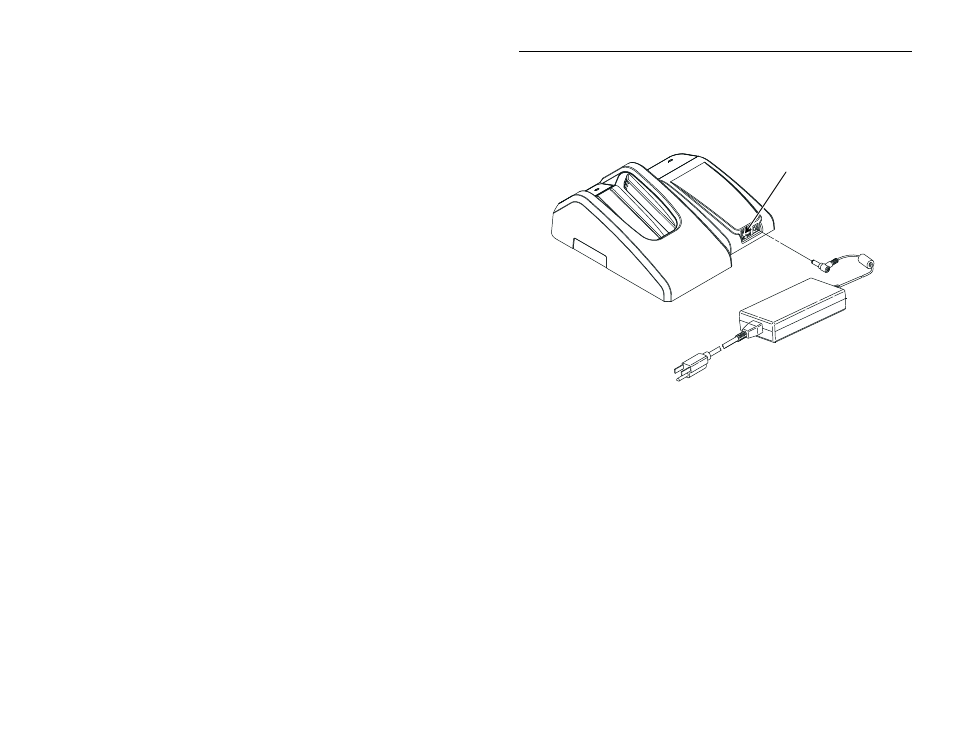
4
S e t t i n g u p t h e N e t w o r k C o n t r o l M o d u l e
1. Plug the supplied power cable into the Network
Control Module.
2. Plug the other end of the cable into a grounded
electrical outlet. The green power LED on the 6054
Network Control Module turns on.
3. Connect the communication cable from the host to the
Network Control Module.
C o m m u n i c at io n
C a b l e g o es he r e
Advertising
This manual is related to the following products: