Configuring multiple printers – Avery Dennison Monarch 9416 XL Ethernet User Manual
Page 3
Advertising
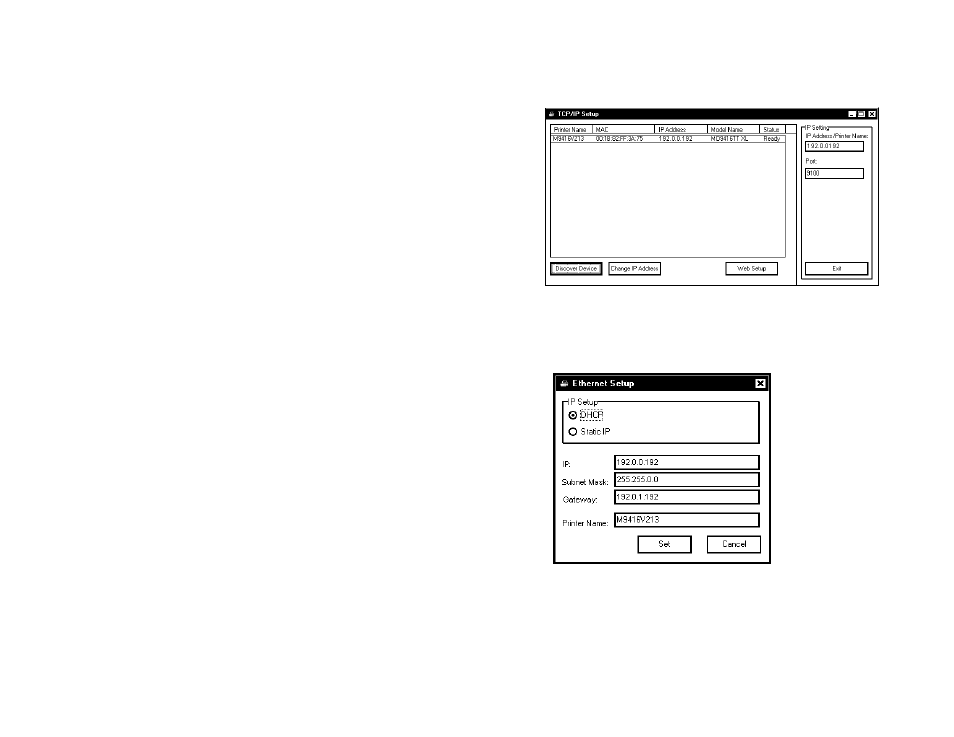
Co
1.
, select Ethernet from the
You see the TCP/IP
2.
P
4. For DHCP, select
ing a static IP
ad
ter the IP Address,
Subnet Mask, Gateway, and Printer Name.
6.
nfiguring Multiple Printers
From the main screen
InterFace box and click Setup.
Setup screen.
Click Discover Device to see the printers on your
network.
3. Highlight a printer to configure and click Change I
Address. You see the Ethernet Setup screen.
DHCP. When us
dress, select Static IP. Then, en
5. Click Set.
Click Exit when finished.
3
Advertising