Using four-inch wide tags, Using four-inch wide tags -5 – Avery Dennison Monarch 928 Stacker User Manual
Page 9
Advertising
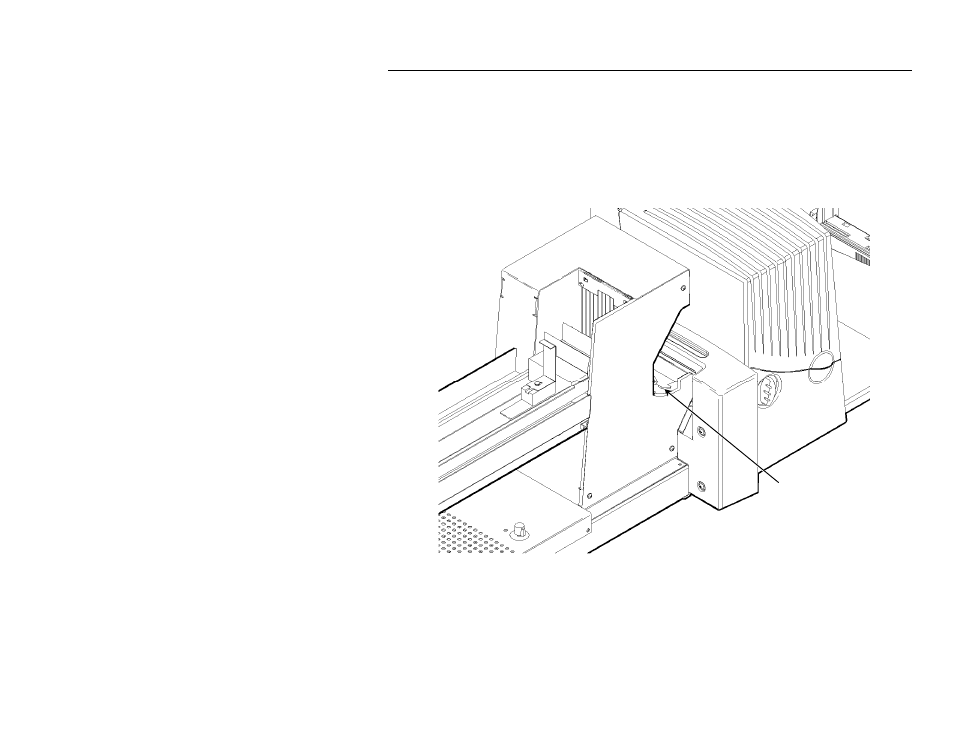
U s i n g F o u r - i n c h W i d e T a g s
For four-inch wide tags, nicked corners may occur. You can minimize nicked
corners by aligning the knife and stacker properly with the printer.
1. Feed a batch of tags through the knife, cutting the supply. Check the tags
in the stacker for nicked corners.
2. Open the supply transport by turning the transport lock handle up halfway
and pulling it completely out.
T r a n s po r t L oc k
H a n d l e
Getting Started 1-5
Advertising