Avery Dennison Monarch 9906 USB User Manual
Page 2
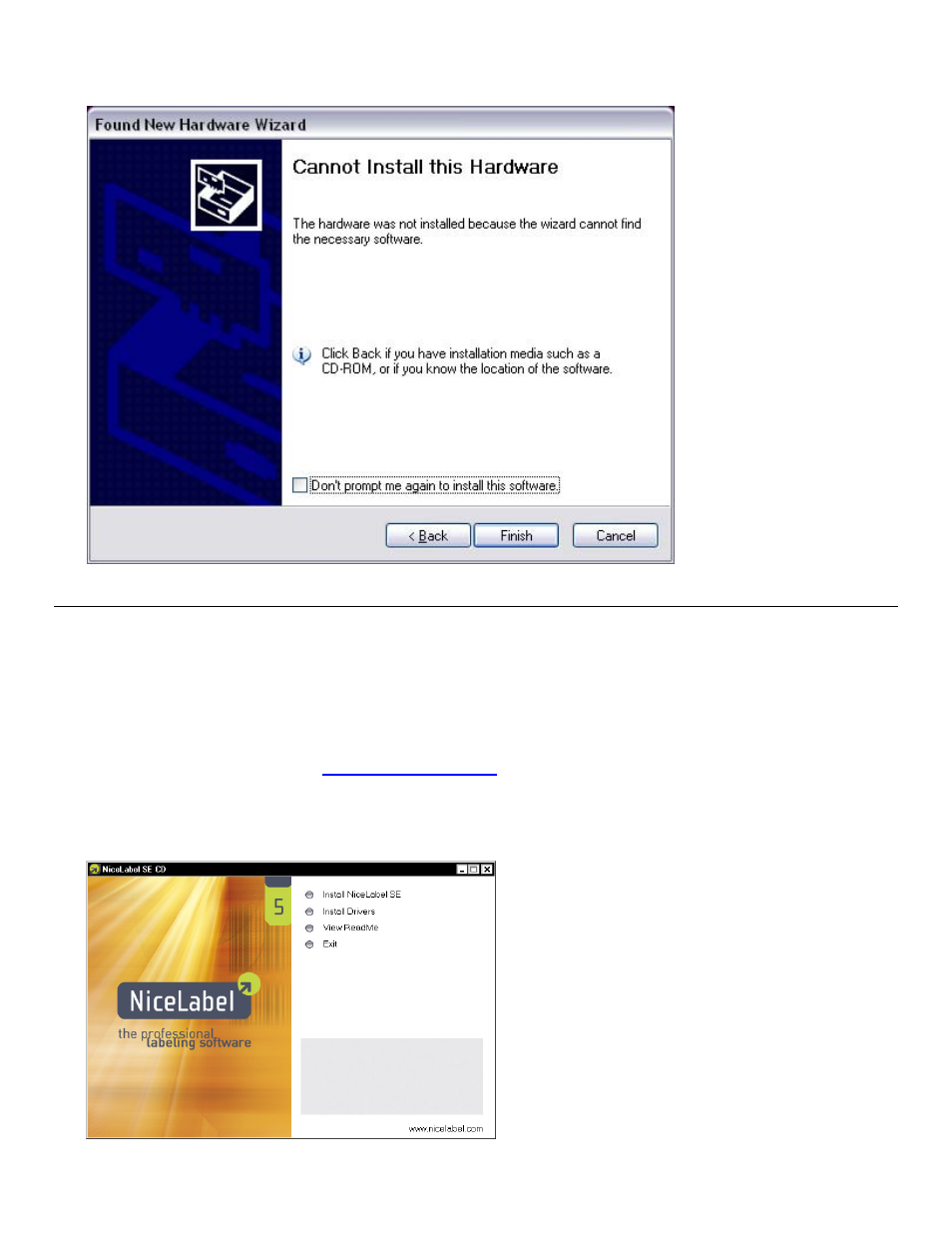
2
4.
Place a check mark in the box next to Don’t prompt me again to install this software,
then click Finish.
I n s t a l l i n g t h e P r i n t e r D r i v e r
Currently, the driver designed specifically for the 9906 printer is not available. Use these
instructions to install the Monarch 9855 Windows printer driver for use with the 9906
printer.
Note:
The screens may appear differently on other Microsoft Windows versions.
1.
Insert the Monarch
Printer Documentation CD-ROM
(included with your printer) into your
computer's CD-ROM drive. The CD starts automatically. You can also download the latest
drivers from our Web site (
www.monarch.com
).
2.
Select Drivers & Utilities.
3.
Select NiceLabel & Windows Drivers, then click Run. If prompted to allow this software
to run, click Run again. You see