Beisler 1500-70-2 User Manual
Page 16
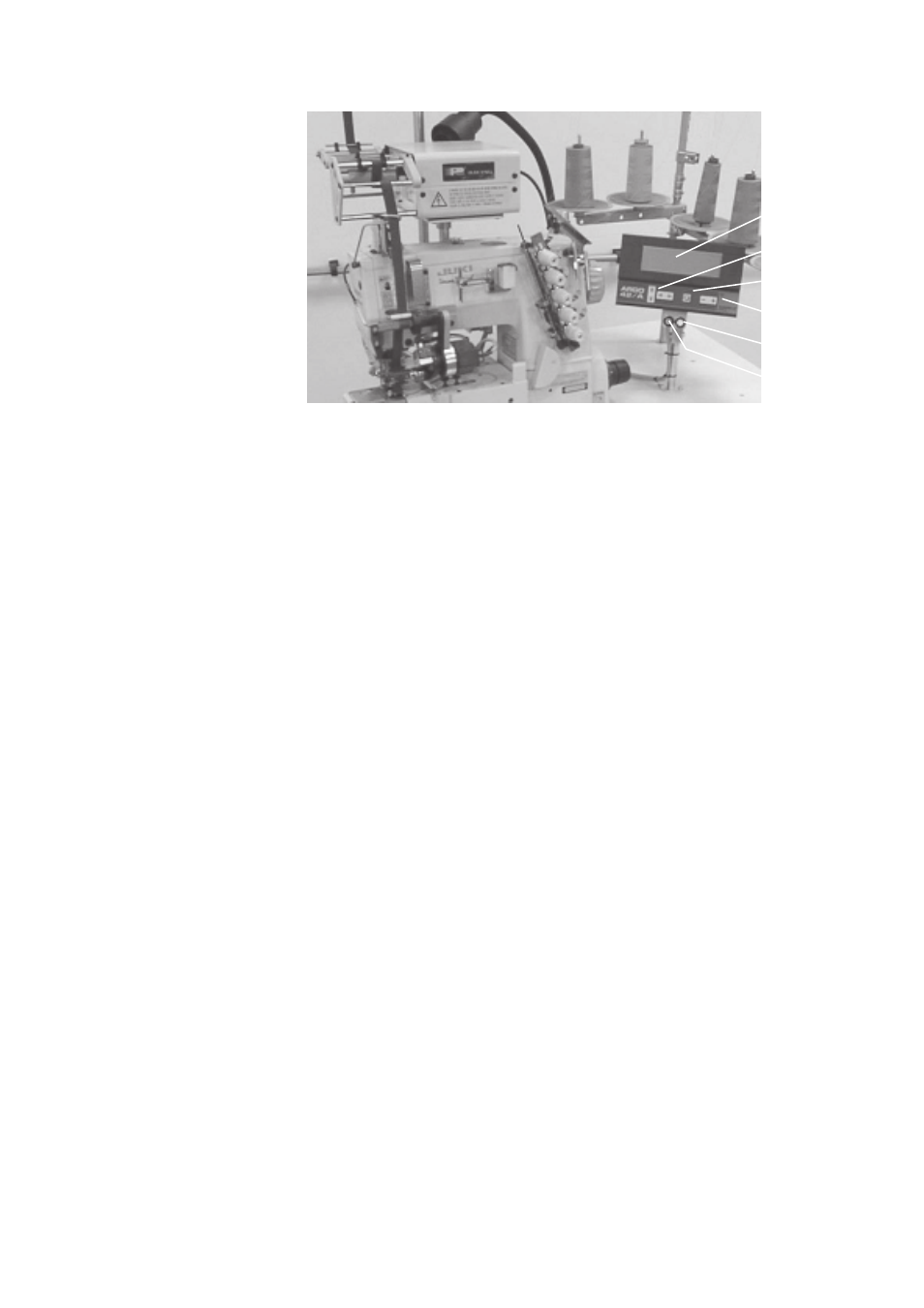
1-14
5.3
Operation device
1
2
3
4
5
6
You can operate the machine during production using the operation device.
You can open existing programs and program new ones.
1 Display
2 Cursor keys
3 Special key
4 Minus/Plus keys
5 Key tape transport (threading up)
6 Key tape cutting
5.3.1
Components of the operation device
The components of the operation device provide the following functions:
Display (1):
all information required for the operation of
the machine are imaged here.
Cursor keys (2):
use them to move the cursor and mark all
required commands and options.
Special key (3):
press this key if several information is
required for an adjustment.
Minus/Plus keys (4):
use them to enable/disable functions, redu-
ce/increase numeric values and select
programs.
Key tape transport (5):
use it to transport the liner tape manually
with the metering at the sewing head; allows
an easy threading-up.
Key tape cutting (6):
triggers a tape cutting; after cutting, you can
pull out the liner tape from the machine.