8 meanings of the used symbols – Beisler 1500-70-2 User Manual
Page 40
Advertising
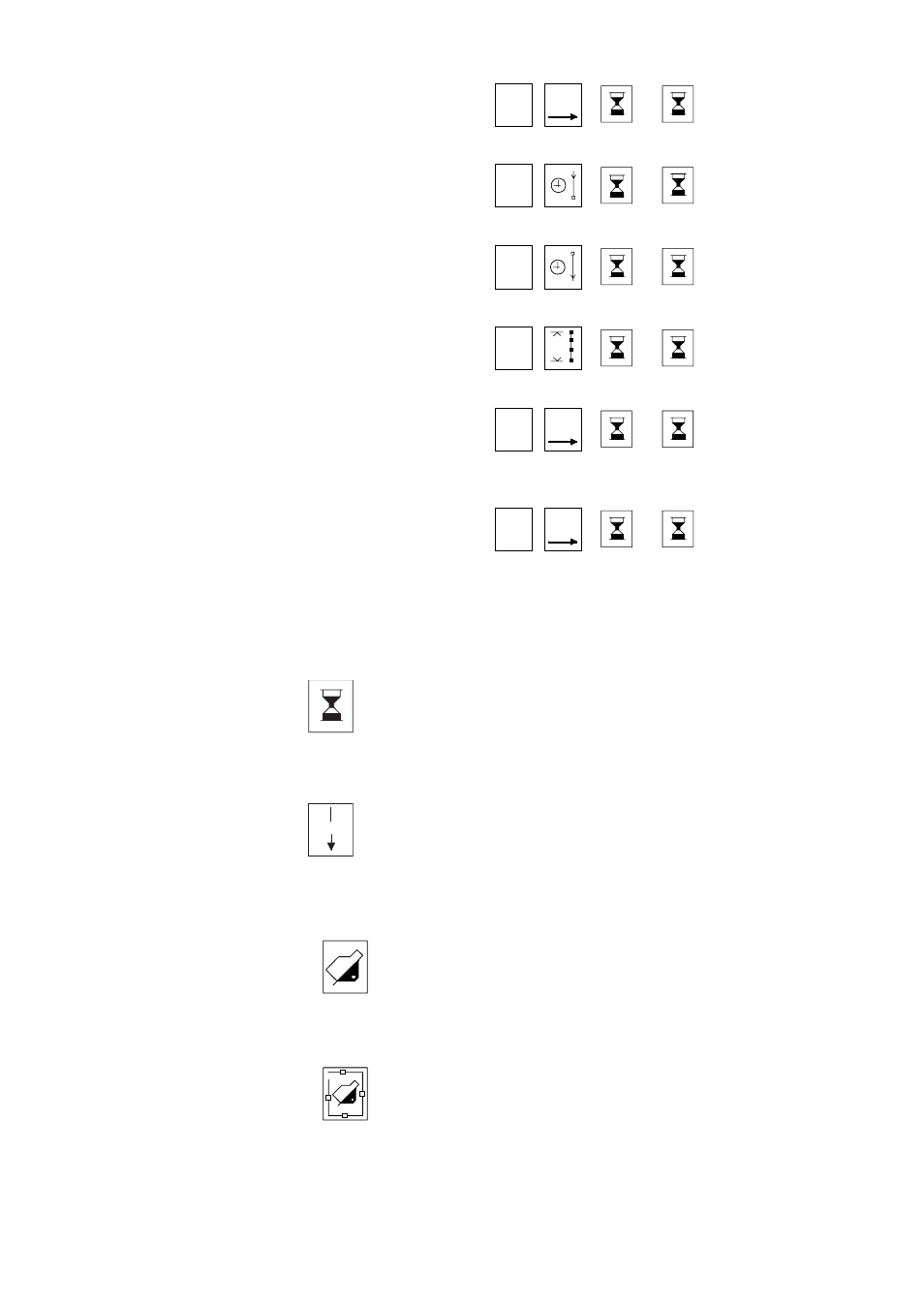
2-16
F5
STEP
0
200
Tape cutter
F6
0
100
Blow out upper threads
F7
150
250
Waste suction
F8
0
200
Blow out parts
F9
STEP
50
0
Pinking mechanism, pressure 5 bar
F10
STEP
0
200
3.8
Meanings of the used symbols
Step type symbols
Pause - passing of a time
if the time symbol is programmed in a step, the program
sequence will be continued after the programmed time
has passed; outputs can be enabled in this step.
A
Continue with next step
it will be switched to the next step automatically after the
displayed step has been executed.
Program-specific symbols
Manual sewing
if this icon is contained in a step, you can sew manually
pressing the foot pedal forward; switch to the next pro-
gram step by pressing the foot pedal backward.
Semi-automatic execution
Advertising