Beisler 1500-70-2 User Manual
Page 31
Advertising
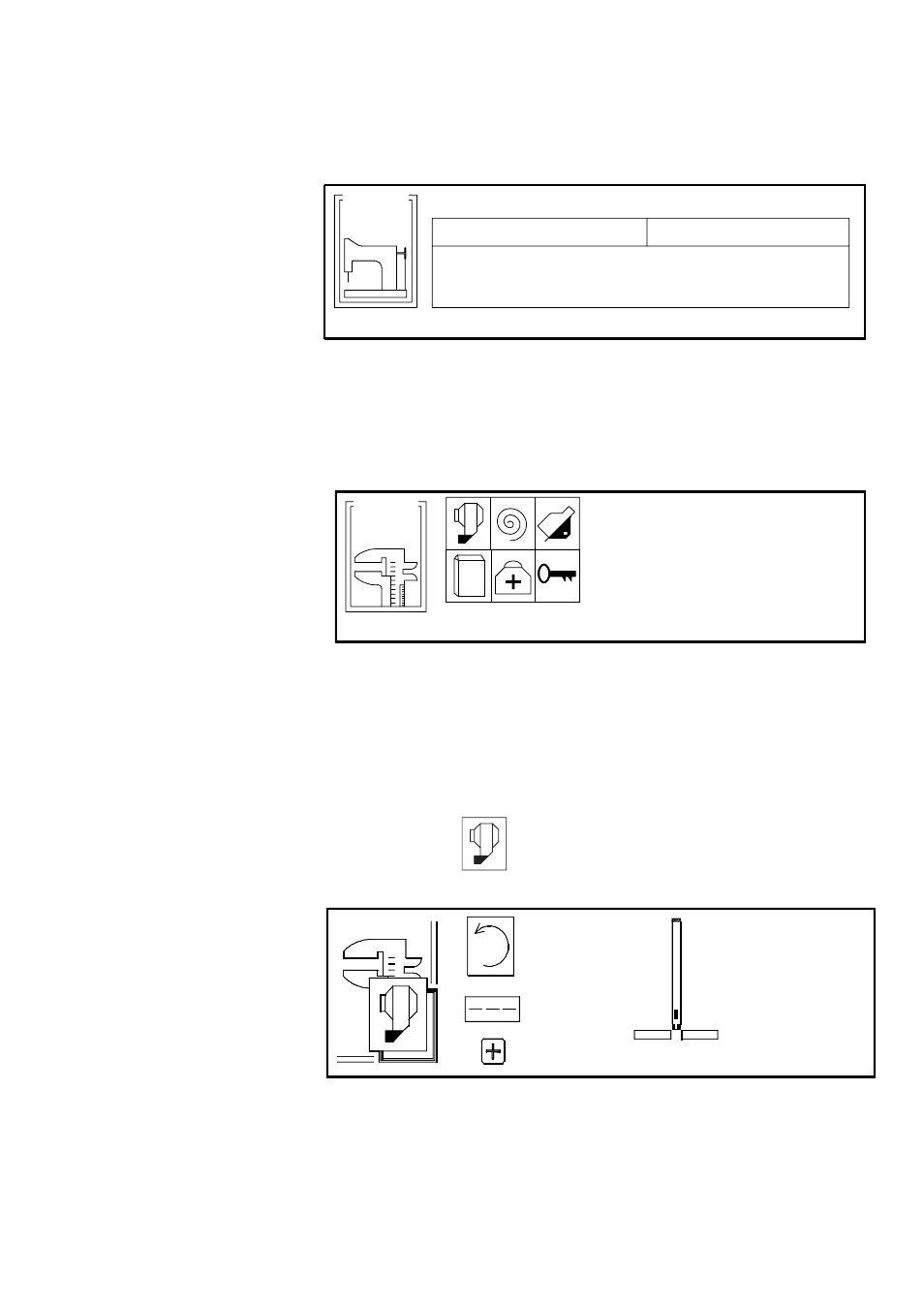
2-7
Setup page -01 will be displayed.
3.3
Setup page -01
KETTENSTICH
TYPE
MARKE
-01
SETUP
Here you can set the machine type. The type „Kettenstich = chain stitch“
must be selected.
3.4
Setup page -02
SETUP
-02
P1
P2
Here you can see six icons which represent the machine functions. To select
a function, position the cursor on the respective icon and press the Special
key to open the setup page or press the Plus/Minus key to switch the function
on or off.
3.4.1
Position actor, turn direction, needle position
SETUP-02
170
0
0
294
---
II POS.
III POS.
I POS.
Turn direction
Advertising