6 microphone 1 priority, 7 microphone over music priority – Cloud Electronics CX462 User Manual
Page 14
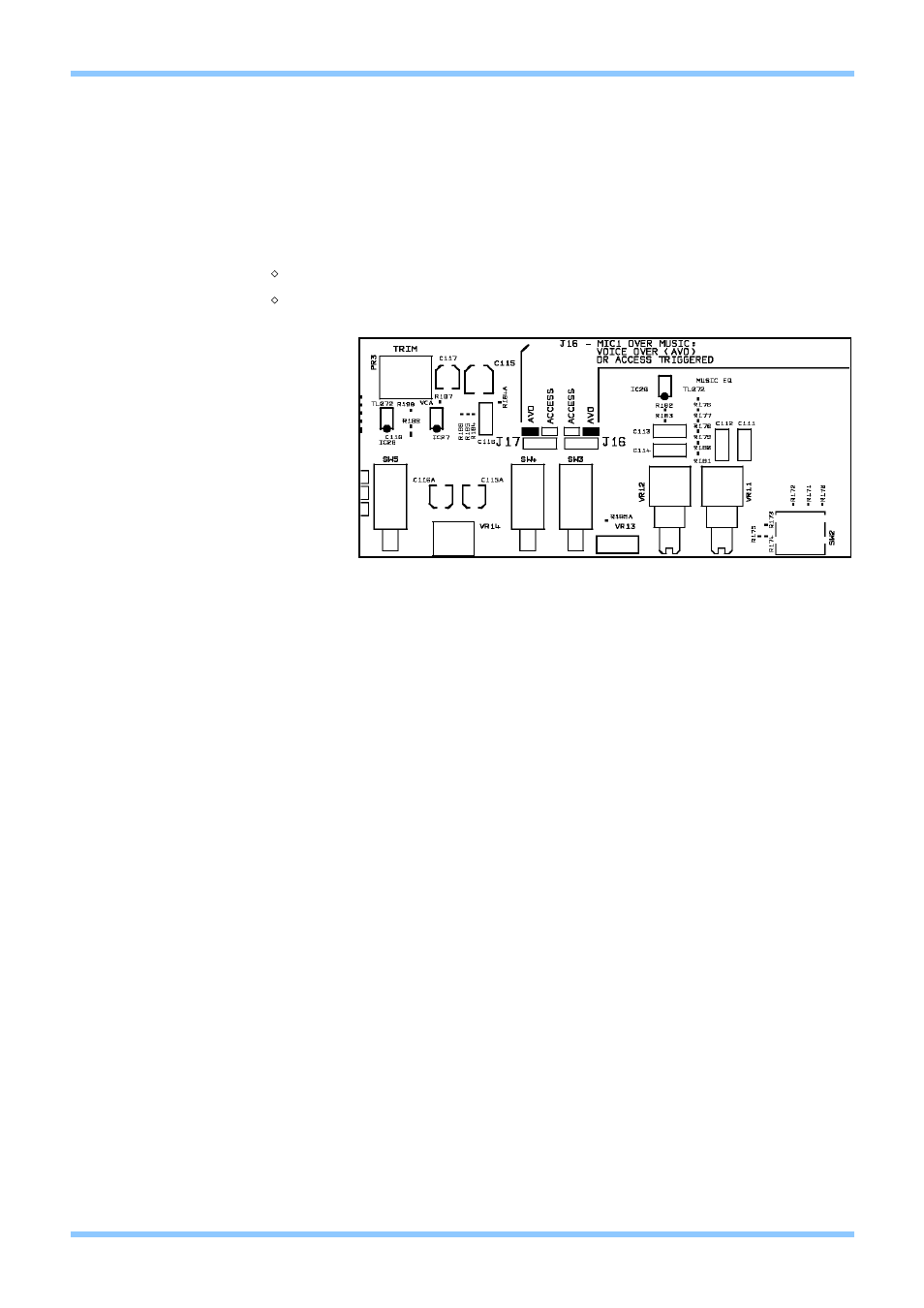
CX462 Audio System Controller
Setup And Installation Guide
CLOUD ELECTRONICS LIMITED
8
V3 280904
6.6 Microphone 1 Priority
Microphone 1 can be given priority over microphones 2-4. This feature can be triggered in
two ways, selected through the position of internal jumper J17:
M ‘AVO’: priority is given when a signal is detected on the mic 1 input.
M ‘ACC’: priority is given when mic 1 access is selected via the microphone
access contacts on the rear panel.
Note that J17 should only be set to access triggered priority if you intend to use the MIC 1
rear panel access contact. Priority is switched in or out via the front panel switch marked
'MIC 1 OVER MICS'. All priority controls are concealed when the removable front panel is
attached.
6.7 Microphone over Music priority
The CX462 provides a facility whereby microphone signals can be given priority over music
signals. When a signal is detected on any of the mic inputs, all music signals are attenuated
to a level determined by the front panel attenuation control. Once there is no microphone
signal present, the music will restore to the previous settings.
The priority circuitry can be set to detect the presence of a mic signal either before or after
the "Add Mic" front panel rotary control by setting internal jumper J15 to PRE or POST. If the
priority circuitry is set before this control(PRE), then the music signals will attenuate
regardless of whether any microphone signal is fed through to the stereo music output. If the
priority circuitry is set after this control (POST) then the music signals will attenuate only if
some mic signal is fed into the music output. Note that regardless of this jumper setting the
priority circuitry will attenuate the music level in both mic and music outputs.
Microphone 1 can be configured to take priority via the access contacts on the rear panel,
rather than voice detected triggering. To permit this, internal jumper J16 must be set to the
'ACCESS' position (see above diagram for location of J16). Note that J16 should only be set
to the ‘ACCESS’ position if you intend to use the Mic 1 rear panel access contact (see
section 6.1).
The degree to which music signals are attenuated can be set via the front panel attenuation
control, which ranges from -10dB to -60dB. Setting the front panel switch marked 'MIC OVER
MUSIC' to the 'OFF' position will defeat the Microphone priority circuit. All priority controls
are concealed when the removable front panel is attached.
Microphone 1 priority jumpers
J16:
Mic 1 over music
signal/access triggered.
J17:
Mic1 over mics
signal/access triggered
Location of Jumpers J16 & J17