1 active equalisation modules – Cloud Electronics CX462 User Manual
Page 16
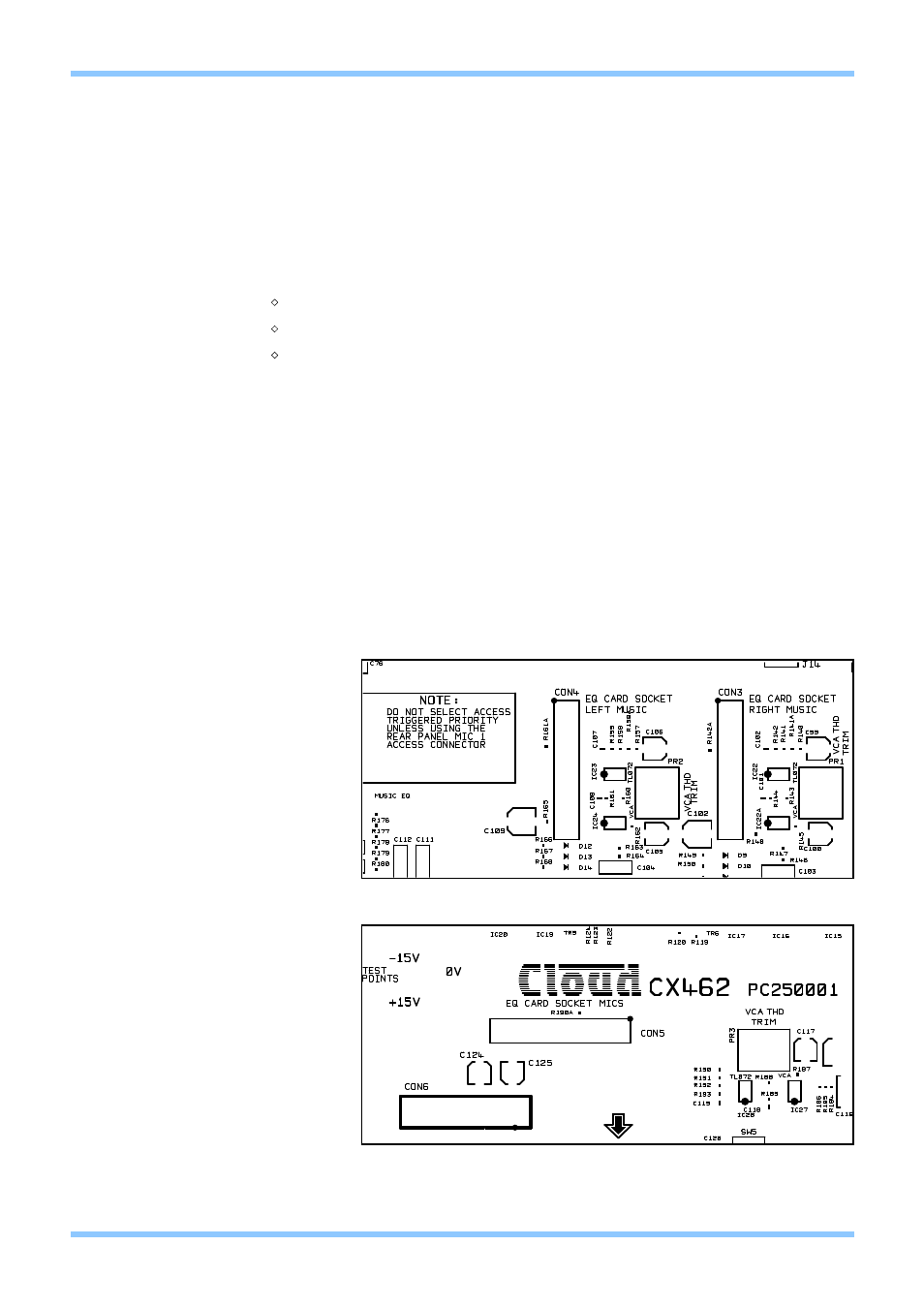
CX462 Audio System Controller
Setup And Installation Guide
CLOUD ELECTRONICS LIMITED
8.1 Active Equalisation Modules
Each output channel has the facility to connect a plug-in equalisation module.
The internal equalisation module connectors are marked on the main PCB as:
M CON3 for Right Music output
M CON4 for Left Music output
M CON5 for Microphone output.
When the music output is set for mono, using Jumper J14, only one EQ card is required. The
card may be fitted to either CON3 or CON4 depending on the output socket you choose to
use.
Installation:
1.
Switch off the mains supply and remove the CX462's power lead.
2.
Remove the unit's top panel
3.
Fit the EQ module to the connector. The EQ card board should be perpendicular to the
main board.
4.
Apply moderate pressure to the EQ card until it locates with a click.
5.
Replace the top panel.
NOTE: In mono mode (see section 7), it is possible to use a mono equalization module on
only one of the channels, giving one channel with the equalized signal and one without.
10
V3 280904
Location of Equalisation Module Connector CON5
Location of Equalisation Module Connectors CON3 and CON4