Balanced to unbalanced continued – Cloud Electronics CX462 User Manual
Page 20
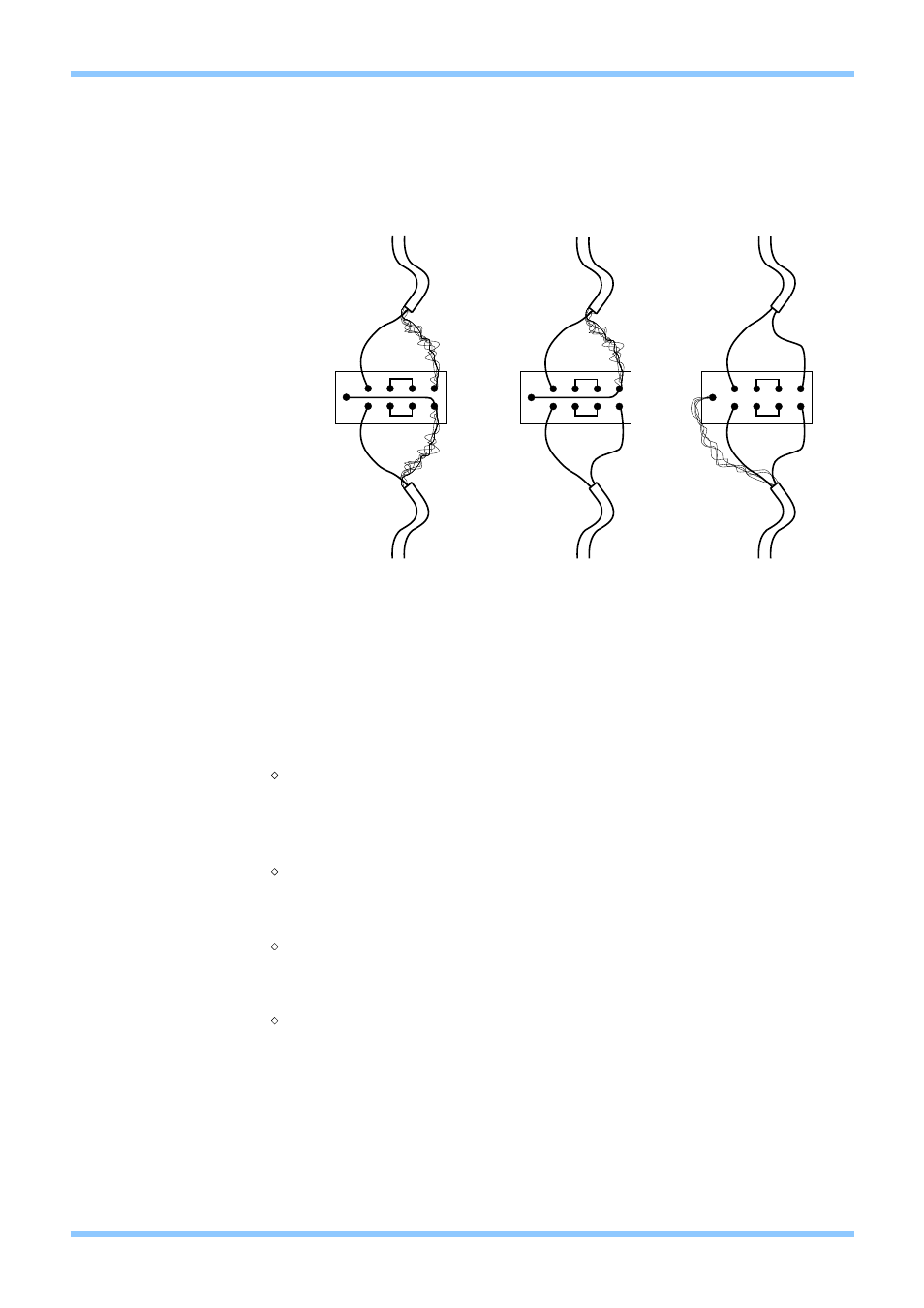
CX462 Audio System Controller
Setup And Installation Guide
CLOUD ELECTRONICS LIMITED
14
V3 280904
12.3 Cloud CDI-S100 Serial interface is not working
properly
In order for the serial interface module to interface correctly with the CX462, there are some
aspects which require specific configuration.
M Internal jumpers J7 & J10 must be configured to the 'SW' position. Factory
default is for jumpers J7 and J8 to be in the 'AN' position which forces music
level and source to be controlled by analogue remotes.
M Internal jumpers J1-4 must be set to bypass the rear panel access contacts.
Jumpers should be connecting the header pins.
M Verify that the front panel switch marked 'LOCAL/REMOTE' is set to the
'REMOTE' position.
M The rear panel switch marked 'REMOTE TYPE' should be in the 'DIGITAL'
position.
If the module is still not working correctly once these aspects of the CX462 unit have been
configured, consult the module manual for details of the serial port connections and the
communications protocol.
Balanced to Unbalanced continued
AUDIO TRANSFORMER RS PART NUMBER: 210-6447
FITTED WITH SCREENING CAN RS PART NUMBER: 210-6469
SINGLE SCREEN
CABLE
SINGLE SCREEN
CABLE
HOT
SCREEN
HOT
SCREEN
HOT
SCREEN
HOT
COLD
TWO-CORE
SCREENED
CABLE
(SCREEN NOT CONNECTED
AT THIS END)
HOT
HOT
COLD
TWO-CORE
SCREENED
CABLE
TWO-CORE
SCREENED
CABLE
(SCREEN NOT CONNECTED
AT THIS END)
SINGLE SCREEN
CABLE
COLD
SCREEN
CONVERTING UNBALANCED
TO BALANCED USING A
1:1 RATIO TRANSFORMER
CONVERTING TWO PIECES
OF UNBALANCED EQUIPMENT
USING A 1:1 RATIO TRANSFORMER
CONNECTING TWO PIECES OF
BALANCED EQUIPMENT USING A
1:1 RATIO TRANSFORMER