2 general description – Cloud Electronics CX462 User Manual
Page 7
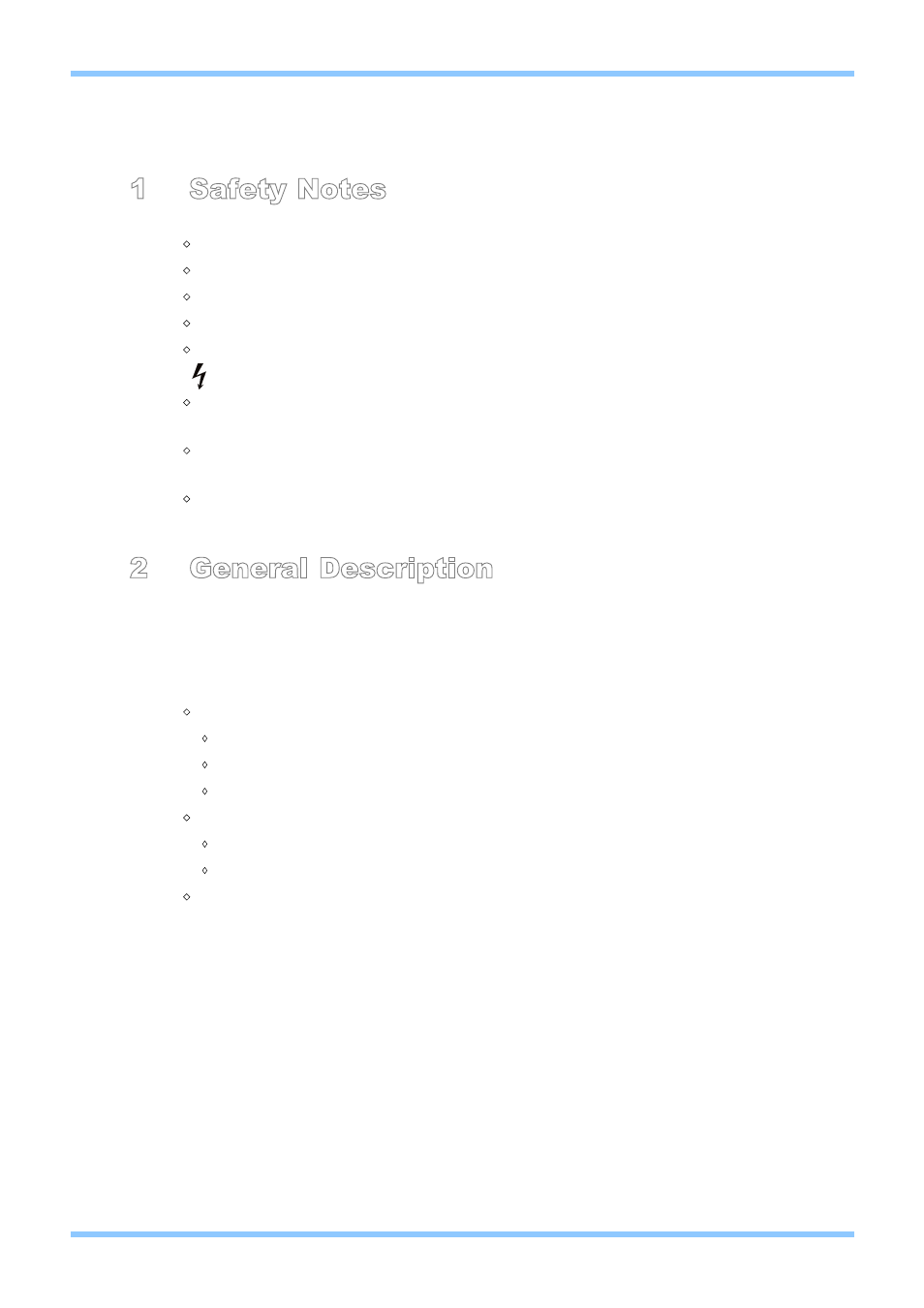
1 Safety Notes
For more detailed information refer to the rear of the manual.
M Do not expose the unit to water or moisture.
M Do not expose the unit to naked flames.
M Do not block or restrict any air vent.
M Do not operate the unit in ambient temperatures above 35°C.
M Do not touch any part or terminal carrying the hazardous live symbol
( ) while power is supplied to the unit.
M Do not perform any internal adjustments unless you are qualified to do so and fully
understand the hazards associated with mains operated equipment.
M The unit has no user serviceable parts. Refer any servicing to qualified service
personnel.
M If the moulded plug is cut off the lead for any reason, the discarded plug is a potential
hazard and should be disposed of in a responsible manner.
2 General Description
The Cloud CX462 is a versatile, microphone and line input mixer. The mixer has a music section with six
stereo line inputs. A source select control routes the desired line input to the stereo music outputs. It has
a microphone section with four microphone inputs that are mixed and sent to the separate, mono mic
output. In order to increase the mixers versatility there are controls to add the output of one section to
the other. There are various optional accessories that extend the flexibility of the CX462:
M Optional serial interface card (CDI-S100) that allows control of:
I Music level and source
I Master microphone level
I Individual microphone mutes
M Optional remote plates that allow control of
I Music level and source. RSL-6
I Master microphone level RL-1
M Equalisation Modules for Bose® Model 8, 25, 32 & 102 Speakers.
Along with these accessories the CX462 has: - Microphone priorities, Fire alarm mute and the possibility
for Line 6 to have priority over other music signals.
Controls for the CX462 are provided on either the front or the rear of the product. Controls which should
only be configured when the product is being installed are located on the rear panel; controls used to
change the level, music source, tone or prioritisation in the CX462 are located on the front panel. Once
the tamperproof facia is in place, only the level, source selection and power controls will be available.
CX462 Audio System Controller
Setup And Installation Guide
CLOUD ELECTRONICS LIMITED
1
V3 280904