7 output details, 8 active modules - general specification – Cloud Electronics CX462 User Manual
Page 15
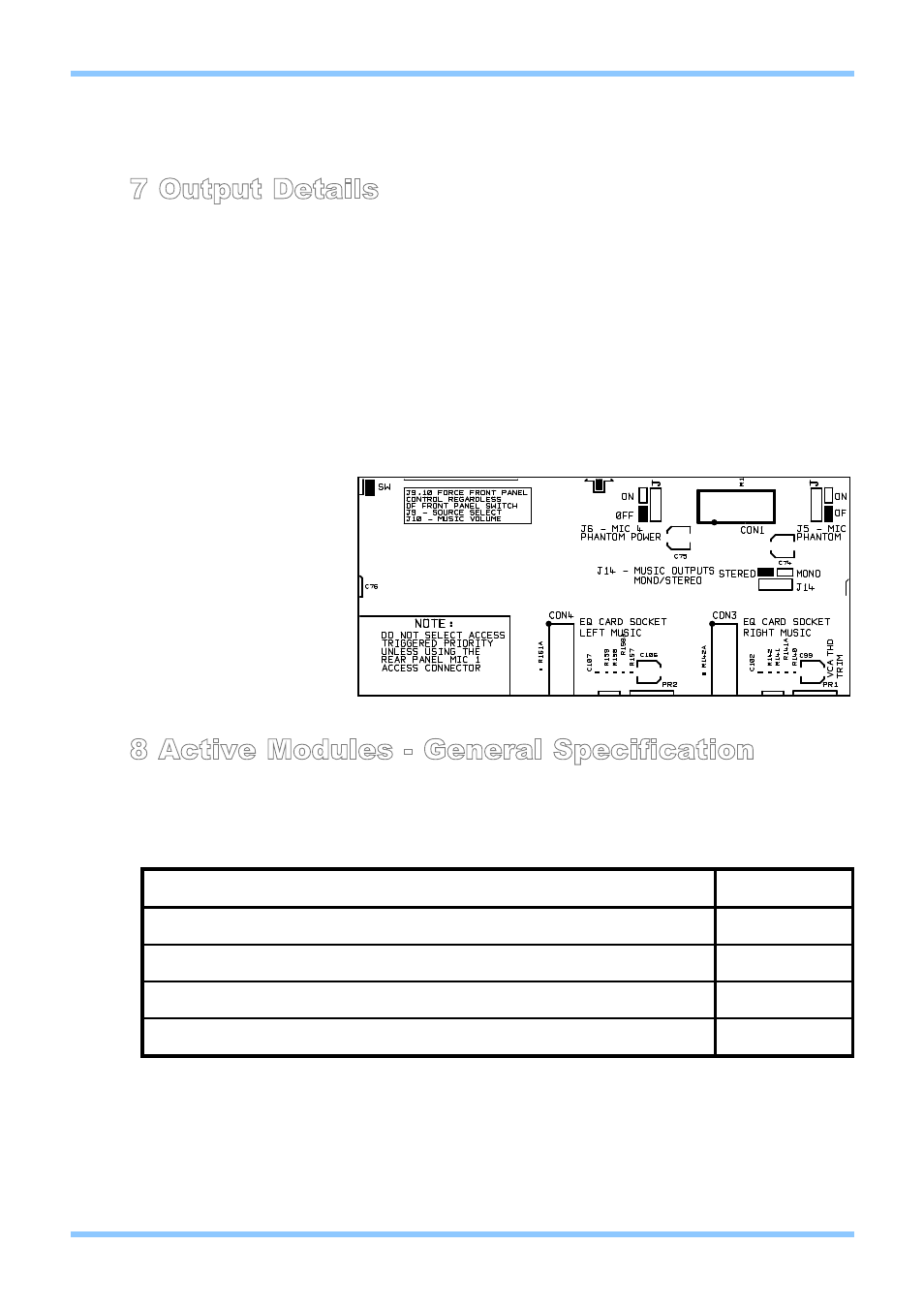
CX462 Audio System Controller
Setup And Installation Guide
CLOUD ELECTRONICS LIMITED
9
V3 280904
7 Output Details
Each output terminal is balanced, using a 3 pole 'Phoenix' type connector and can operate into loads
as low as 600Ω. The nominal output level is 0dBu (775mV) but the mixer can operate with a wide
range of signals up to a maximum output level of +20dBu (7.75V). For balanced interconnections,
two-core screened cable should be used. Connect the screen to pin 1, the reverse phase signal
(normally blue or black) to pin 2 and the in-phase signal (normally red) to pin 3. If you wish to connect
any zone output to an unbalanced input, connect the cable screen to pin 1 with the hot connection
(inner core) to pin 3 and make no connection to pin 2.
The music output of the CX462 can operate in either stereo or mono mode. The default setting is for
the CX462 to operate in stereo mode. In mono mode, all stereo signal sources are mixed internally
and output the same signal to both left and right channel music outputs. The mode can be changed
via setting internal jumper J14 to 'MONO' or 'STEREO' as required.
8 Active Modules - General Specification
Active modules available for the CX462 include Acive Equalisation modules and the Cloud CDI-S100
Serial Interface Module. The CX462 can provide a maximum of 80mA current to active modules and
external devices (such as a CPM paging microphone). Current consumptions of the various modules
are detailed in the table below:
J14: MONO/STEREO music
output
Location of Jumper J14
Module Description
Current Required
CDI-S100 Serial Interface Module
35mA
BOSE® EQ cards: M8, M32, MA12, 402, 502A, 802, MB4, MB24, 502B, 502BEX 12mA
BOSE® EQ cards: LT3302, LT4402, LT9402, LT9702
17mA
BOSE® EQ card M16
24mA