Function select: utility: interface: rs-422 – Comtech EF Data SDM-2020 User Manual
Page 102
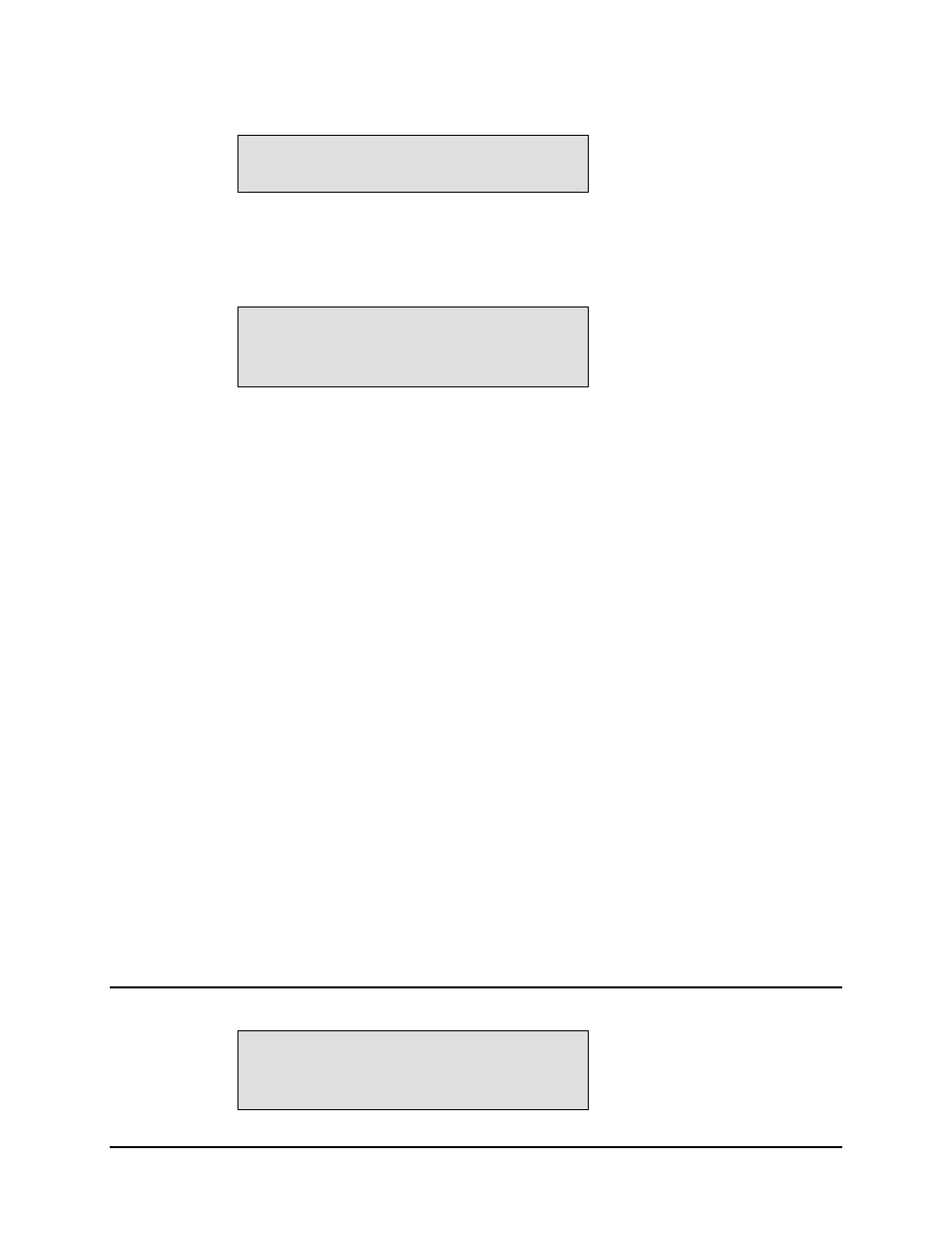
SDM-2020 Satellite Demodulator
Revision 4
Front Panel Operation
MN/SDM2020D.IOM
6–38
UTILITY
INTERFACE
Press <ENTER> to review or edit the following sub-menus.
Function Select: Utility: Interface: Interface Type
INTERFACE TYPE
-----------
Displays the interface type installed in the demodulator, for example:
• RS422
• LVDS
• ASI/RS422
• ASI/LVDS
• ECL/HSSI_RX
• G.703
• SMPTE 310M
• NONE
• UNKNOWN
Note: This is a status window only, and no changes can be made from this menu.
Refer to the applicable chapter for information about the front panel menus for specific
interface types.
Note: As additional data interfaces are introduced, they are added to the menu. If an
interface is not recognized, then UNKNOWN is displayed. In this case, a later version of
firmware may be required to operate with the data interface.
6.1.9.3
Function Select: Utility: Interface: RS-422
INTERFACE TYPE
RS-422