Function select: utility: interface: smpte-310m – Comtech EF Data SDM-2020 User Manual
Page 110
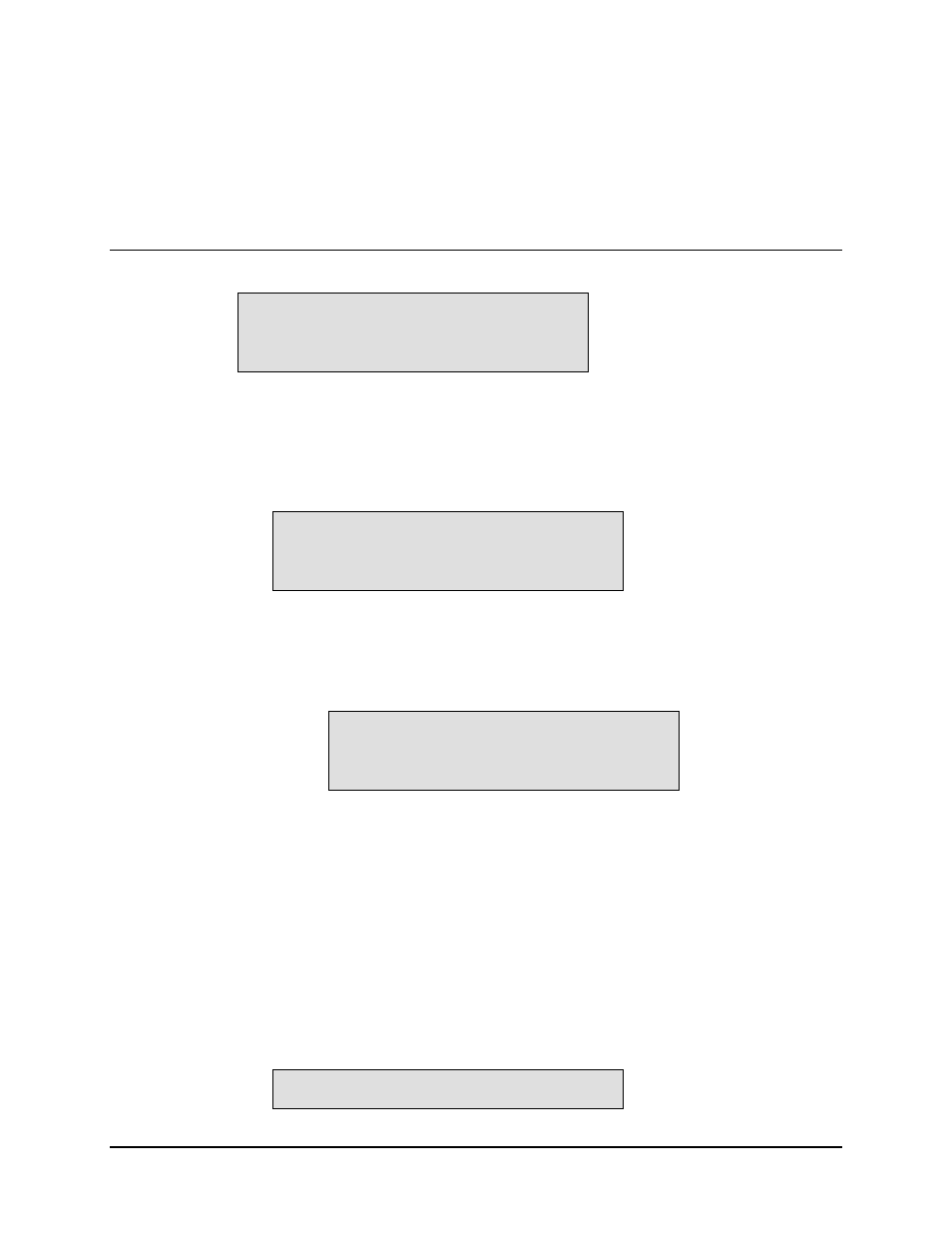
SDM-2020 Satellite Demodulator
Revision 4
Front Panel Operation
MN/SDM2020D.IOM
6–46
Upon second entry, press <ENTER> will show the FW revision. Pressing
[CLEAR] will exit menu.
Press [
↑] or [↓] to change the selection. Press <ENTER> to execute the change.
6.1.9.9
Function Select: Utility: Interface: SMPTE-310M
INTERFACE TYPE
SMPTE-310M
Press <ENTER> to review or edit the following sub-menus.
Function Select: Utility: Interface: SMPTE-310M:
RX INTRF Firmware (Demodulator)
RX INTF FIRMWARE
FW/NNNNRR
Displays the current RX FW revision.
Upon entry, the current status is displayed. Press [
↑] or [↓] to change the
selection. Press <ENTER> to execute the change.
RX INTF FIRMWARE
MM/DD/YYYY
Upon second entry, press <ENTER> will show the FW revision. Pressing
[CLEAR] will exit menu.
Press [
↑] or [↓] to change the selection. Press <ENTER> to execute the change.
Function Select: Utility: Interface: SMPTE-310M:
TX INTRF Firmware (Modulator)
TX INTF FIRMWARE