Comtech EF Data SDM-2020 User Manual
Page 114
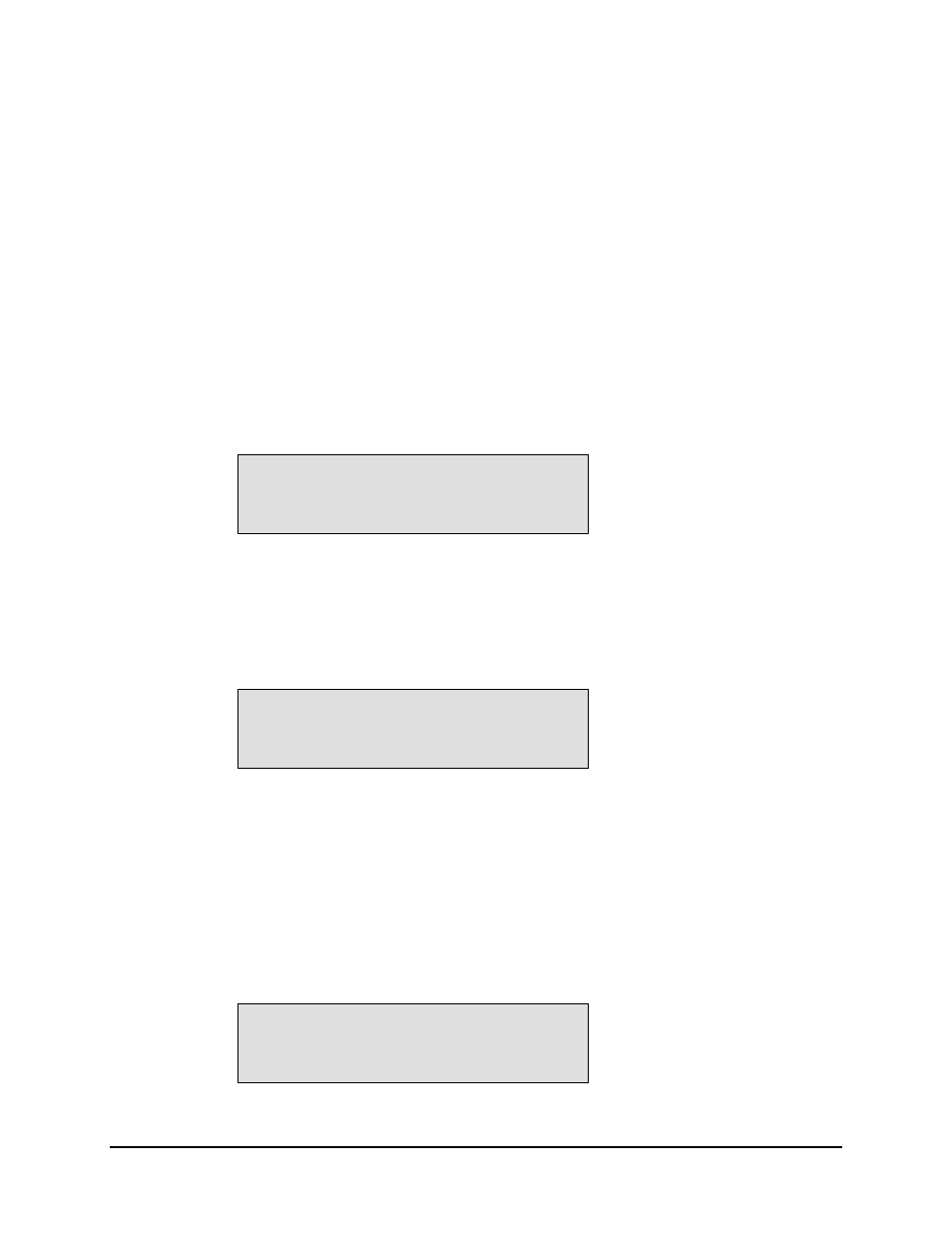
SDM-2020 Satellite Demodulator
Revision 4
Front Panel Operation
MN/SDM2020D.IOM
6–50
Test mode status indicator. The following demodulator test points are listed in this window
and will display a “+” when a test mode is active:
• DEMOD FAULTS
• INTF FAULTS
• 2047 PATTERN
• RS CORR OFF
• INTRFCE LOOPBACK
To view the test modes, press <ENTER>. Press [
←] or [→] to move through the list of test
modes.
Function Select: Utility: System: Lamp Test
LAMP TEST ??
PRESS ENTER
Lamp test function to verify the front panel indicators.
Press <ENTER>
to turn on all of the front panel indicators for 3 seconds.
Function Select: Utility: System: Display Contrast
DISPLAY CONTRAST
LEVEL: 64
Set the contrast level of the front panel display.
1. Press
<ENTER>
in order to change the contrast of the front panel display.
2. Press
[
↑] or [↓] to increment or decrement the number at the flashing cursor
from 0 to 100.
3. Press
<ENTER>
to execute the change.
Function Select: Utility: System: M&C Firmware
M&C FIRMWARE
FW/NNNNRR