A.1.3 installation, A.1.3.1 unpacking instructions, A.1.3.2 tools required – Comtech EF Data SDM-9000 User Manual
Page 193
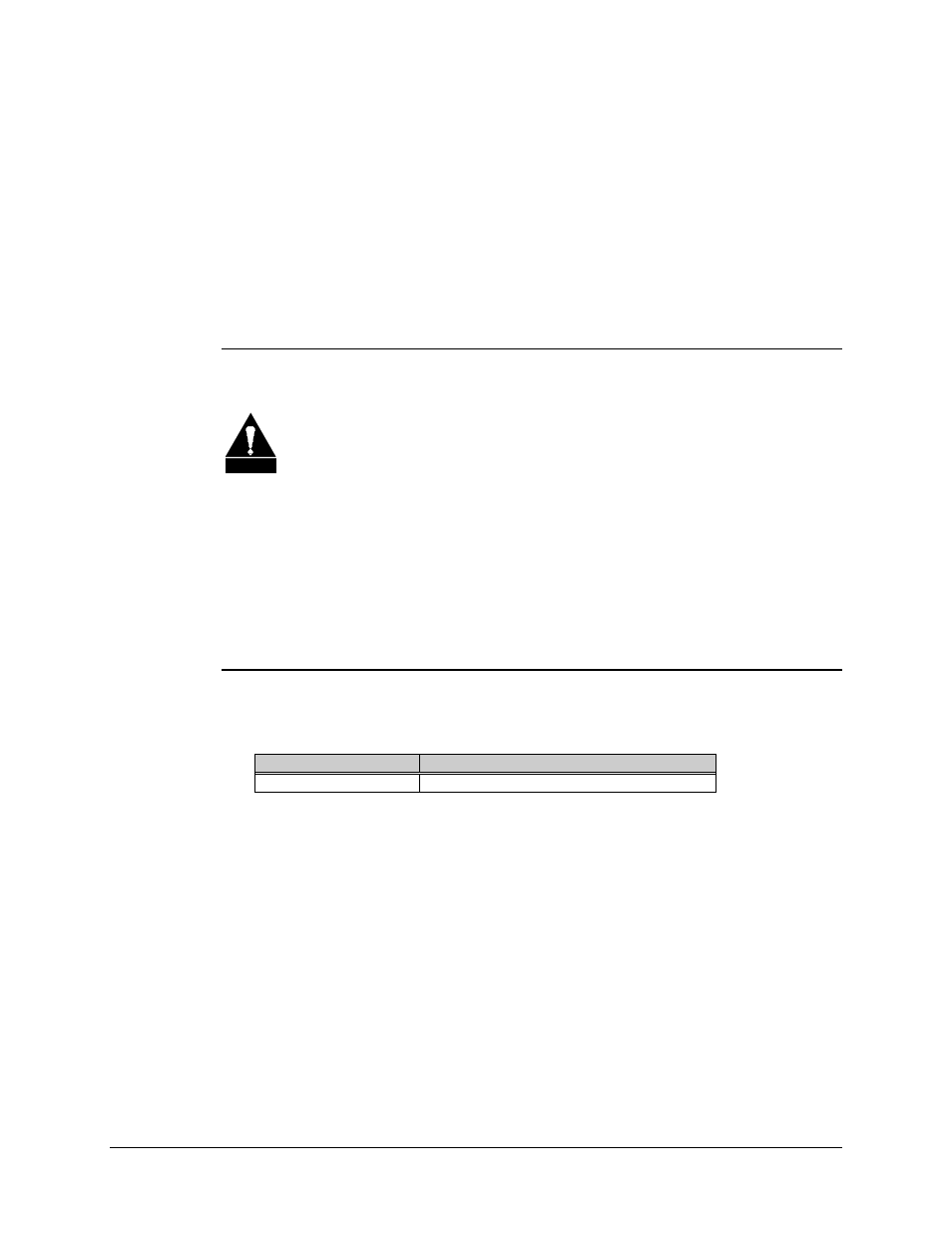
SDM-9000 Satellite Modem
Options
Rev. 4
A–7
A.1.3 Installation
Installation instructions for the Reed-Solomon Codec PCB (AS/4080) include:
•
Unpacking and initial inspection
•
Tools required
•
Installation
A.1.3.1 Unpacking Instructions
CAUTION
This equipment contains parts and assemblies sensitive to damage by ESD.
Use ESD precautionary procedures when touching, removing, or inserting
PCBs.
1. Remove Reed-Solomon PCB and mounting hardware from the cardboard
caddypack and anti-static material.
2. Check packing list to ensure the shipment is complete.
3. Inspect the Reed-Solomon PCB for any shipping damage. Ensure all ICs are
seated properly.
A.1.3.2 Tools Required
The following tool is required to install the Reed-Solomon Codec PCB:
Tool
Description
Phillips
Screwdriver
To remove and replace cross-point screws.