4 configuration save, Figure 4-6. configuration save menu – Comtech EF Data SDM-9000 User Manual
Page 93
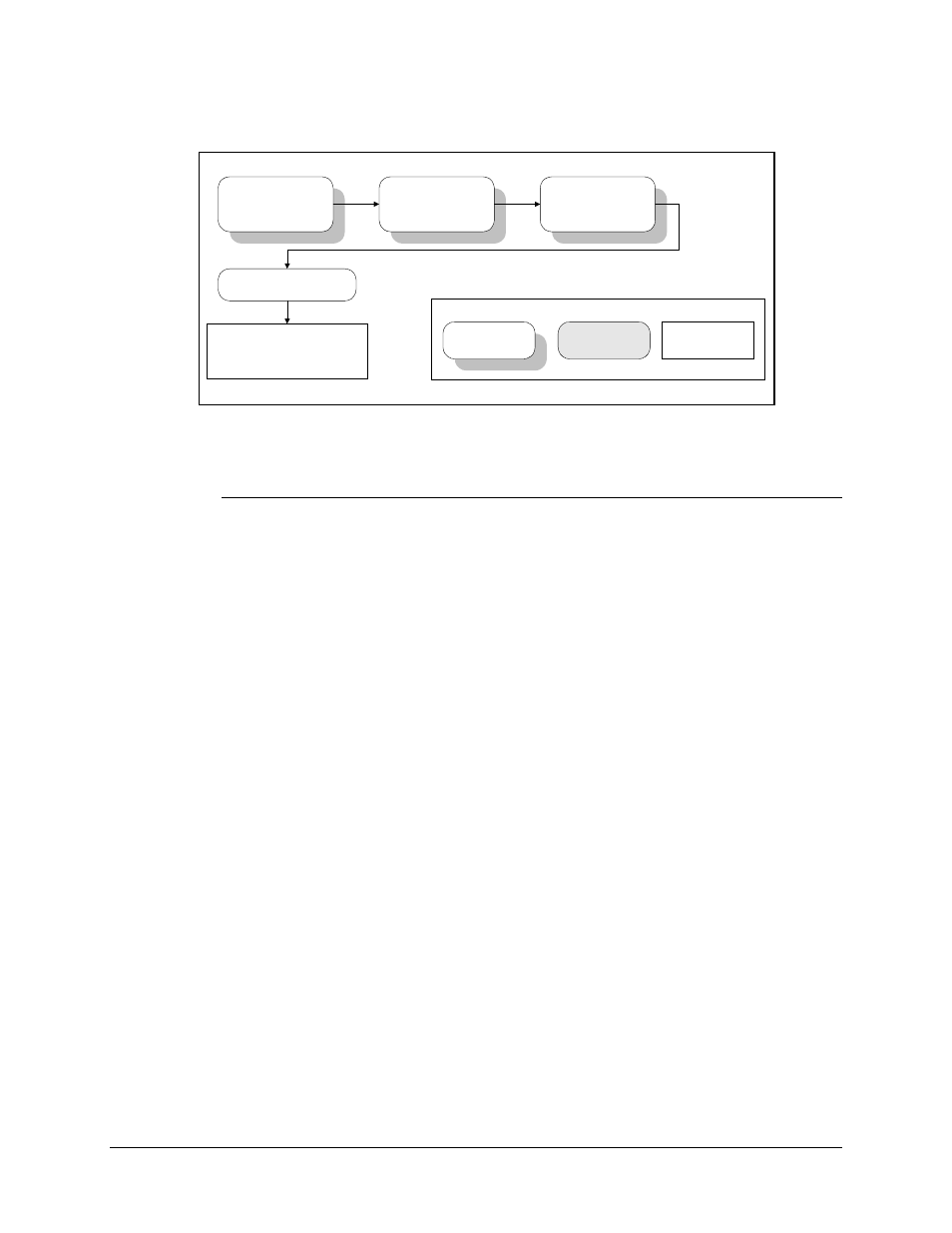
SDM-9000 Satellite Modem
Operation
Rev. 4
4–19
SDM-9000 "TYPE"
VER: 6.1.1
FUNCTION SELECT
CONFIGURATION
CONFIGURATION
SAVE
CONFIGURATION #X
x = 1, 2, 3, 4, or 5
ACCESS TO
SUBMENU
CONDITIONAL OR
OPTION-DEPENDENT
Parameter Information
Key:
Figure 4-6. Configuration Save Menu
4.2.1.4 Configuration Save
This feature allows the user to program configuration parameters into memory on the
M&C. There are five memory locations that may be used to store specific configuration
setups that are used frequently. This feature speeds up the configuration process and
allows faster configuration changes.
After setting all configuration parameters to the desired settings, enter the Configuration
Save menu (Figure 4-6) and select memory location 1, 2, 3, 4, or 5. Press [ENTER] to
execute the save.