Comtech EF Data XPA-200 User Manual
Page 22
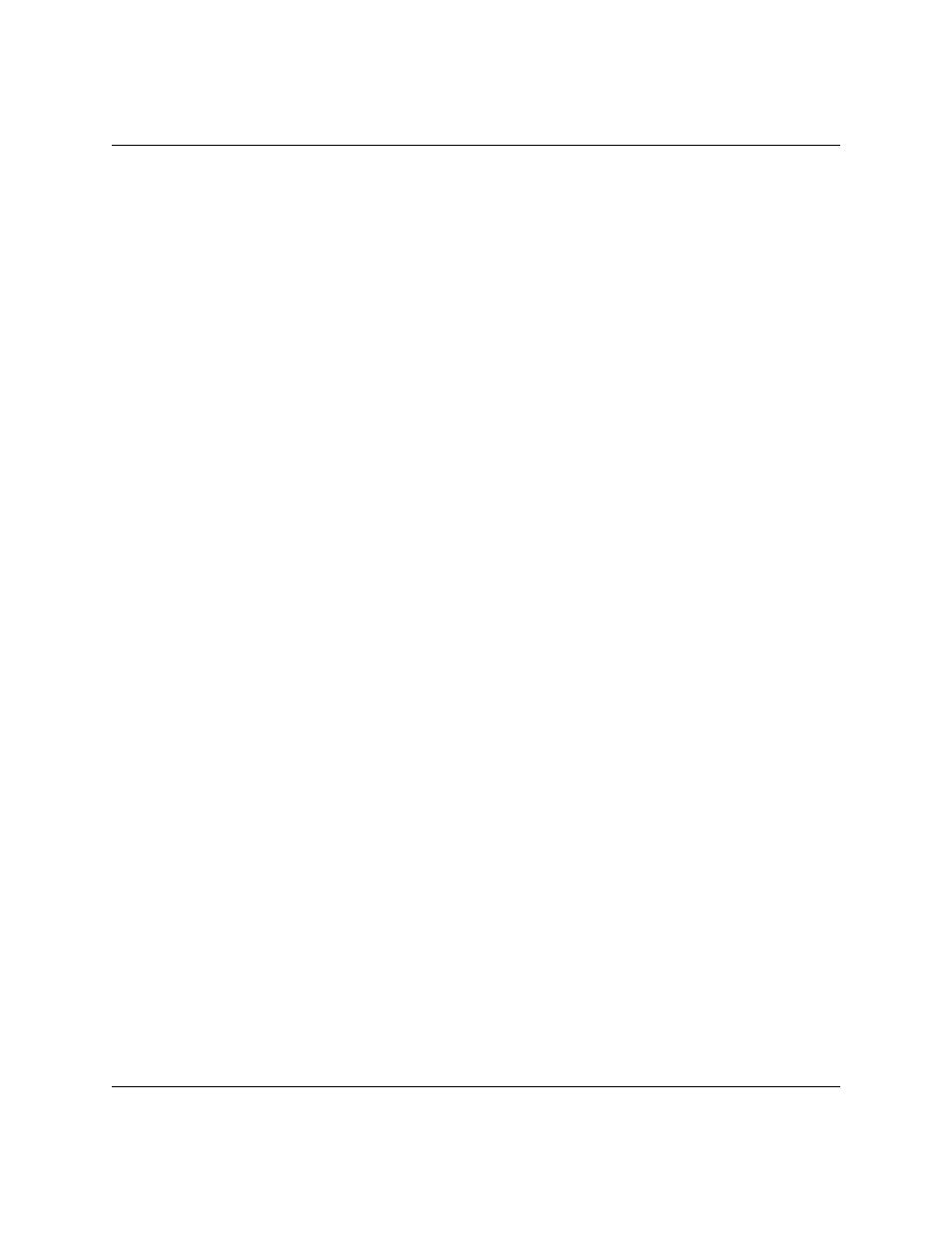
XPA200-7984-I-OPT1, X-Band SSPA
Introduction
XPA200-7984-I-OPT1, REV.3
1-6
1.8 Front Panel Indicators (continued)
Faults:
C
Fault (Red):
Indicates that a fault condition exists
when the LED light is on.
C
Stored Fault (Red):
Indicates that the fault has been logged and
stored When the LED light is on. The fault
may, or may not, be active.
Status:
C
Power (Green):
Indicates that power is applied to the
SSPA when the LED light is on.
C
Tx ON (Yellow):
Indicates that the transmit function of the
SSPA is on when the LED light is on.
The indicator light reflects the actual
condition of the transmit function.
C
On Line (Yellow):
Indicates that the SSPA is operating
on-line to transmit data.
C
Remote (Yellow):
Indicates that the SSPA is being
operated in the remote control mode where
commands and data are transferred via an
RS-485 (RS-232C is optional) serial
communications link.