Front panel display, Front panel test point samples, Rear panel connections – Comtech EF Data XPA-200 User Manual
Page 23
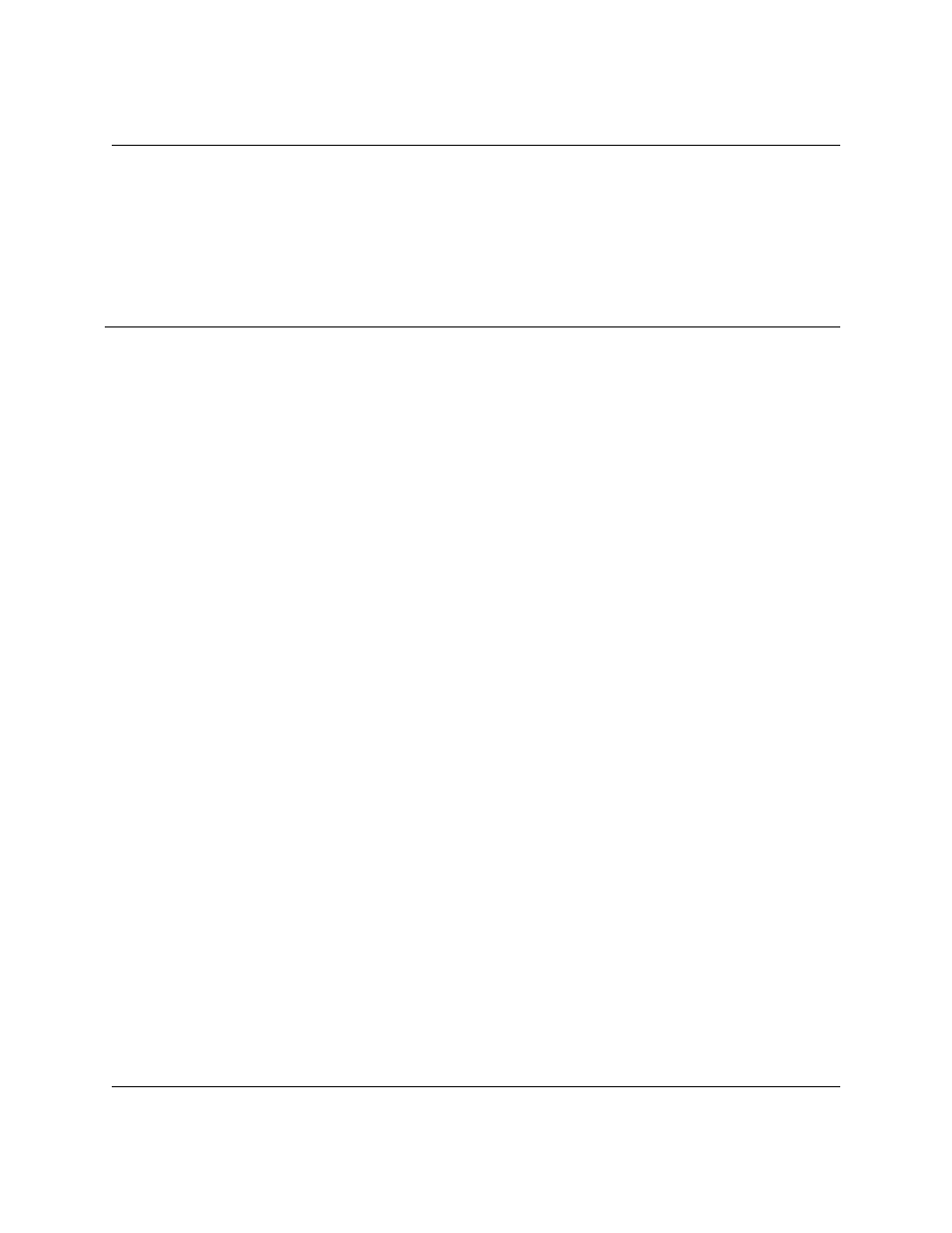
XPA200-7984-I-OPT1, X-Band SSPA
Introduction
XPA200-7984-I-OPT1, REV.3
1-7
1.9 Front Panel Display
The front panel display is a two line by twenty-four
character, LCD display. Each configuration function, or
operating mode, is shown on the display when the operator enters
a command into the key-pad on the front panel.
1.10 Front Panel Test Point Samples
Two test point connections are located on the front panel
for monitoring the RF input and the RF output. A type N female
connector is provided for the RF sample test points.
1.11 Rear Panel Connections
The following is a list of the connectors on the rear panel:
!
Connector J1: SSPA RF Input (RF in).
!
Connector J2: SSPA RF Output (RF output).
!
Connector J3: AC Prime Power Input (AC in).
!
Connector J4: Cust. Discrete Control (Discrete Control).
!
Connector J5: Combiner Interface.
!
Connector J6: COM1 Port (RS-232C/RS-485) (COM1).
!
AC Power On / Off Switch.