DFI CA331-NR User Manual
Page 19
Advertising
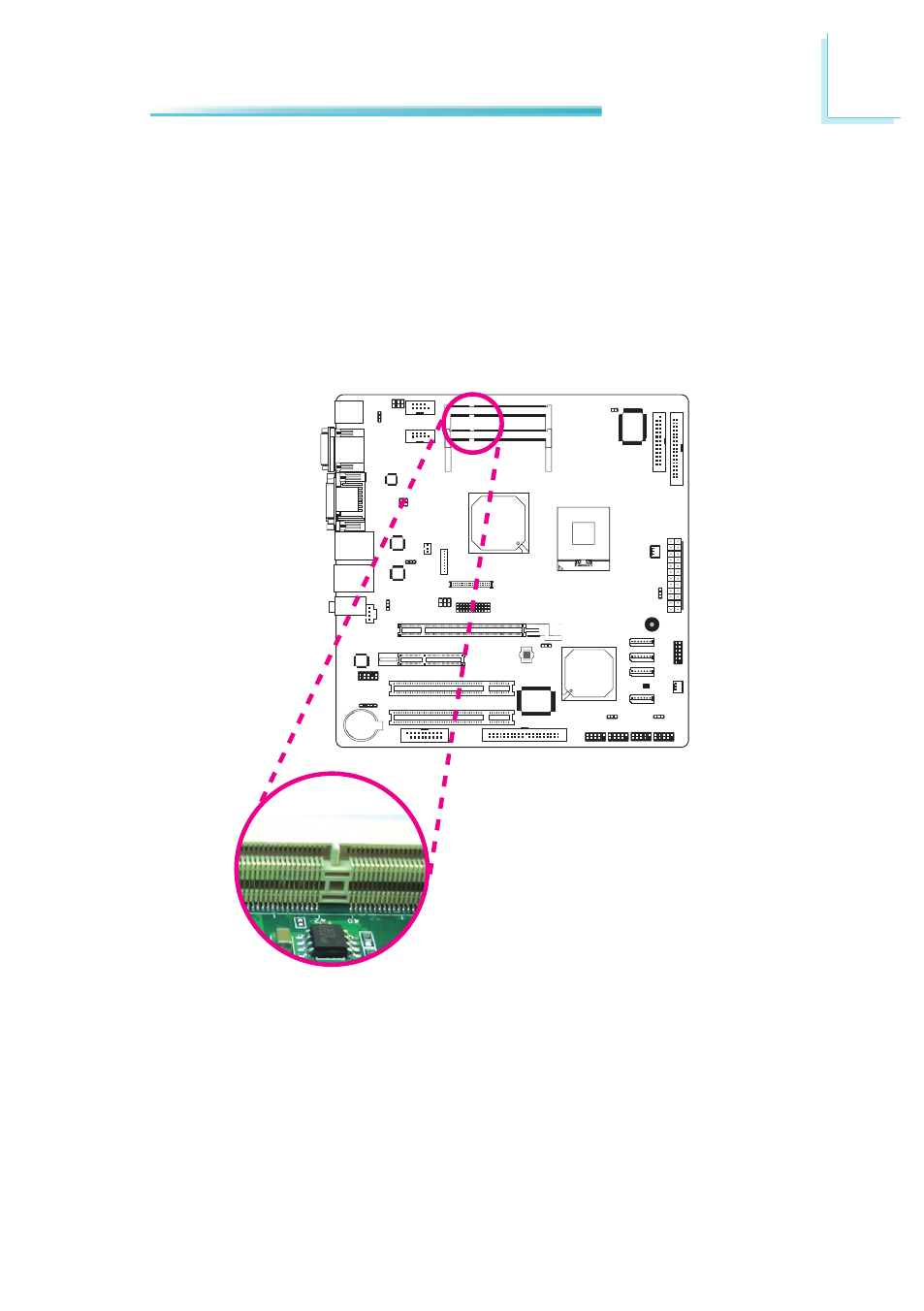
19
2
Hardware Installation
Installing the SODIMM
1. Make sure the PC and all other peripheral devices connected to it has been
powered down.
2. Disconnect all power cords and cables.
3. Locate the SODIMM socket on the board.
4. Note the key on the socket. The key ensures the module can be plugged into
the socket in only one way.
5. Grasping the module by its edges, align the module into the socket at an
approximately 30 degrees angle. Note that the socket and module are both
keyed, which means the module can be plugged into the socket in only one
direction.
Advertising
This manual is related to the following products: