DFI CA331-NR User Manual
Page 50
Advertising
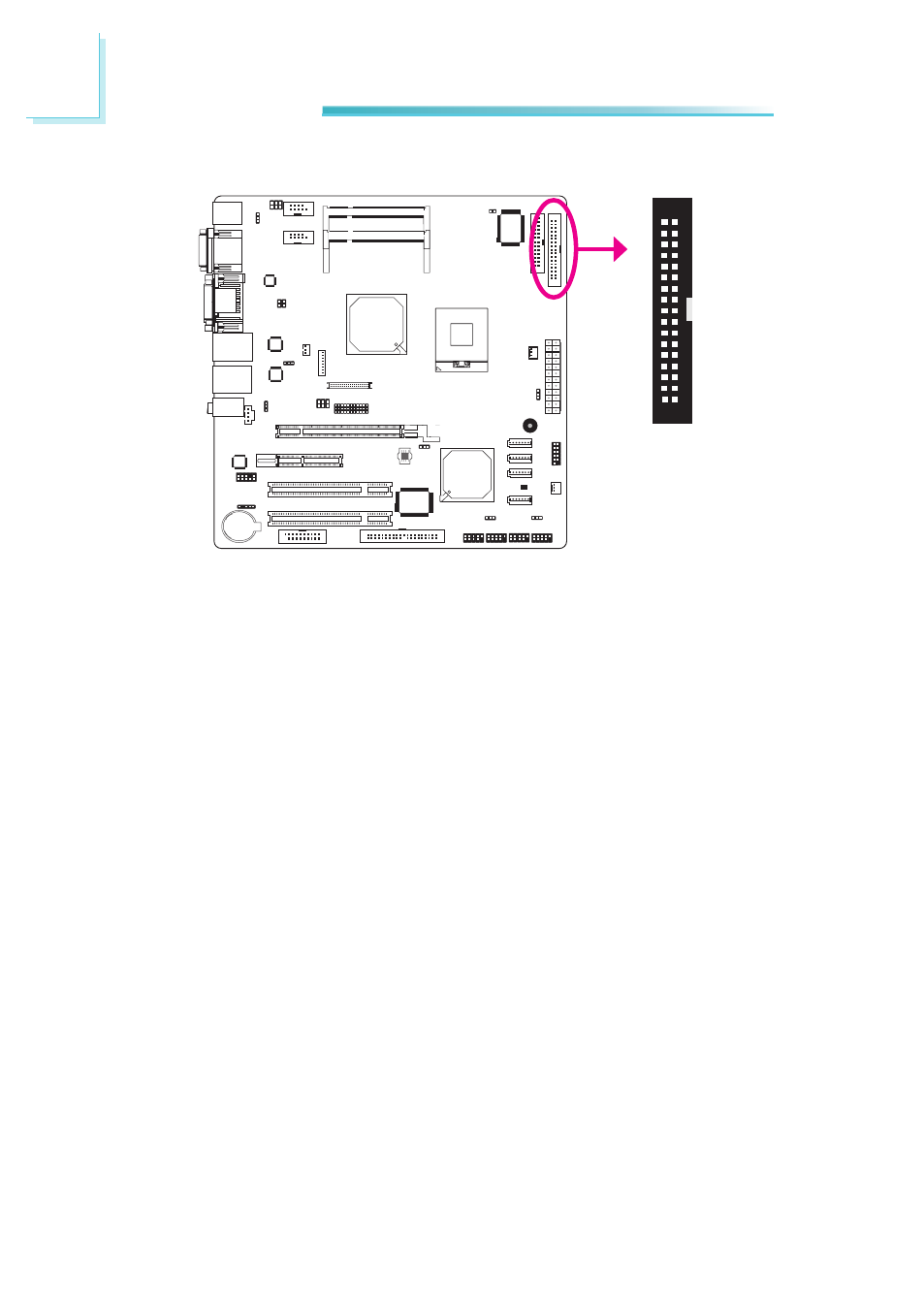
50
2
Hardware Installation
1
2
33
34
FDD (Floppy Disk Drive) Connector
The FDD connector supports a standard floppy disk drive. The floppy cable can
be inserted into this connector only if pin 1 of the cable is aligned with pin 1 of
this connector.
Connecting the FDD Cable
Insert one end of the FDD cable into the FDD connector and the other end of
the cable to the floppy drive. Pin 1 of the cable must align with pin 1 of the FDD
connector.
BIOS Setting
Enable or disable this function in the Advanced menu of the BIOS. Refer to chap-
ter 3 for more information.
Advertising
This manual is related to the following products: