DFI CA331-NR User Manual
Page 20
Advertising
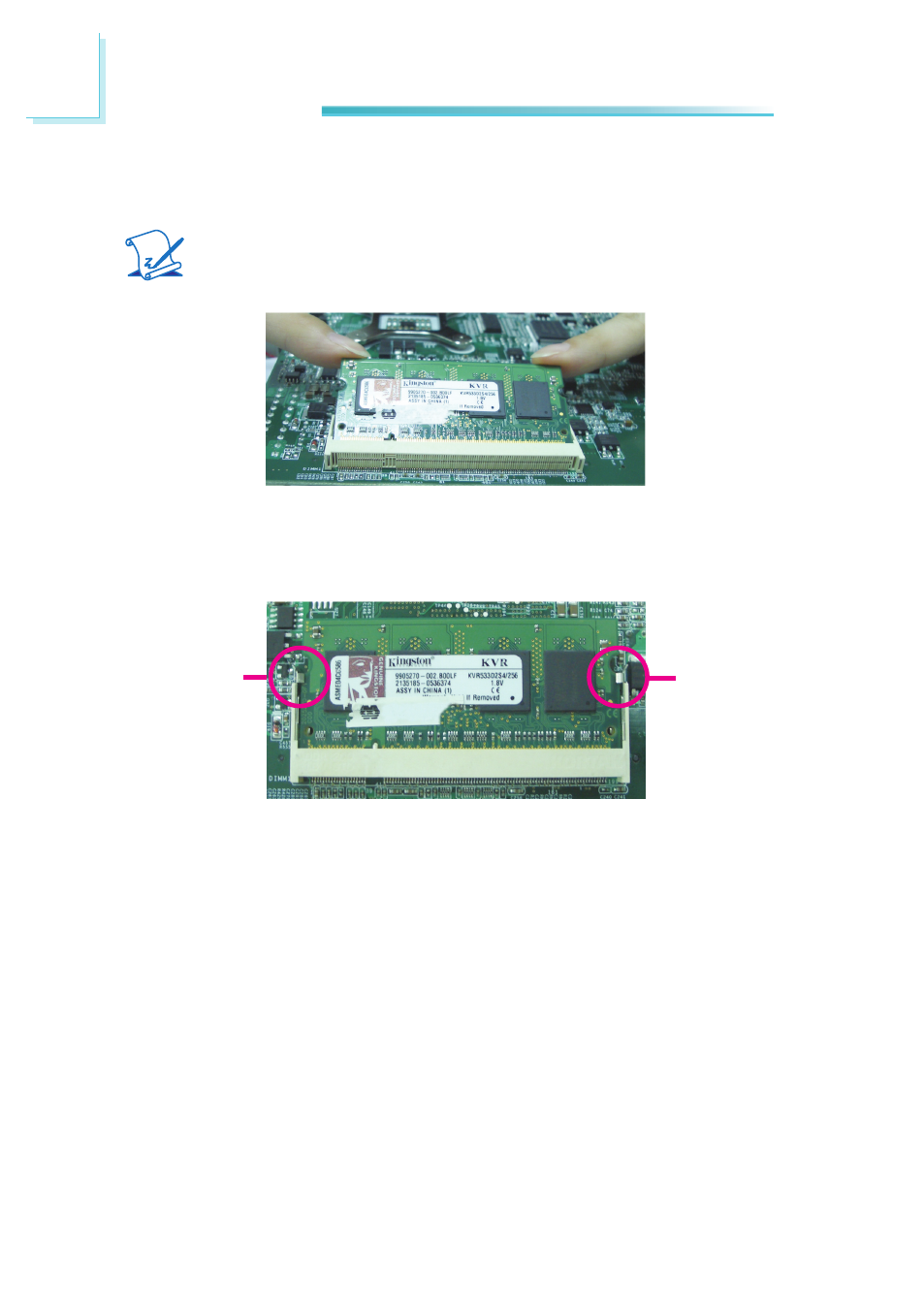
20
2
Hardware Installation
Clip
6. To seat the module into the socket, apply firm even pressure to each end
of the module until it slips down into the socket. The contact fingers on the
edge of the module will almost completely disappear inside the socket.
Note:
The board used in the following illustrations may not resemble the actual
one. These illustrations are for reference only.
7. Push the module down until the clips at each side of the socket lock into
position. You will hear a distinctive “click”, indicating the module is correctly
locked into position
Clip
Advertising
This manual is related to the following products: