DFI CA331-NR User Manual
Page 32
Advertising
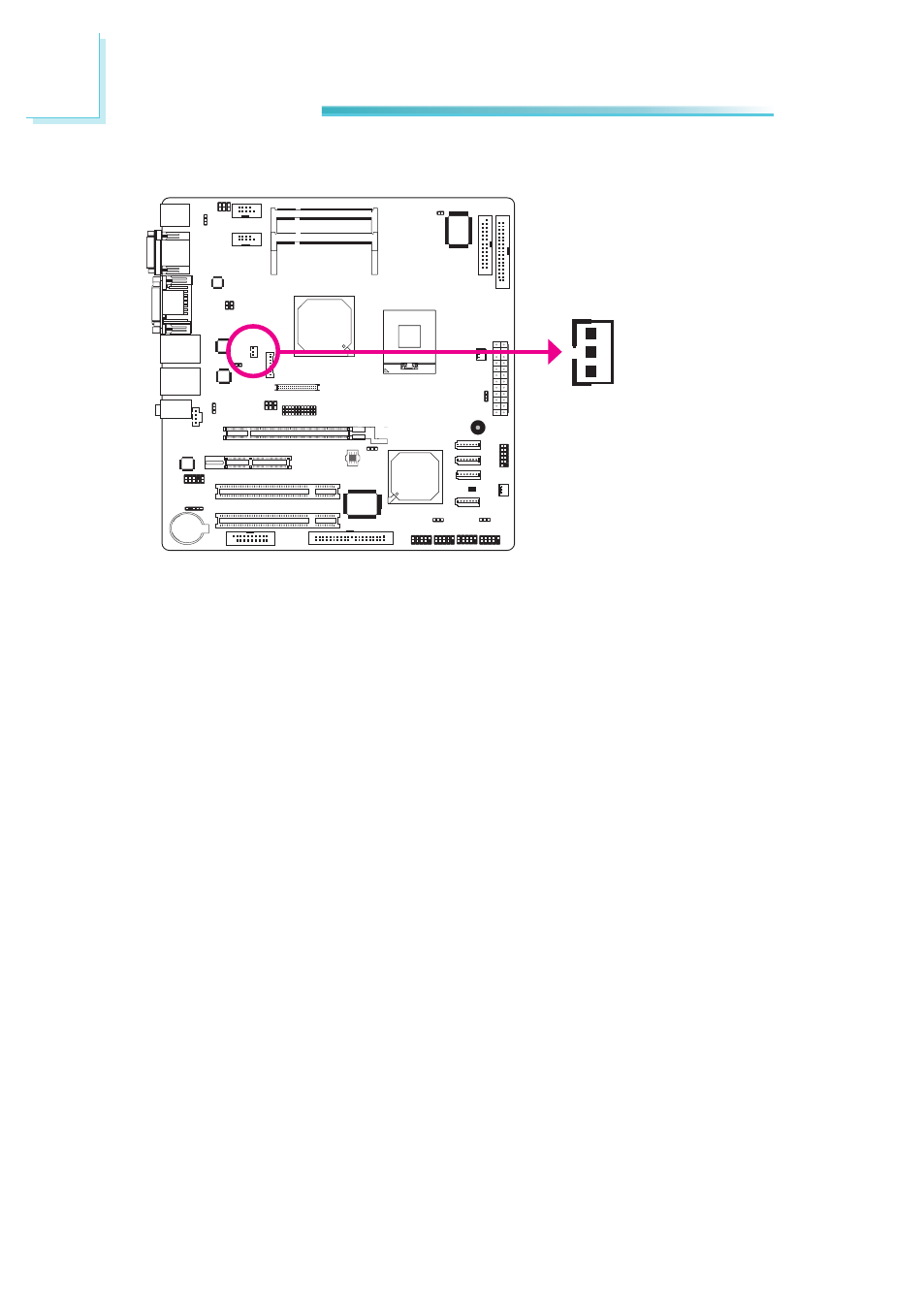
32
2
Hardware Installation
LCD Brightness Control (Voltage Level Adjust)
J5
1
3
2
1-2 On:
Increases the voltage level
2-3 On:
Decreases the voltage level
Use J5 to connect to the LCD Brightness Control button of the LCD Display Panel.
It is used to adjust the brightness of the LCD Display Panel. Increasing or de-
creasing the voltage to control the LCD panel’s brightness varies among Invert-
ers. You must refer to the Inverter’s specification to make the appropriate adjust-
ment to the brightness of the LCD panel.
Advertising
This manual is related to the following products: