DFI CA331-NR User Manual
Page 38
Advertising
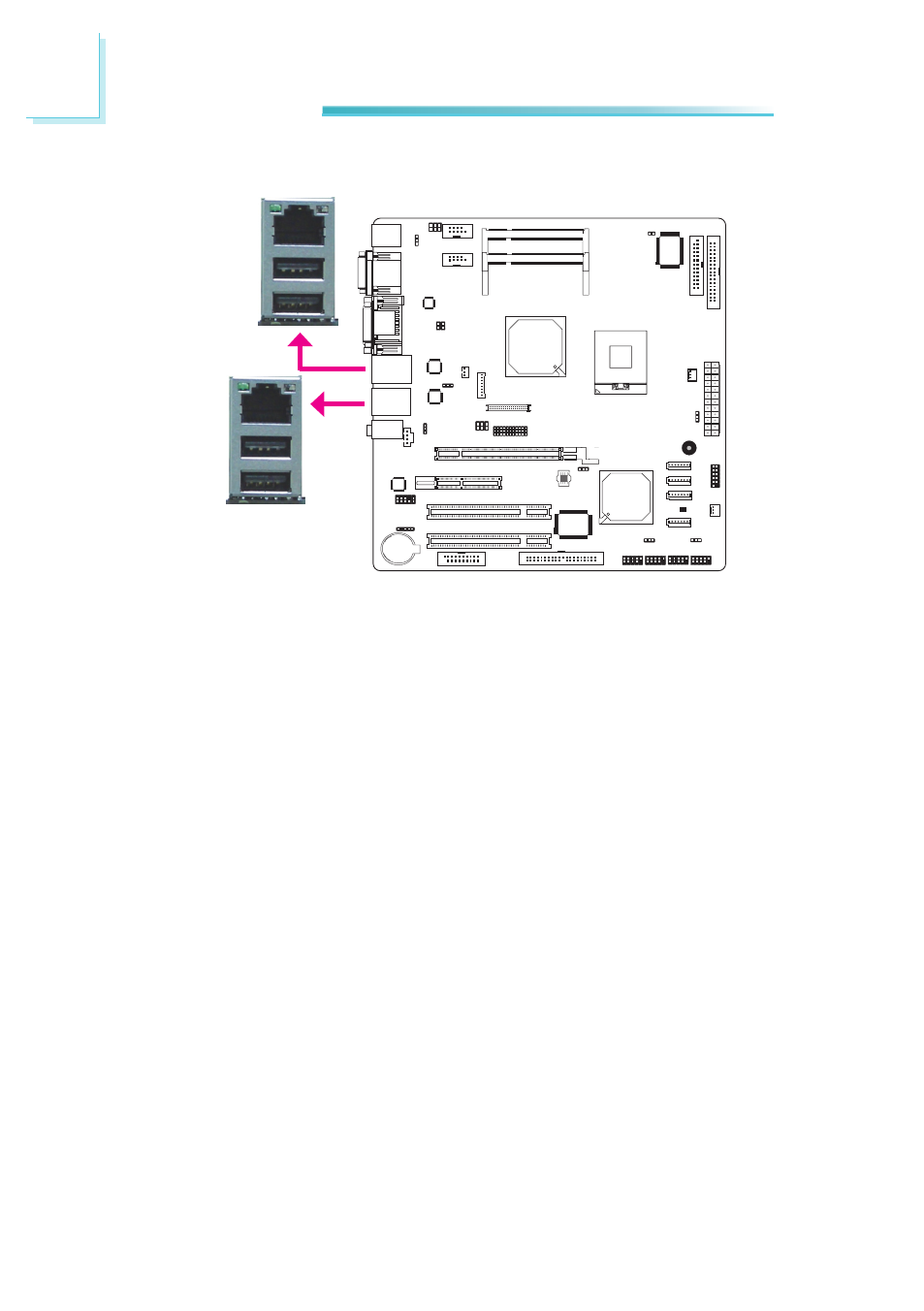
38
2
Hardware Installation
RJ45 LAN Ports
CA331-NR: LAN 1 and LAN 2.
CA331-P: LAN 1 only.
The LAN ports allow the system board to connect to a local area network by
means of a network hub.
BIOS Setting
Configure the onboard LAN ports in the Chipset menu of the BIOS. Refer to chap-
ter 3 for more information.
Driver Installation
Install the LAN drivers. Refer to chapter 4 for more information.
LAN 1
(Realtek)
LAN 2
(Intel)
Advertising
This manual is related to the following products: