Send loads to the datakey, List mode – Digi-Star Diet Manager Set-up & User Guide User Manual
Page 12
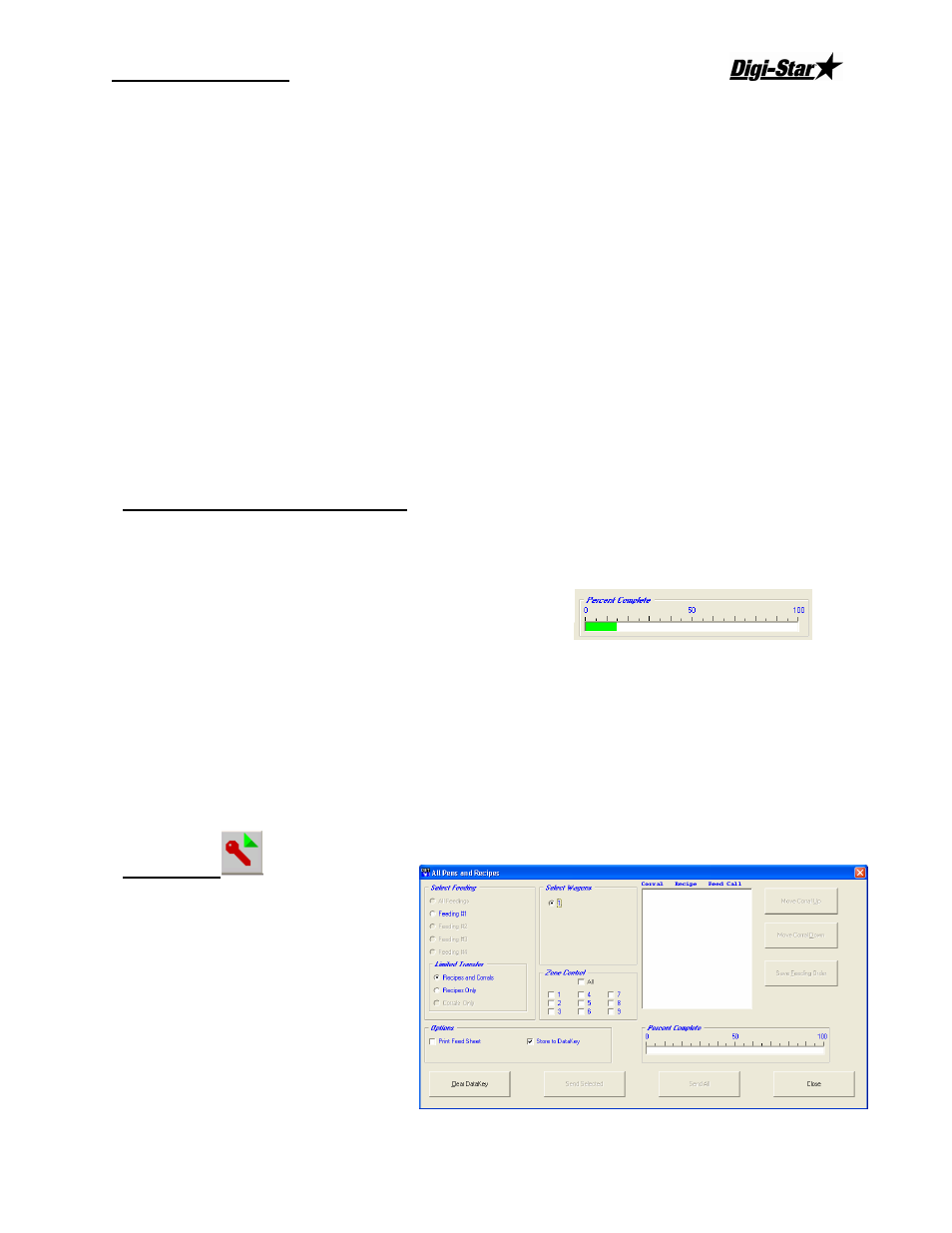
Set-up and User Guide
08/31/05
8
Select a Wagon
Click on the check-box for the specific Wagon.
Print Feed Sheets
Select Print Feed Sheet. Un-check the Store to DataKey
™
check-box to print feed sheets without sending
data to the DataKey
™
.
Set the Feeding Order
Highlight a corral and click on the Move Corral Up or Move Corral Down buttons.
The feeding order determines how the order of the corrals is displayed on the EZ3500.
When the feeding order has been set, click on Save Feeding Order. A temporary change can be made by
changing the order and not clicking on Save Feeding Order. This sends the corrals in the order specified,
but does not save the new order.
The right-hand window is provided to review the feeding order and corral grouping prior to sending the
data to the DataKey
™
. Changes to the feeding order can be made at any time prior to sending data to the
DataKey
™
. Make your required changes and click on the Make Loads button to update the right-hand
window.
Note: No loads are sent until a Send button is clicked.
Send Loads to the DataKey
™
When you are satisfied with the feeding order and grouping, click on Send All to send all the feeding data
to the DataKey
™
.
As the data is sent to the DataKey
™
, a green progress bar will track the percent complete.
When all the data has been sent to the DataKey
™
, a message
box will appear showing the status of the data sent and the
right-hand window will be blank.
Send a Single Load to the DataKey
™
To send a single load at a time, highlight the load you want to send to the DataKey
™
by clicking on it in the
right-hand window.
Click on the Send One Load button. This will send the selected load to the DataKey
™
. No other loads
will be sent.
List Mode
Select a Feeding
Select the Feeding to send.
Print Feed Sheets
Select Print Feed Sheet. Un-check
the Store to DataKey
™
check-box to
print feed sheets without sending data
to the DataKey
™
.
Set the Feeding Order
Highlight a corral and click on the Move Corral Up or Move Corral Down buttons.