Reports – Digi-Star Diet Manager Set-up & User Guide User Manual
Page 17
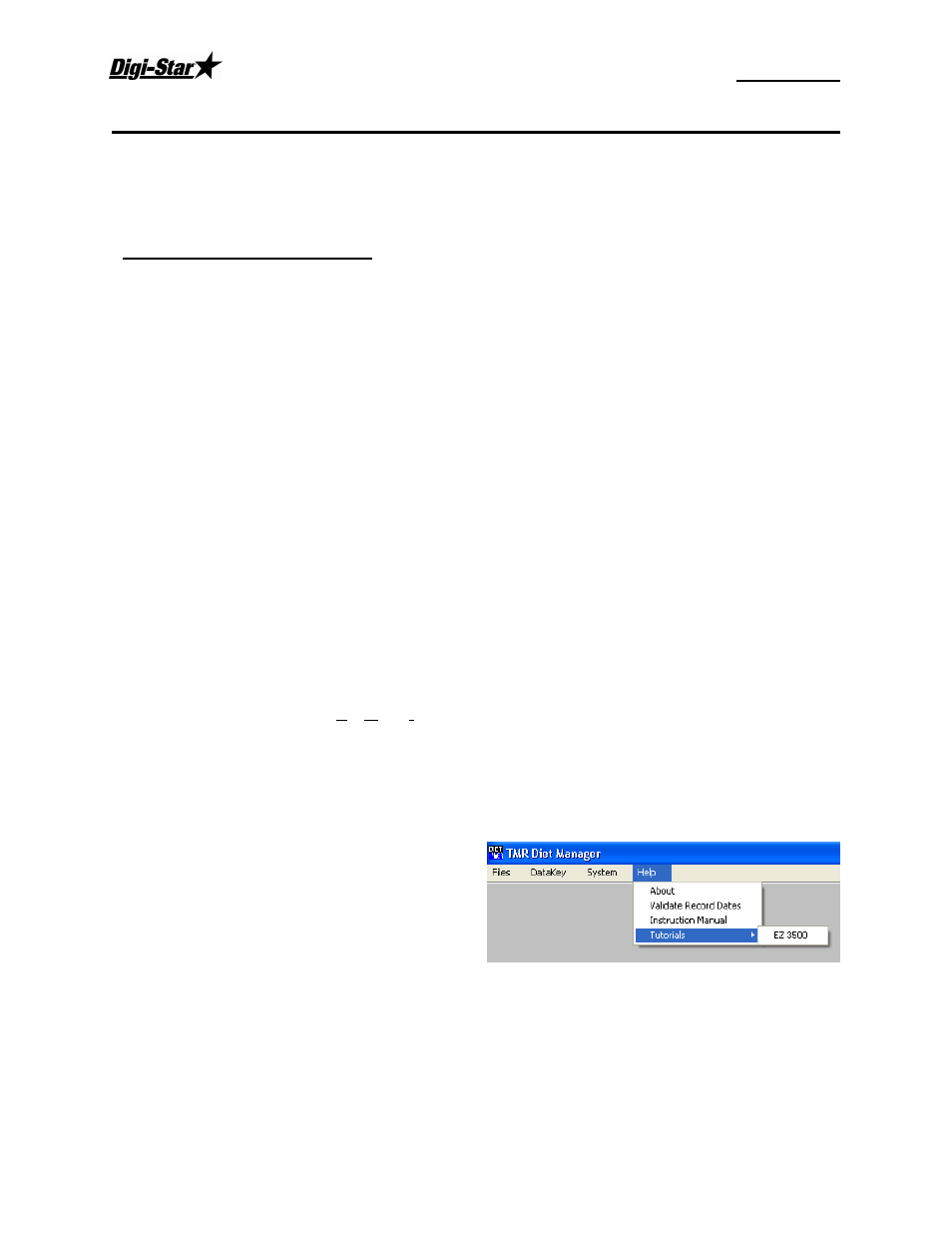
Diet Manager
D3651US-D
13
Reports
In the report list, select the desired report. The date range will highlight. Using the Select button, select
the start and end date on the calendar. Please note the month and year the calendar is displaying.
Report Types/Definitions
Diet Manager offers over 10 reports to show you entered information such as ingredients and recipes, along
with the received date of actual ingredient usage and corral feeding. Reports include the following:
Ingredient List
Ingredients names, ingredient cost and dry matter percentage.
Recipe List
Recipes listing all of the ingredients used, actual weight per head, dry weight per
head, cost per ton and their percentage of load.
Corral Feeding List
Corrals and their feeding schedule.
Wagon List
Wagons and their load sizes for each recipe.
Operator List
Operators and their log-in codes.
Ingredient Usage
Usage of each ingredient over the selected date range.
Ingredient Deviation by Recipe Deviation of ingredient loading by grouped recipe.
Corral Delivery Summary
Deliveries made to the selected corrals for the selected dates.
Corral Delivery Deviation
Deviation of recipe weights delivered to the selected corrals for the selected
date range.
DMI per Head by Corral
Dry Matter Intake per head by corral for the selected date range.
Recipe Delivery by Corral
Recipes delivered to the corrals for the selected date range.
Help Menu
For further help, select the Help dropdown menu. Instruction manuals and how to use the EZ3500 scale
indicator.