Digi-Star Diet Manager Set-up & User Guide User Manual
Page 3
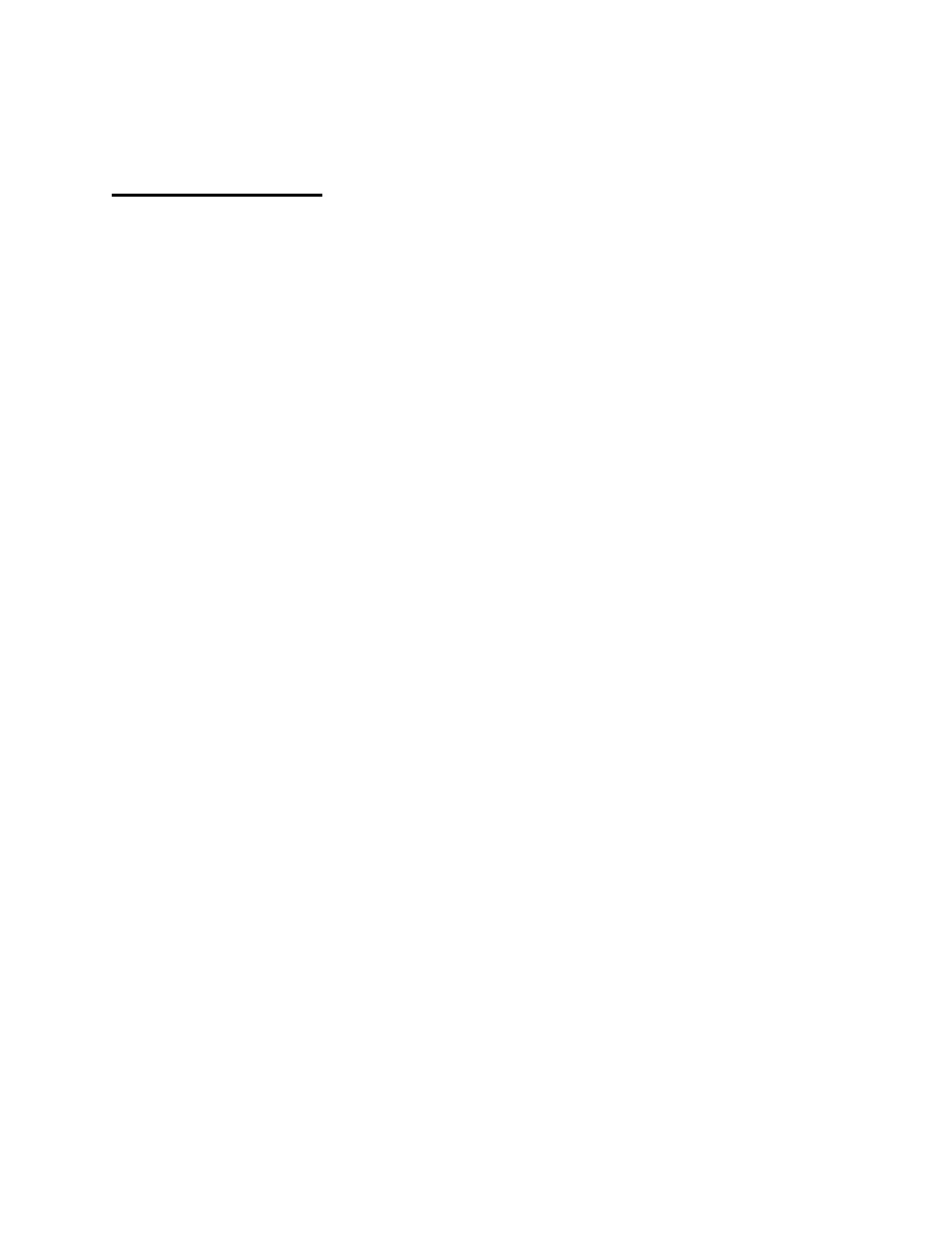
D3651US-D
Table of Contents
Introduction..................................................................................................................................... 1
Minimum System Requirements......................................................................................... 1
System Setup................................................................................................................................... 2
Connect the DataKey
™
Docking Station ............................................................................ 2
Install Diet Manager
Software.......................................................................................... 2
Find Comm ......................................................................................................................... 3
Diet Manager
Setup...................................................................................................................... 4
Enter/Update Commodities................................................................................................. 4
Enter/Update Recipes.......................................................................................................... 4
Enter/Update Corrals .......................................................................................................... 5
Enter/Update Wagons ......................................................................................................... 6
Entering/Updating Operators .............................................................................................. 7
Sending Feed Data .............................................................................................................. 7
Loads Mode ........................................................................................................................ 7
Send Loads to the DataKey
™
.............................................................................................. 8
List Mode ............................................................................................................................ 8
Send Loads to the DataKey
™
.............................................................................................. 9
Datakey Docking Station Activity Light Formats .............................................................. 9
RF Datalink......................................................................................................................... 9
Auto Send (RF Datalink) .............................................................................................. 10
Feeding with the EZ3500 Indicator .................................................................................. 10
Receive Data from the DataKey
™
................................................................................. 10
Receive Data Options ................................................................................................... 11
Receive Data from RF Datalink.................................................................................... 11
View Data on DataKey
™
.............................................................................................. 12
Test DataKey
™
.............................................................................................................. 12
Authorize DataKey
™
..................................................................................................... 12
Reports .......................................................................................................................................... 13
Report Types/Definitions.................................................................................................. 13
Help Menu .................................................................................................................... 13