Control and setup options, Rs-232, Ethernet – Digital Audio Labs PowerShape 2.1 User Manual
Page 14: Infrared (ir), Presets, Power save mode
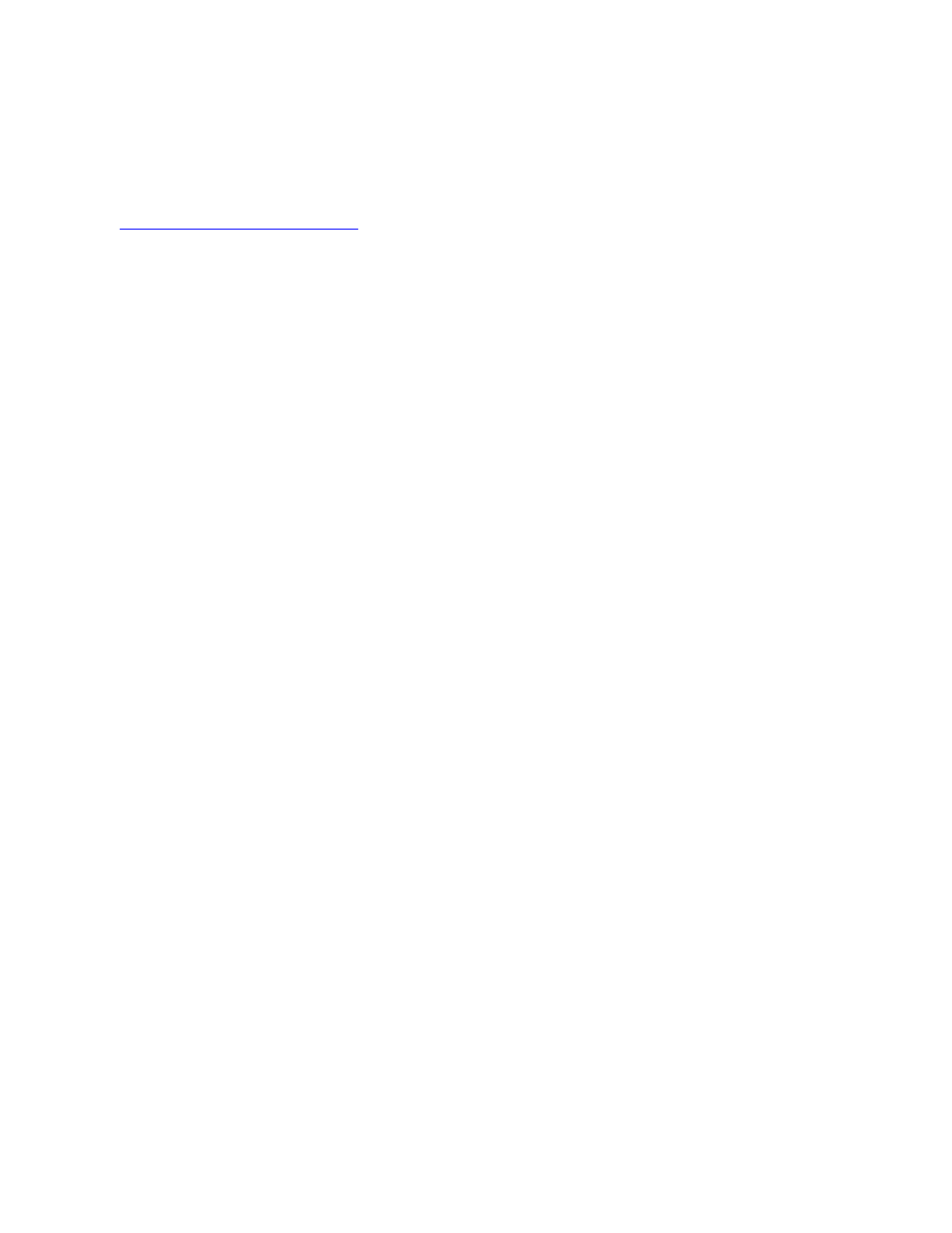
CONTROL AND SETUP OPTIONS
The PowerShape 2.1 offers several control options including USB, RS-232, Ethernet and Infrared. If this is your
first time using this device it is recommended that you download the latest PowerShape 2.1 configuration software
from
and connect via USB to access the real time controls of the PS-2.1. See
the Programmer’s Guide (p. 20) for detailed programming commands to control all parameters of the PS-2.1.
USB
The PowerShape 2.1 configuration software provides access to all controls, settings and if necessary, firmware
update. When using an external control system, this software can be used to configure and test the PS-2.1. The
configuration software provides real-time control of all parameters.
RS-232
The RS-232 port provides an interface between a PC or control system and the PS-2.1. A straight wired 9pin male
to female serial cable is required. See the Programmer’s Guide Appendix (p. 20) for more information.
ETHERNET
The Ethernet port is used to configure, monitor, and control the PS-2.1 via standard 10Base-T and 100Base-TX
Ethernet speeds. Use an Ethernet crossover cable to connect the PS-2.1 directly to a computer. Use a standard
(non-crossover) Ethernet cable if the PS-2.1 and computer are connected indirectly using an Ethernet repeater
hub or switch. All devices connected to the Ethernet port, including repeater hubs, switches,and the computer’s
Network Interface Card (NIC) must support 10Base-T or 100Base-T communication. See the Programmer’s
Guide Appendix (p. 20)
for more information.
INFRARED (IR)
The PowerShape 2.1 has a built in IR receiver that is accessible through the front panel. Master output volume
controls (UP, DOWN, MUTE) can be adjusted with an IR remote control. See the Programmer’s Guide Appendix
(p. 21) for more information.
PRESETS
Three factory presets can be loaded in the PowerShape 2.1 configuration software or via command over RS-232
or Ethernet. The factory presets provide examples of how to configure the output for 2.0 stereo, 3.0 monaural and
2.1 stereo with a sub.
Four user presets can be saved and loaded in the PowerShape 2.1 configuration software or via command over
RS-232 or Ethernet. The user presets provide easy recall to many settings at once, and can greatly simplify
programming in environments that have repeatable conditions.
POWER SAVE MODE
Power save settings can be configured with the PowerShape 2.1 configuration software or via command over
RS-232 or Ethernet. The threshold control sets the audio trigger level for this feature. The delay control sets the
amount of time audio needs to be absent, below the threshold, before the PS-2.1 enters power save. By default
this feature is turned off.
!
!
When the PS-2.1 is idle, power save mode cuts the power consumption in half.
!
6 Watts Idle Power (not in power save mode)
!
3 Watts Idle Power (power save mode)
14