Troubleshooting – Digital Audio Labs PowerShape 2.1 User Manual
Page 37
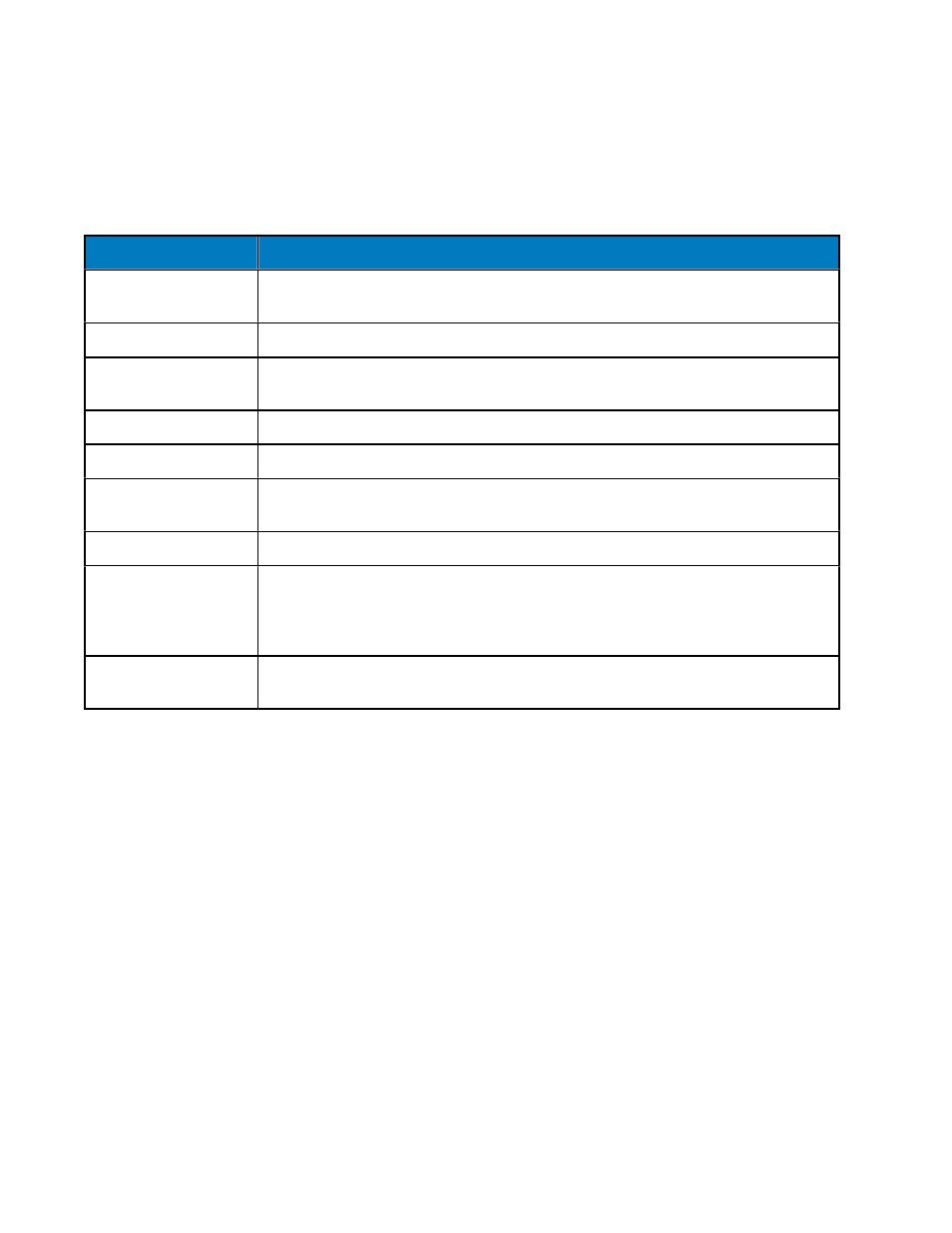
TROUBLESHOOTING
PROBLEM
VERIFY THAT...
No Power
AC mains cord is properly inserted into a 100-240VAC receptacle and the external
power supply
DC jack (2.1mm barrel) is properly inserted into the PS-2.1 power connector
No Sound
Analog and/or digital input cabling is terminated correctly and the audio source is
functioning properly
Speaker output cable is terminated properly and the load is 4 ohms or greater
PS-2.1 is programmed properly with the correct audio and control settings
Audio Distortion
Audio mixer settings are configured properly. Use the configuration software to
check VU’s, volume settings, compression settings and EQ boosts
Audio Dropouts
Verify that the speaker load is 4 ohms or greater
The master volume is not set too high in certain configurations. There is plenty of
gain built into the PS-2.1 designed to help amplify lower level input signals; in
turn, this gain also provides the potential to drive the amp into overload protection
mode.
General
The amplifier shows up in the configuration software and is running the latest
firmware version
!
!
!
!
!
!
!
!
!
!
!
!
37