Removing the dr snow thrower attachment – DR Power 30 Snow Thrower User Manual
Page 20
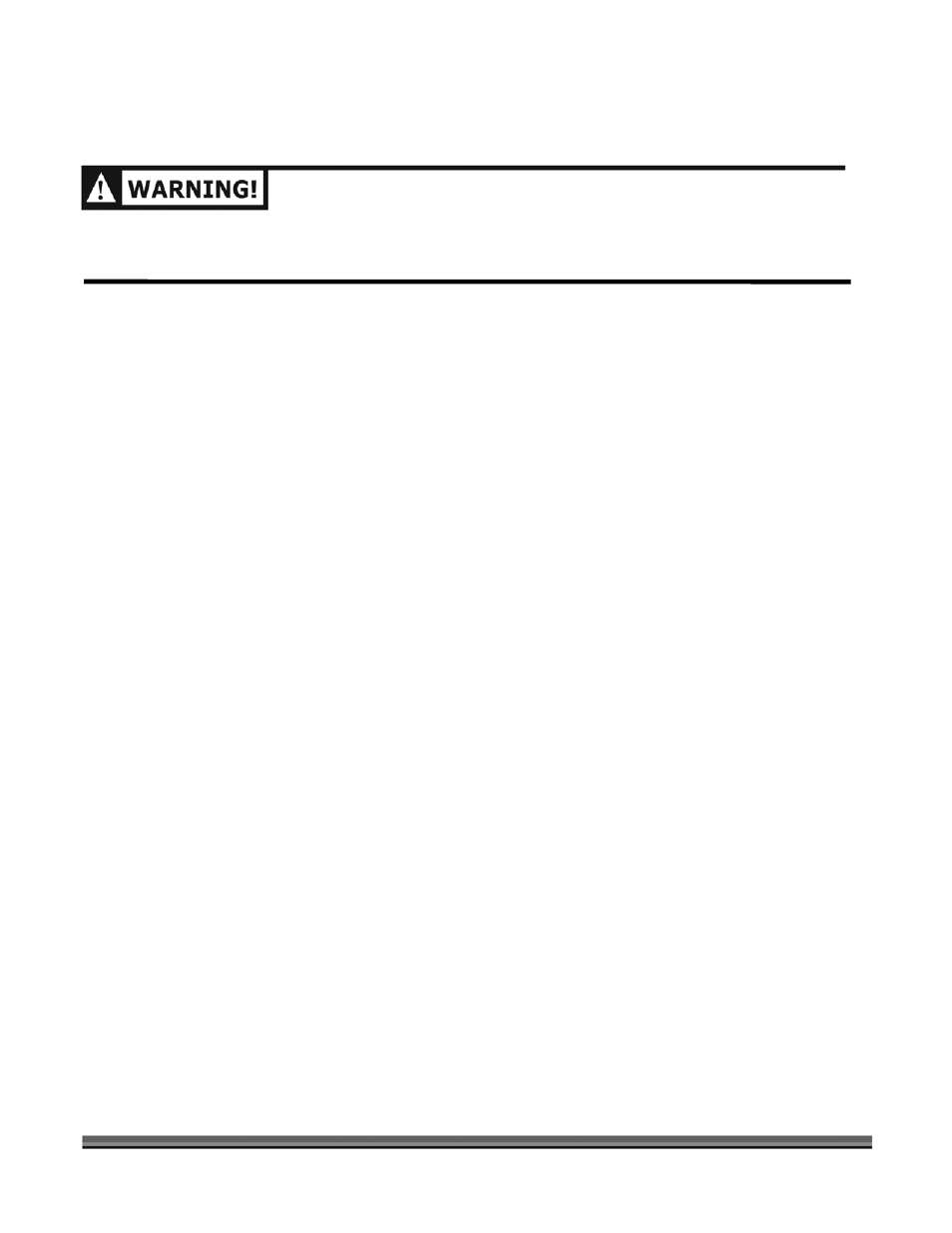
16 DR
®
SNOW THROWER ATTACHMENT
Removing the DR SNOW THROWER ATTACHMENT
BEFORE PERFORMING THIS PROCEDURE: SELECT A LEVEL SURFACE, STOP THE ENGINE, SET THE
PARKING BRAKE, WAIT FOR ALL MOVING PARTS TO COME TO A COMPLETE STOP, DISCONNECT THE
SPARK PLUG WIRE(S), KEEPING IT AWAY FROM THE SPARK PLUG(S), AND REMOVE THE KEY FOR SAFETY.
Tools Needed:
•
1/2" Wrench or Socket
•
9/16" Box Wrench
1. Remove the Hairpin Clip from the Rotation Handle and remove the Handle from the Handle
Support (Figure 9
on page 14). Reinstall the Hairpin Clip on the Rotation Handle for storage.
2. Remove the four (4) Belt Cover Retaining Bolts using a 1/2" Wrench or Socket and remove the
Cover (Figure 6 or 8
on page 13).
3.
Using a 9/16" Box Wrench on the Tension Pulley Nut (Figure 7
on page 13
), pull on the
Wrench to release the tension
and remove the Belt from the Power Unit Engine Pulley (Figure 8
on page 13).
4. Remove the Retaining Pin and Collar from the Power Unit Attachment Pin (Figure 5
on page 12)
and carefully roll the Power Unit back away from the DR SNOW THROWER ATTACHMENT.
5. Reinstall the Belt Cover and secure using the four (4) Belt Cover Retaining Bolts. Hand tighten the
bolts for storage (Figure 6 on page 13).