DR Power Self-Propelled Pro-XL Self-Propelled 8.26fpt Subaru User Manual
Page 24
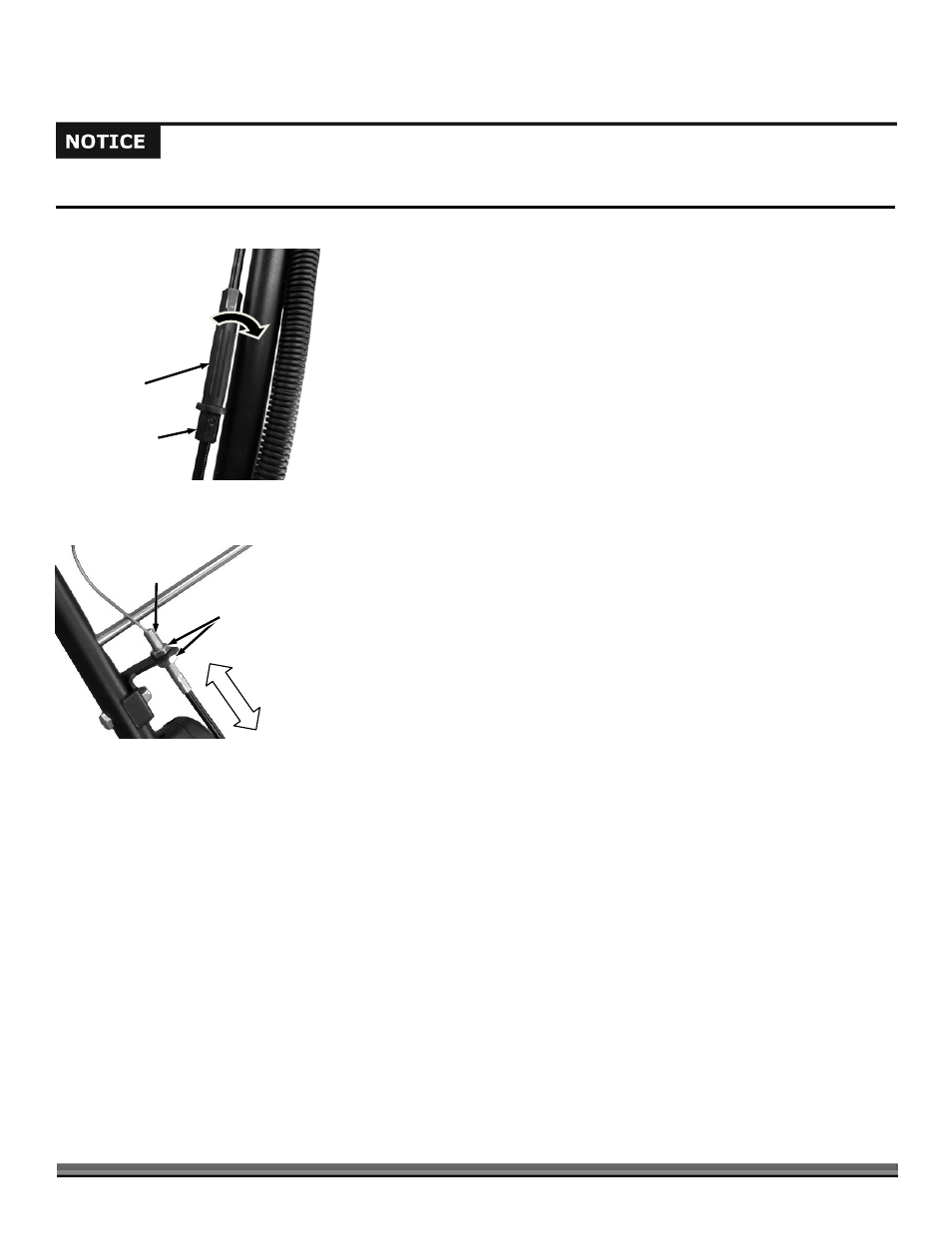
24
DR
®
TRIMMER/MOWER
Before adjusting the trimmer head belt tension cable, check that the belt is properly installed (see Figure 21 on page 16). Also
make sure the Cable is attached to the bail bar.
Adjusting the Trimmer Head Belt Tension through the Trimmer Control Cable
The Belt will stretch a little when new, then more over time. If the Trimmer
Head does not spin with the Trimmer Head Engage Bar engaged, adjust the
Trimmer Control Cable to put more tension on it. The Adjuster is located on
the Control Cable itself.
1. Locate the Trimmer Head Cable along the left Handlebar. There is an In-
Line Adjuster to change the tension on the Cable (Figure 40).
2. You can take the slack out of the cable by holding the Hex Flat Sections of
the In-Line Adjuster and rotating the body of the In-Line Adjuster in the
counterclockwise direction as you look down on the cable. If the Cable is too
tight, you can loosen the Cable by twisting the adjuster in the opposite
direction.
3. If the In-Line Adjuster Cable is adjusted all the way out and more adjustment
is needed then the Belt needs to be replaced.
Adjusting the Transmission Belt Tension through the Drive Control
Cable
The Drive Belt will stretch a little when new, then more over time. If the
Trimmer does not move forward with the Wheel engagement Bar engaged,
adjust the Trimmer Drive Cable to put more tension on it. The Adjustment Jam
Nuts are located at the upper end of the Drive Cable itself.
1. Locate the end of the Drive Cable along the right Handlebar. There are Jam
Nuts threaded onto the Cable Threads.
2. Adjust the Jam Nuts towards the end of the Cable to tighten the Belt tension
or towards the sheathing of the Cable to loosen the tension of the Belt
(Figure 41).
Note: The Drive Cable should be adjusted so the Bar will pull close to the Handlebar
but not completely against it without feeling extreme tension.
In-Line
Adjuster
Hex Flat
Counter
Clockwise
to tighten
Figure 40
Jam Nuts
Figure 41
Loosen
Threaded
Cable End
Tighten
Cable Direction