DR Power Tow-Behind 8.00 Premier (Pre-August 2010) User Manual
Page 53
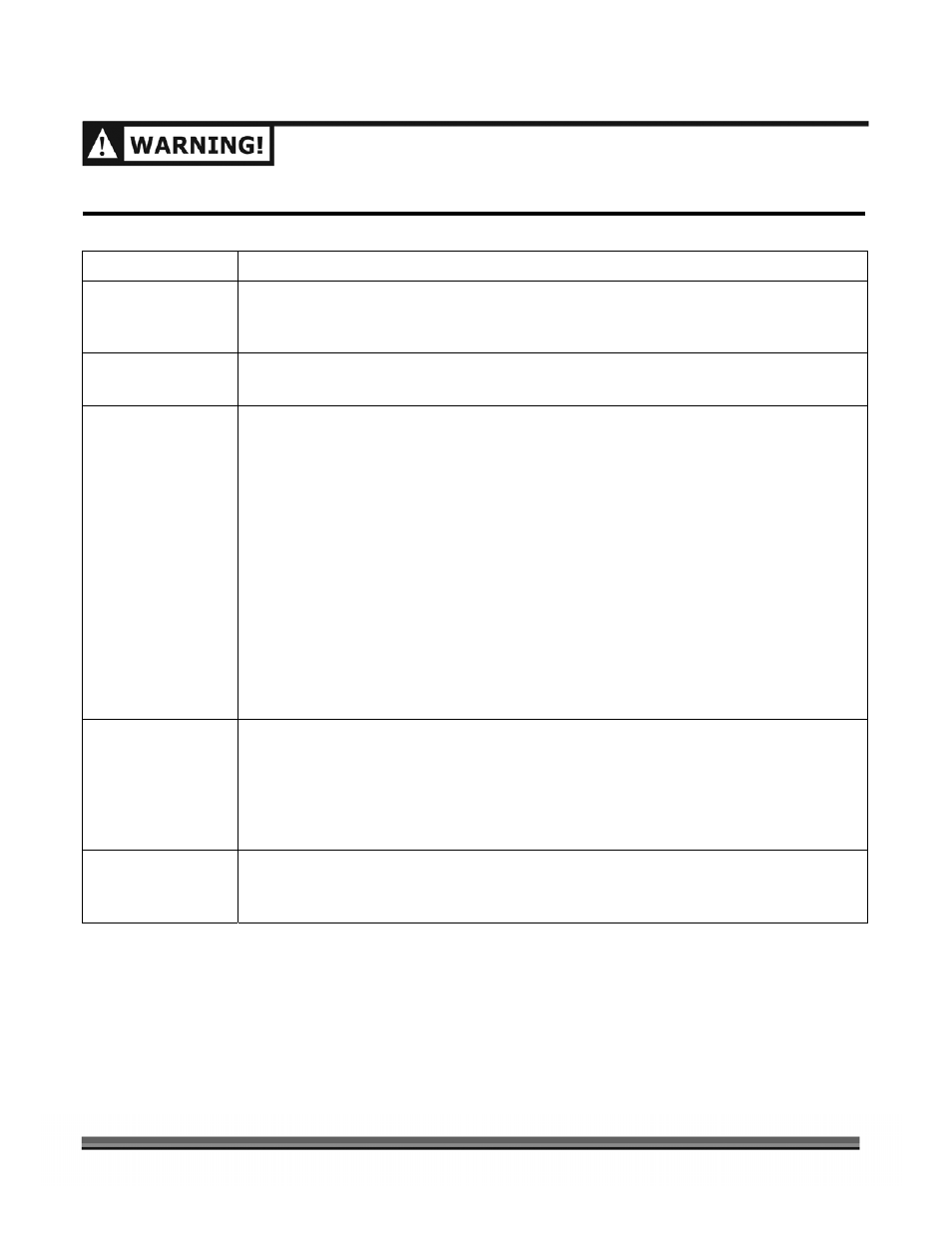
CONTACT US AT
www.DRPower.com
or CALL TOLL FREE 1-800-DR-OWNER 49
WHEN PERFORMING ANY MAINTENANCE, YOU MUST FIRST SHUT OFF THE ENGINE, WAIT FIVE (5)
MINUTES FOR PARTS TO COOL AND DISCONNECT THE SPARK PLUG WIRE.
S
YMPTOM
P
OSSIBLE
C
AUSE
Trailer wheels
tracking left or right
while being towed.
⇒ Check the tire pressure. The maximum Tire pressure is marked on the side of
each Tire. Do not exceed the manufacturer’s recommended maximum pressure.
Vibrations higher
than normal.
⇒ Check for Chipper Knife damage. See page 41.
Lawn Deck is not
vacuuming well.
⇒ Be sure the Lawn Deck Blades are engaged and running at full throttle.
⇒ Be sure the Deck is set at the proper mowing height.
⇒ Be sure the vacuum Engine is running at full throttle.
⇒ Use 1
st
or 2
nd
gear on your Lawn Tractor for best results.
⇒ Look for clogs along the Collector Box Inlet Hose. Shake the Hose to loosen and
free any clog.
⇒ Turn off the Lawn Tractor Engine and Vacuum Engine, and check the Hose
Adapter for clogs. See page 23.
⇒ Turn off the Lawn Tractor Engine and Vacuum Engine, and disconnect the
Vacuum Engine Spark Plug Wire. Check for clogs in the Blower Exit Elbow and
Inlet Hose. Remove the Hose and shake clogs loose. See page 40.
⇒
If your Lawn Deck still is not vacuuming properly, visit our website at
www.DRPower.com
or call 1-800-DR-OWNER (376-9637) for assistance.
Leaves or grass
come out of the top
of the Centrifugal
Separator and the
Collector Box is not
full.
⇒ Check for clogs along the edges of the Centrifugal Separator Cone.
⇒ Check the Collector Box Inlet Hose to be sure it is about 4 to 6 inches inside the
Centrifugal Separator Inlet and approximately level. See page 39.
Leaves or grass
come out of the top
of the Side Panels.
⇒ Be sure the Pin is in the hole in the center of the top of the Side Panels. See page
16.
⇒
Be sure all of the Panel Flexible Latches are secure.