Battery care (for electric-starting models only), Charging the battery – DR Power 8.25 Pro Power Wagon (February 2007 - February 2009) User Manual
Page 24
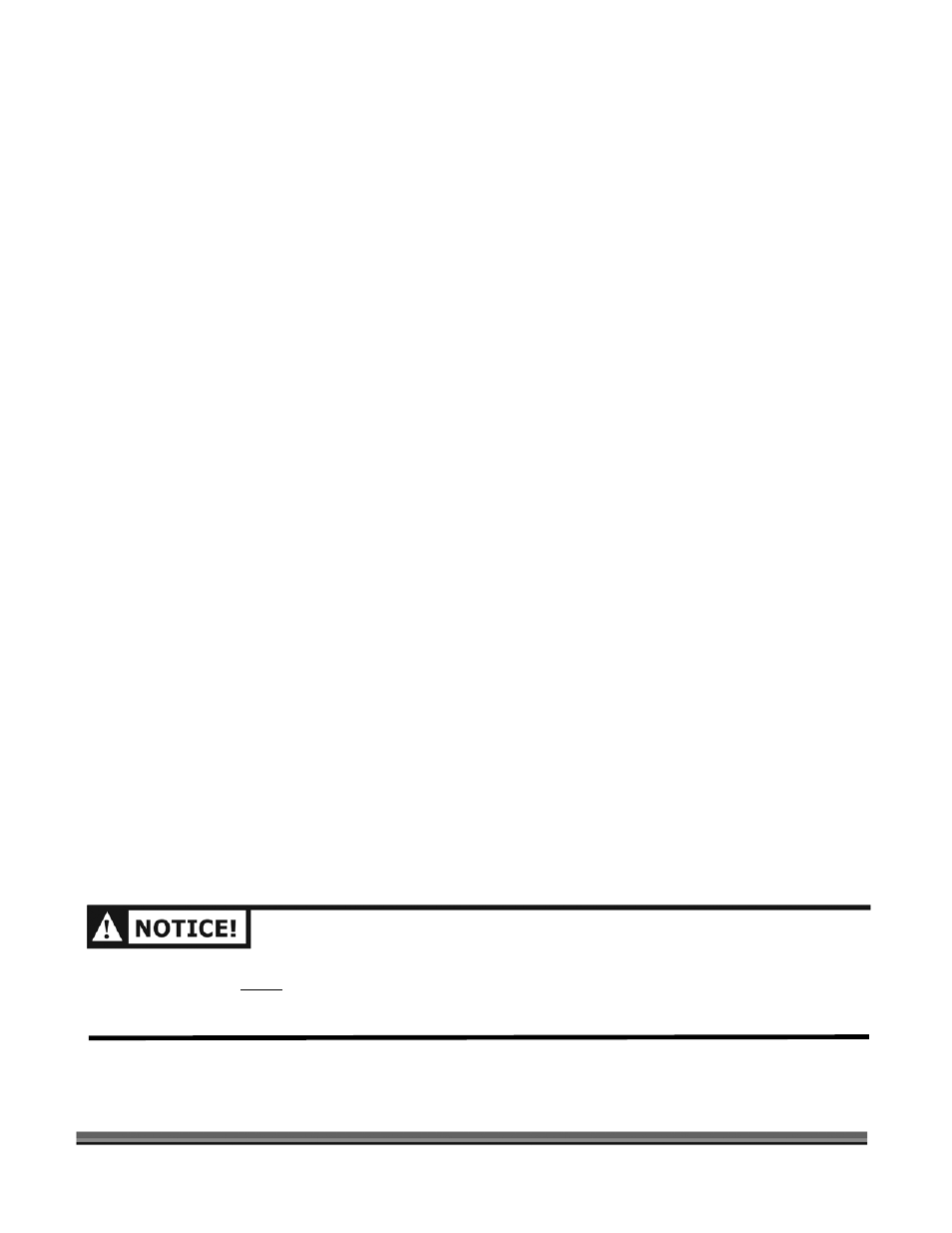
20 DR
®
POWERWAGON-PRO
Battery Care (For Electric-Starting models only)
Proper care can extend the life of a Battery. Follow these recommendations to ensure your Battery’s best
performance and long life:
•
Do not allow the Battery charge to get too low. If the machine is not used, charge the Battery every 4
– 6 weeks. Operate the Engine for at least 45 minutes to maintain proper Battery charge.
•
Store an unused Battery in a dry area that does not freeze.
•
Do not charge an already charged Battery. In theory, you cannot overcharge our Battery with a trickle
charger; however, when a Battery is fully charged and the charger is still on, it generates heat that
could be harmful to the Battery. A fully charged Battery will read 12V-13.2V with a voltmeter.
•
Do not continue to crank the Engine when the Battery charge is low.
•
Under normal work conditions, the Battery will not need special attention with the addition of the
Electric Dump System. If you are operating for extended periods with frequent dumps, it might be
best to leave the Engine running during stand still periods to maintain proper charge levels.
Charging the Battery
Operate the engine for at least 45 minutes to maintain proper battery charge. If the battery loses its
charge, you will need to use a trickle charger (like the DR Battery Charger) to recharge it. The charger
should have an output of 12 volts at no more than 2 amps.
•
At 1 amp, the Battery may need charging for as long as 48 hours.
•
At 2 amps, the Battery may need charging for as long as 24 hours.
NOTE: Using the Recoil Starter and then running the Engine will not recharge a dead or significantly
discharged Battery.
To connect a battery charger to your DR POWERWAGON-PRO, follow the steps listed below.
1.
Detach the two (2) Battery cables going to the Battery on your machine.
2.
Attach the red (+) Battery Charger Wire to the red (+) Battery tab, and the black (-) Battery Charger
Wire to the black (-) Battery tab.
3.
Plug the Battery Charger into an outlet.
NOTE:
We have modified the Battery Wire Clips and Extension Tabs to accommodate different wiring
connections. If you need to adapt your Charger to your equipment, please call one of our Technical
Support Representatives for more information.
WHEN YOU ARE FINISHED CHARGING THE BATTERY, DISCONNECT THE BATTERY CHARGER WIRES
FROM THE OUTLET FIRST, THEN DISCONNECT THE CHARGER FROM THE BATTERY TERMINALS. IF
THE BATTERY CHARGER WIRES ARE LEFT CONNECTED TO THE BATTERY, THE BATTERY WILL
DISCHARGE ITSELF BACK INTO THE CHARGER.