DR Power 8.25 Pro Power Wagon (February 2007 - February 2009) User Manual
Page 32
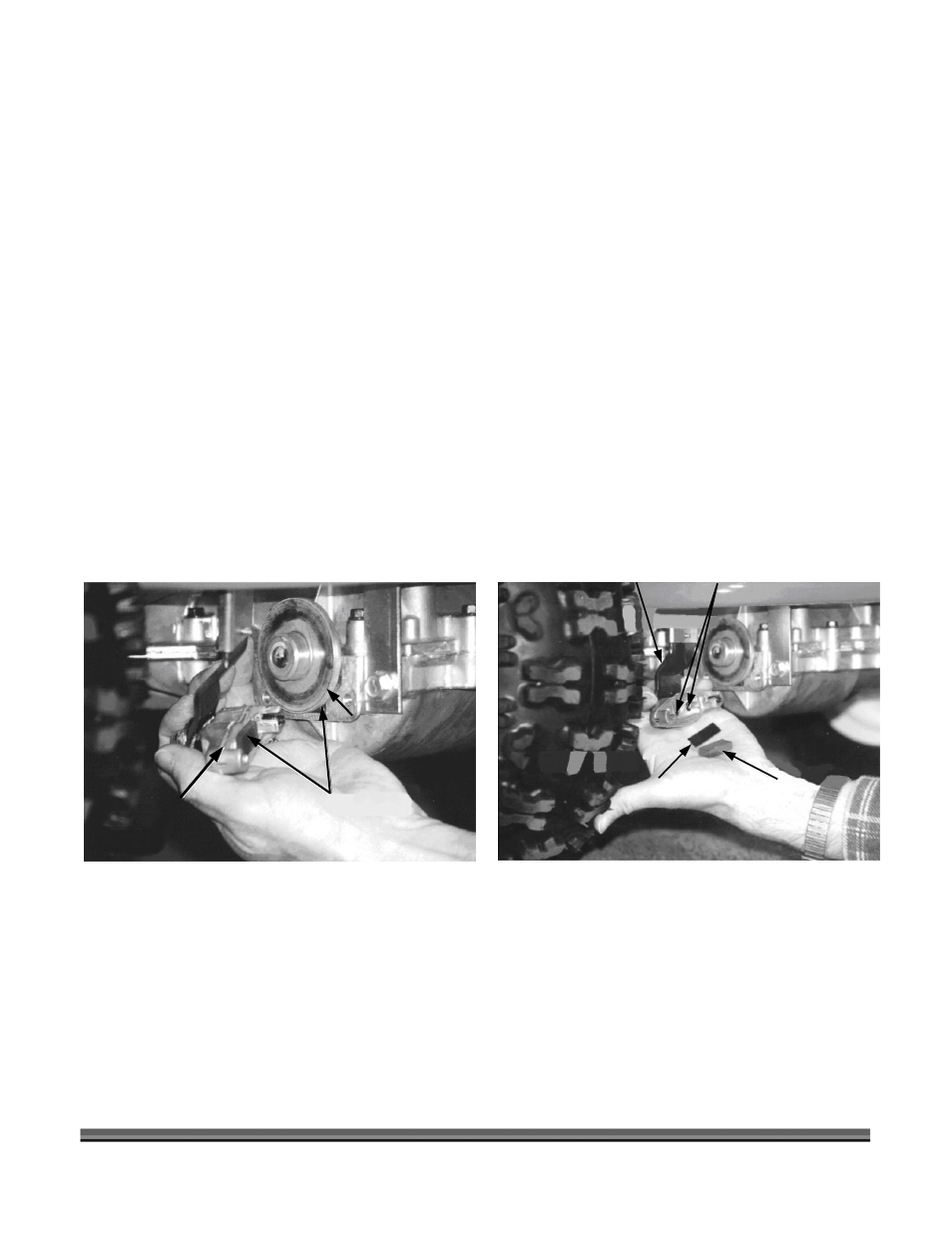
28 DR
®
POWERWAGON-PRO
NOTE: The Caliper contains four (4) small parts: the Brake Pad, the Backing Plate, and two (2) small
Actuator Pins (Figures 22 and 23). As you let the Caliper hang from its attaching hardware, keep
track of these parts as they could fall out. Clean away any debris from these parts and the inside of
the Caliper.
3. Pull the Brake Disc off the keyed Shaft (Figure 22) being careful not to lose the Shaft Key.
4. Remove the old Brake Pad from behind the Disc and replace it with a new Brake Pad, then reinstall
the Brake Disc.
5. Replace the Caliper Housing and its parts: two (2) Actuator Pins, the Backing Plate, and the second
Brake Pad (Figure 23). Make sure the Brake Arm Assembly is in the upright position and the
recessed cutout on the Caliper is facing up with the Plate to the rear. Be sure that the Parking Brake
Lever is pointing up (Figure 21 on page 27). Reinstall the two (2) Caliper Bolts and be careful not to
over tighten them.
6. Test the Parking Brake. With the machine on a level surface, set the Parking Brake and put the
machine in "N" (Neutral). If the Parking Brake does not engage or hold, tighten the Parking Brake
Adjustment Nut 1/4 turn with a 1/2" wrench. See “Adjusting the Parking Brake” on page 26.
NOTE: Check the Parking Brake periodically and adjust accordingly.
Brake
Disk
Caliper
Brake Pads
Figure 22
Brake Pad
Backing Plate
Parking Brake Lever
Actuator Pins
Figure 23