Hardware installation – ESI Audioterminal 010 User Manual
Page 5
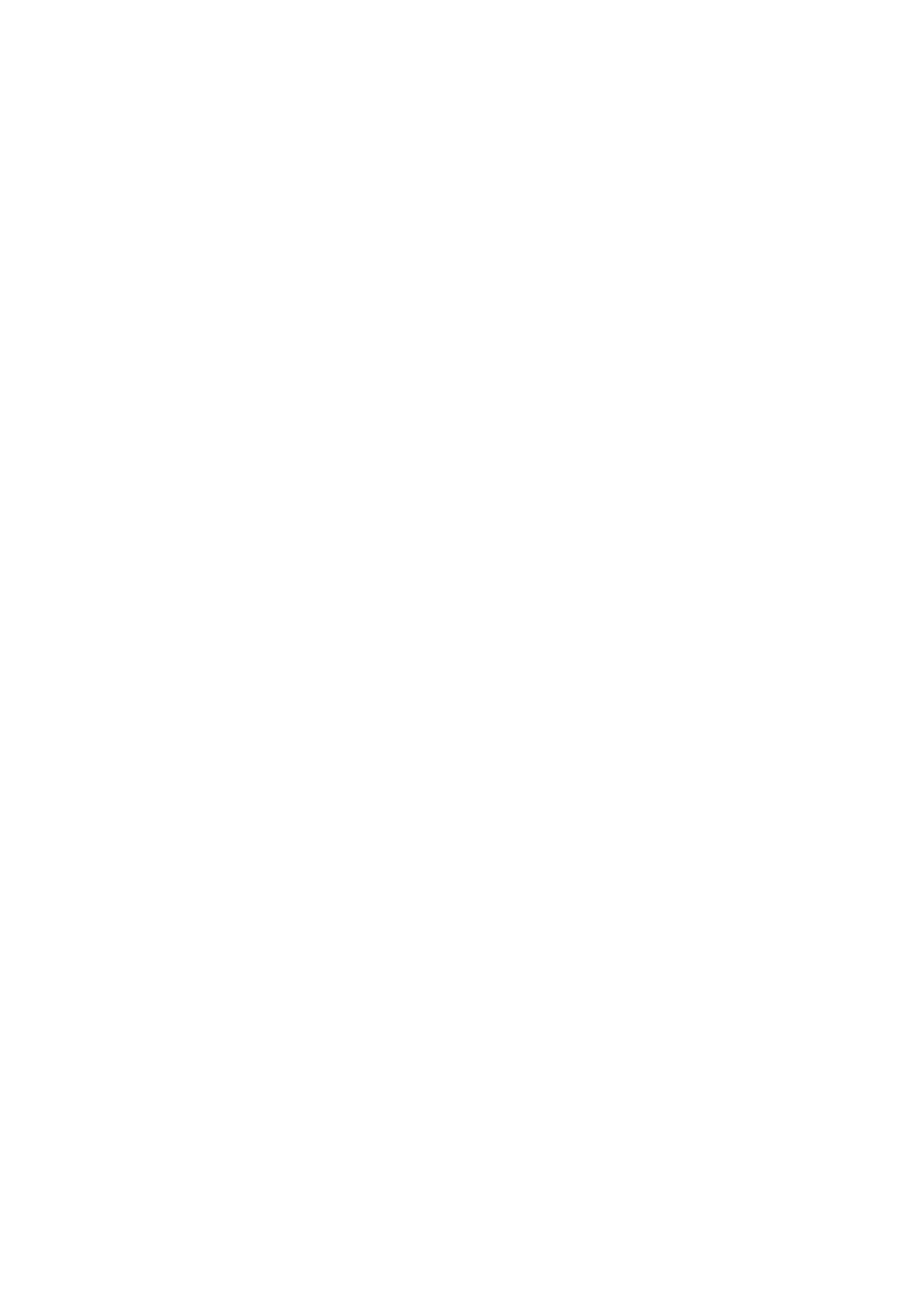
6
2. Hardware Installation
If you follow the instructions on this section in the sequence that it is written, you will have
properly installed all components.
1. System Requirements
To take advantage of the Audioterminal 010 and its full capacity, the computer specifications
are very important. Even though the Audioterminal 010 is built to have low-CPU
dependability, the computer needs to meet some requirements in order to get maximum
performance. The Audioterminal 010 is not just a simple sound card, but also a multimedia
digital audio device with various functions. Therefore, the performance of the Audioterminal
010 is affected by the computer specs that are required to process the vast amount of digital
data. A faster CPU, faster hard disk, and larger amounts of RAM are recommended.
Minimum System Requirement
1. Intel Pentium II CPU 450MHz
2. Main board with Intel chipsets
3. 128MB of RAM
4. One available PCI slot
5. Microsoft Windows 98SE/ME/2000/XP
Recommended System Requirement
1. Intel Pentium III CPU or higher
2. Motherboard with Intel series chipsets (BX, 815, 845,850 and so on)
3. More than 256MB of RAM
4. One available PCI slot
5. Microsoft Windows 98SE/ME/2000/XP operating system
6. UDMA 66/100 7200 rpm hard disk drive
2. Preparation for Hardware Installation
The Audioterminal 010 PCI card and other components in the computer can be easily damaged by
electrical shock. You need to use an anti-static device that can discharge the static electricity of
your body to avoid potential static damage to the cards.