Wavelab, Sonar – ESI QuataFire 610 User Manual
Page 18
Advertising
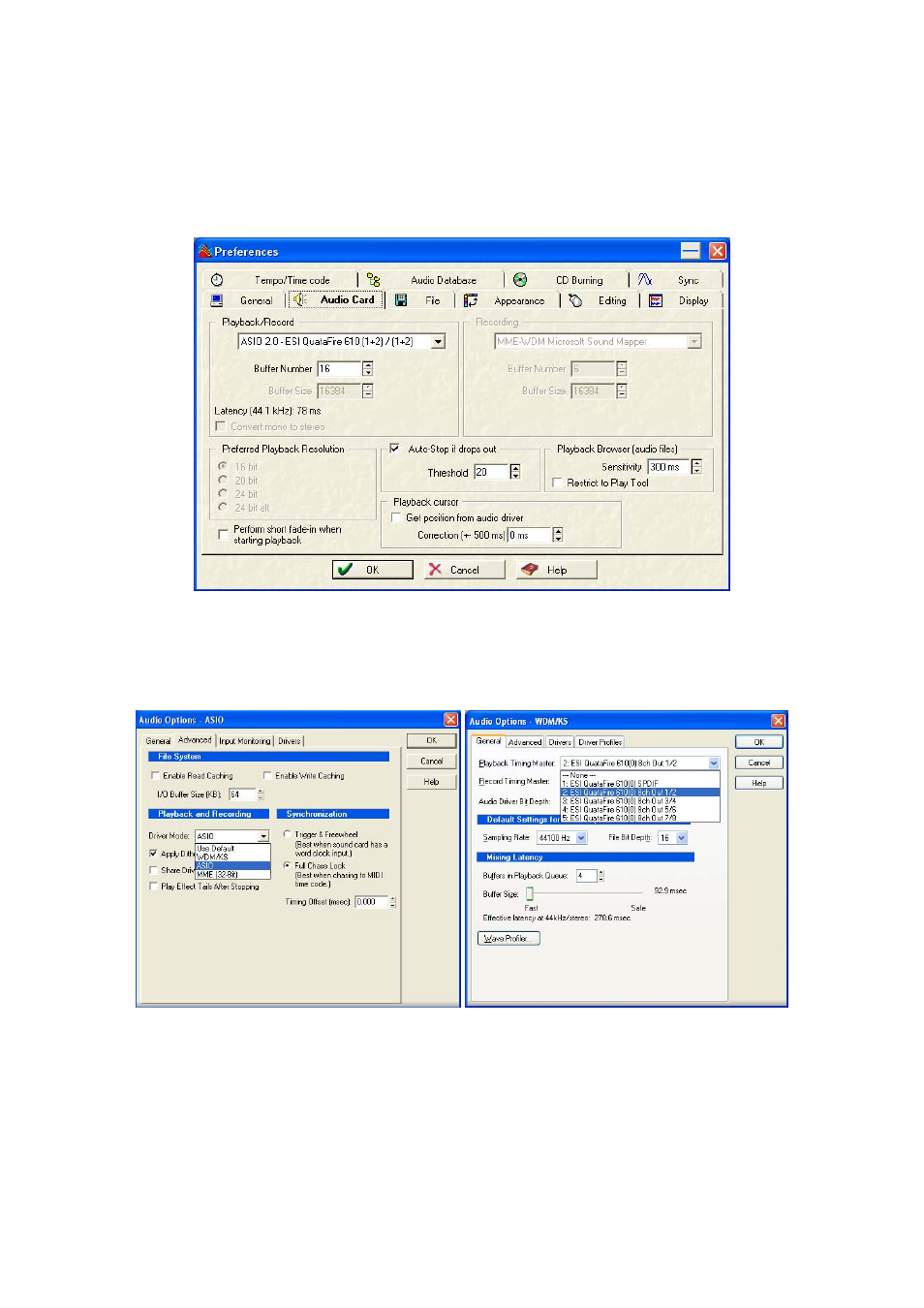
ESI QuataFire
610
3. Wavelab
After launching WaveLab, go to Option > Preferences > Audio Card. Choose ‘ESI
QuataFire 610’ as Playback and Record device as shown below.
4. Sonar
After launching Sonar, go to Audio Options and select ‘ESI – QuataFire 610’. Sonar ver.
2.2 and higher can use ASIO drivers. Set audio input and output as shown below.
Set MIDI input and output as shown below.
18
Advertising
See also other documents in the category ESI Audio:
- MAYA44e (20 pages)
- Audioterminal 010 (33 pages)
- ESP1010 (30 pages)
- GigaStation (37 pages)
- Juli@ (28 pages)
- Juli@ XTe (28 pages)
- EX8000 (15 pages)
- MaXiO XD (53 pages)
- MI/ODI/O (4 pages)
- MAYA44 (35 pages)
- Prodigy 7.1 HiFi (21 pages)
- Prodigy X-Fi NRG (20 pages)
- Waveterminal 2496 (38 pages)
- Dr.DAC nano (1 page)
- WaMi Rack 192X (43 pages)
- Waveterminal 192X (54 pages)
- Dr.DAC prime (12 pages)
- Waveterminal 192M (45 pages)
- UGM96 (22 pages)
- ESU1808 (23 pages)
- GIGAPort AG (13 pages)
- GIGAPort DG Installation (13 pages)
- GIGAPort DG (28 pages)
- GIGAPORT HD (12 pages)
- GIGAPORT HD (13 pages)
- U24 XL (15 pages)
- MAYA44 USB (16 pages)
- MAYA44 USB (16 pages)
- PHONORAMA (16 pages)
- U46 SE (16 pages)
- U46 XL (18 pages)
- UDJ6 (12 pages)
- U46DJ (24 pages)
- Waveterminal U2A (32 pages)
- Waveterminal U24 (13 pages)
- Waveterminal U24 (60 pages)
- DuaFire (20 pages)
- M4U (19 pages)
- RoMI/O (5 pages)
- M8U XL (2 pages)
- MIDIMATE II (2 pages)
- M8U (17 pages)
- MIDIMATE (13 pages)
- Miditerminal 4140 (28 pages)