ESI QuataFire 610 User Manual
Page 24
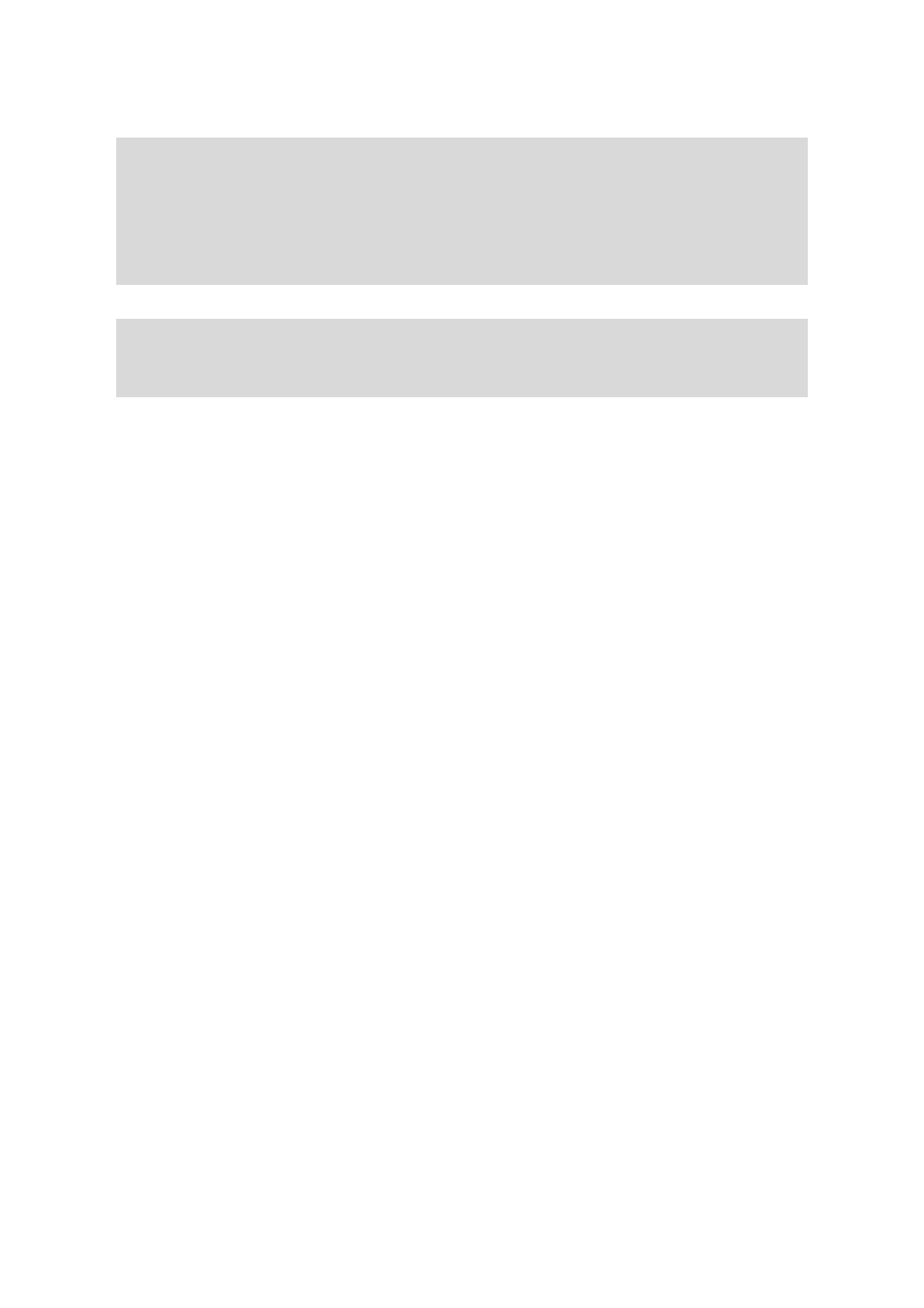
ESI QuataFire
610
·
When you synchronize the sample rate from an external digital device connected to the S/PDIF
input, the sample rate must be in the “44.1~ 96kHz” range.
·
Please do not connect any S/PDIF input cable when you are not using the digital input because
QuataFire 610 will be automatically synchronized with the external digital signal.
·
When a cable is connected to the S/PDIF input, the LED blinks and turns to red while detecting
the external clock.
·
After removing the cable, you must reset the sample rate.
Note: Sampling rate limitations with Mac OS 10.3.6: sampling rates of 44.1, 48, 88.2, and 96kHz
are supported. 176.4 and 192kHz are not supported at present (Nov. 2004) although the choices are
available within the control panel. Note that 176.4 and 192kHz are intended for monitoring use
only.
24