Tracktion, Tassman esi – ESI QuataFire 610 User Manual
Page 19
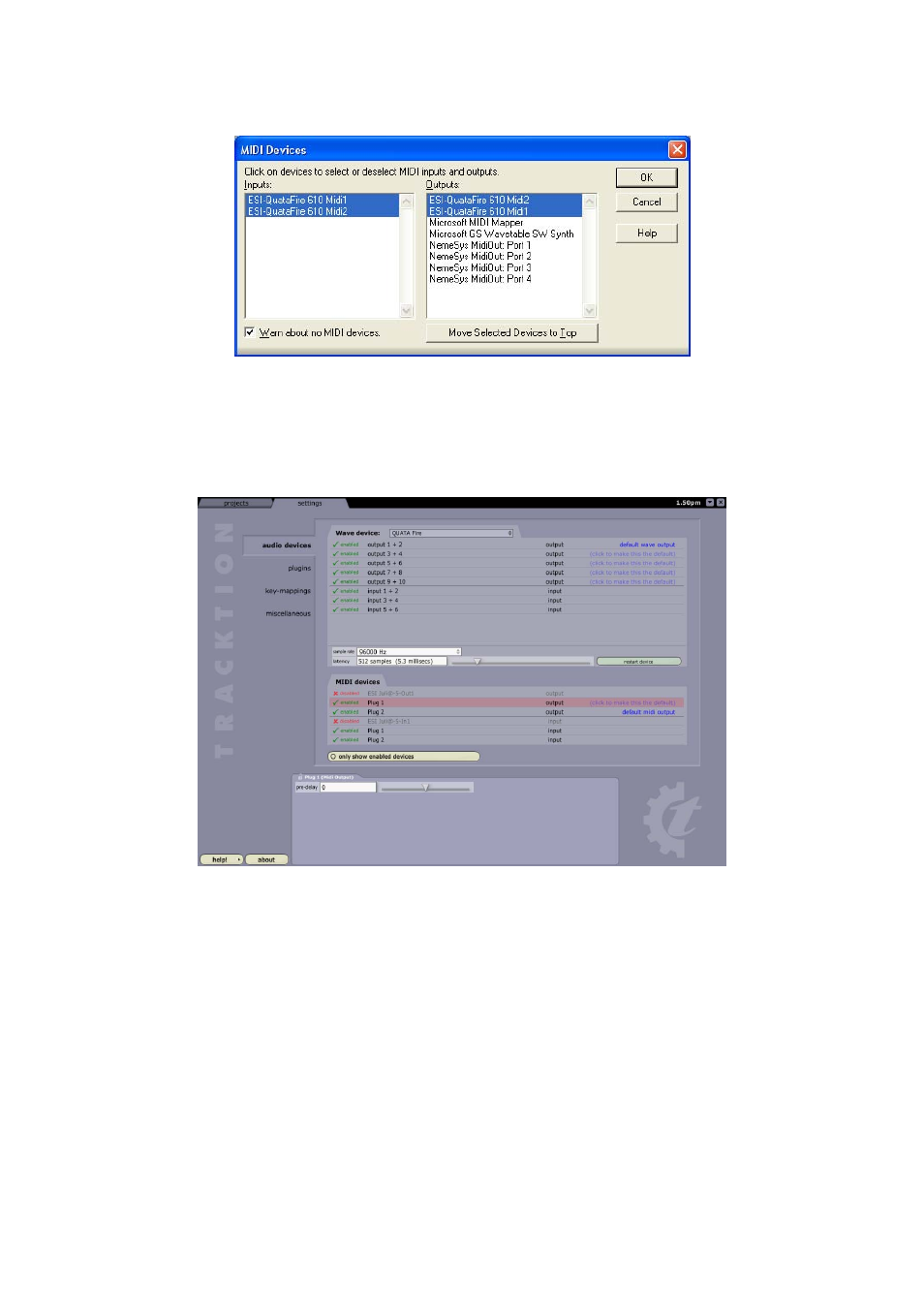
ESI QuataFire
610
5. Tracktion
QuataFire 610 comes bundled with the full version of Tracktion - professional recording
and MIDI production software by Mackie. After launching Tracktion, select ‘Settings’ then
‘audio devices’ tab. Choose QuataFire 610 as playback and record device as shown below.
6. Tassman ESI
QuataFire 610 comes bundled with Applied Acoustics Systems (AAS)’s Tassman ESI.
Tassman ESI can be used as a standalone software synthesizer or VST instrument with
other audio applications.
After launching Tassman, select ‘Edit’ then ‘Preferences’. Choose ‘ASIO ESI QuataFire
610’ as audio device as shown below. Tassman supports both ASIO and MME/Direct
Sound format. Also, select ESI QuataFire 610 as MIDI device, also shown below.
19